For the incoming 4K Blu-ray movies playing function, you could just click "Open Disc" to add 4K Blu-ray movie disc to this 4K Blu-ray player. Moreover, this software also allows you to play DVD disc on laptop by the click of "Open Disc".
Four times as many pixels as 1080p, 4K (4096 × 2160 pixels) is becoming a well-known resolution now. It produces a sharper and clearer picture and people are more willing to enjoy this vivid video with ease. Under the circumstance, a lot of streaming video sites, including YouTube or Vimeo, start to support online 4K videos watching as well as 4K videos downloadings. 4K has truly come into our lives.

Given this irresistible trend of 4K UHD, it is necessary to learn about how to play 4K videos on your PC/Mac, so that you can fully enjoy the high-quality visual experience.
1. Not have any 4K videos or movies? Get the way to download 4K videos from YouTuybe.
2. For watching 4K videos, you must make sure your monitors are 4K resolution ( what is 4k monitor?). Otherwise, you can get the 4K movies and 4K player, but can not get the clear 4K resolution for your vision.
Till now, there are mainly two ways to enjoy 4K videos: 4K external media player device and 4K media player software installed on computer. Several professional 4K player devices can play 4K videos, like Sony/LG 4K Ultra HD Media Player. 4K TVs such as Samsung UN65HU9000, have been invented. But they are all sort of expensive. There are also many computers which support 4K playing, especially after the release of Mac OS X 10.9.3(compatible with limited computer types). Now more and more Windows and Mac computers supports 4K playback with the help of 4K media player software In terms of price, watching 4K movies on computer seems to be a good choice. Then which 4K player software can support 4K video playback perfectly?
There are many free or paid 4K media player software, such as Media Player Classic, VLC and DivX Player, etc. They can support 4K videos and the playback quality is high to a certain extent. But according to real feedbacks from 4K users, they also experience some troubles when playing 4K videos with 4K player software on computer: the playback is stuttered; the fast-forward and fast-backward scroll bar don't work properly; the image is fuzzy, etc. Therefore an excellent 4K UHD player is quite necessary for getting a better viewing experience.
Compared with other 4K media players, Aiseesoft Blu-ray Player seems to be the best. It has been well updated to fix the entire current 4K player software bugs to play 4K videos perfectly and smoothly. Thanks to its professional technology, this player will surely support the incoming 4K Blu-ray movies in the near future. It has both Windows and Mac version to meet all the playback needs.
This 4K video player with intuitive interface is easy to operate. The following steps will show you how to play 4K videos on computer with this amazing 4K media player software. The operation on Mac is similar with the steps on Windows, so here we take 4K playing on Windows 7 as an example.
Step 1Download and install this 4K video player software on your PC.
Step 2Launch this HEVC player and click "Open File" to your local 4K Video samples to it.
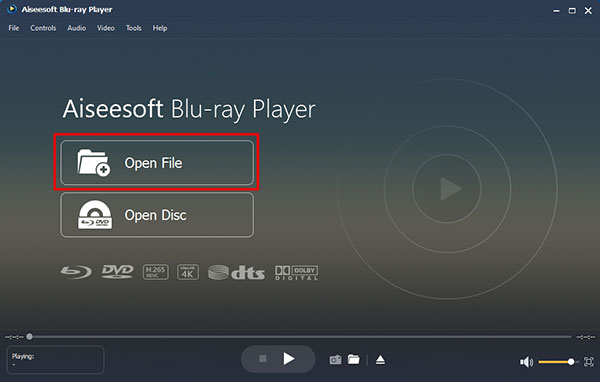
For the incoming 4K Blu-ray movies playing function, you could just click "Open Disc" to add 4K Blu-ray movie disc to this 4K Blu-ray player. Moreover, this software also allows you to play DVD disc on laptop by the click of "Open Disc".
Step 3Now you can sit down and enjoy your wonderful 4K videos. With this software, you can pause/play, fast-forward, fast-backward smoothly and choose subtitle, audio track and take snap shots at will.
Even though you have learned about the best 4K media player, it doesn't mean that everyone can use it on PC. To play 4K movies, there are some requirements to your computer equipment. You need Intel Core i7 2.3GHz four-core processor and NVIDIA GeForce GT 750M video card. It also requires 8GB RAM, 7200rpm hard drive or SSD for media. To get the best visual effect, you also need a 4K resolution monitor. For Mac users, you should also note that only iMac 27-inch with Retina 5K display can play 4K videos. In addition, what if you want to play 4K videos on your Android or iOS devices? Of course, 4K converter is enough. It can help you convert 4K to other 4K formats for watching on your device.
To solve the problems mentioned above, you refer to this article to convert the 4K videos to 1080p HD for easy watching 4K movies on your any player.