You can follow the steps below to add a subtitle with Aiseesoft DVD Creator.
a. Load the source files into the program.
b. Click the "Subtitle" button to open the Edit Audio/Subtitle window.
c. Go to "Subtitle" panel and click plus button to add your subtitle file.
d. You can set language, position, delay, font color and size of your subtitle.
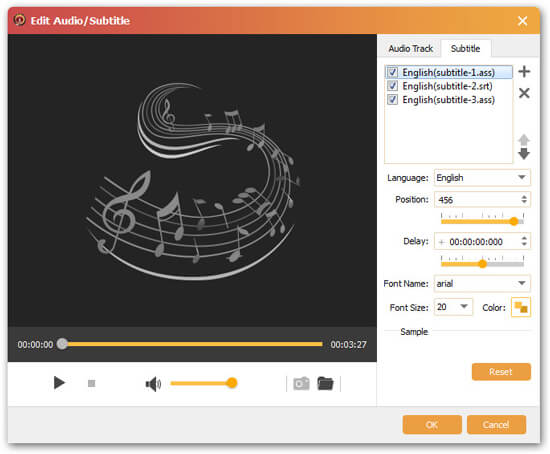

 For Windows
For Windows

 For Mac
For Mac PDF Solutions
PDF Solutions Data Manager
Data Manager Other Tools
Other Tools Free Online Solutions
Free Online Solutions Free Image Tools
Free Image Tools Desktop Freeware
Desktop Freeware

