
Record everything around you and share with the world/friends/family is becoming more and more popular among young people. Get a HD Camcorder is necessary and also how to share is really important. I think you can use youtube.com, make a DVD and so on. As the video you record on your camcorder is MTS, TS, M2TS or other HD video format, so you have to convert them into normal video format to edit.
Today I will share with you how to convert MTS, TS, M2TS video to normal video formats. Here we sincerely recommend a professional MTS/TS/M2TS Converter to help you convert MTS/TS/M2TS to your preferred video format.
At the first part, we will show you how to convert MTS to the suitable format you need. First, you need to download the recommended MTS video converter on your computer. Then you can take the following guide to convert your MTS videos.
Step 1 Launch MTS video converter
When you enter the main interface of this MTS video converting software, you can click "Add File" button to load the video you want to convert.
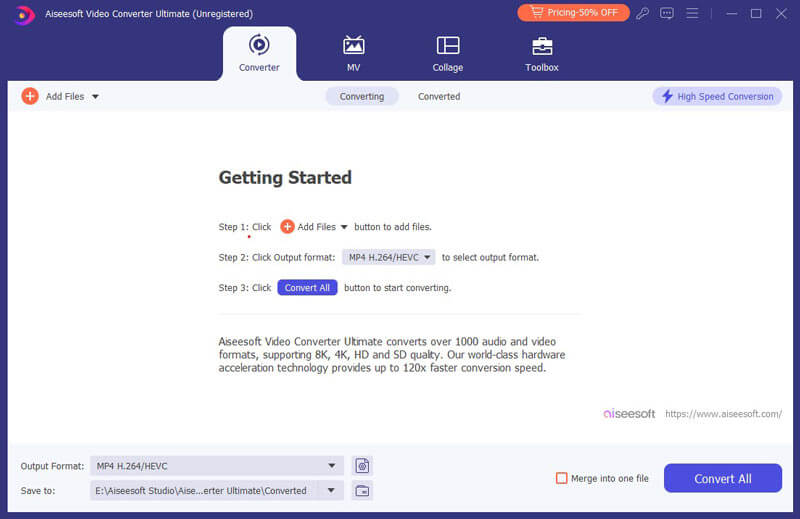
Step 2 Select output format
As we mentioned above, this MTS video convert highly support any frequently-used video/audio format like MP4, MOV, AVI, FLV, MKV, AAC, MP3, FLAC and more. You can choose your preferred output format from the drop-down list of "Profile".
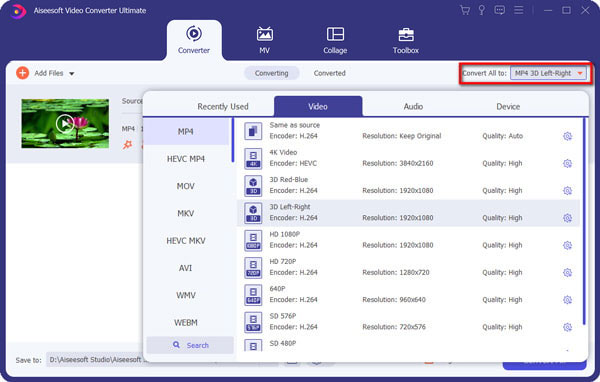
Step 3 Edit video and adjust output effects
Not just a simple video converter, this MTS converting tool is designed with many editing features. For instance, you can clip video to only save the necessary parts, crop video to remove black edge, add your personal watermark, enhance video quality, adjust video effects, add 3D effects and more. You can click "Edit" button to enter the editing window.
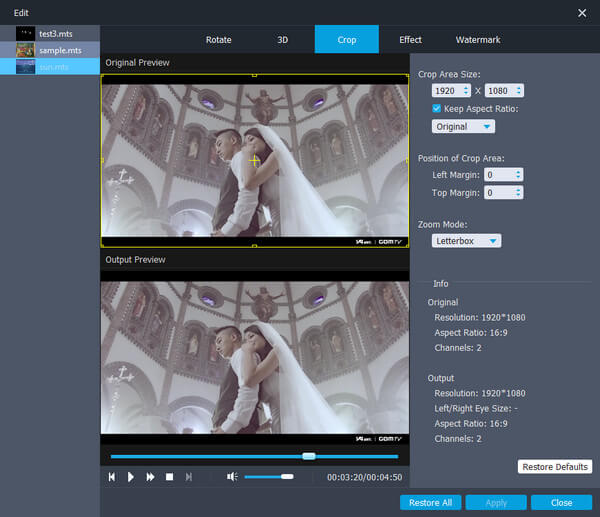
Step 4 Convert MTS video
After you have done all the steps above you can click "Convert" button to start your conversion.
With the similar steps, you can convert and edit TS videos within just a few clicks.
Step 1 Click "Add File" to load the video that you want.
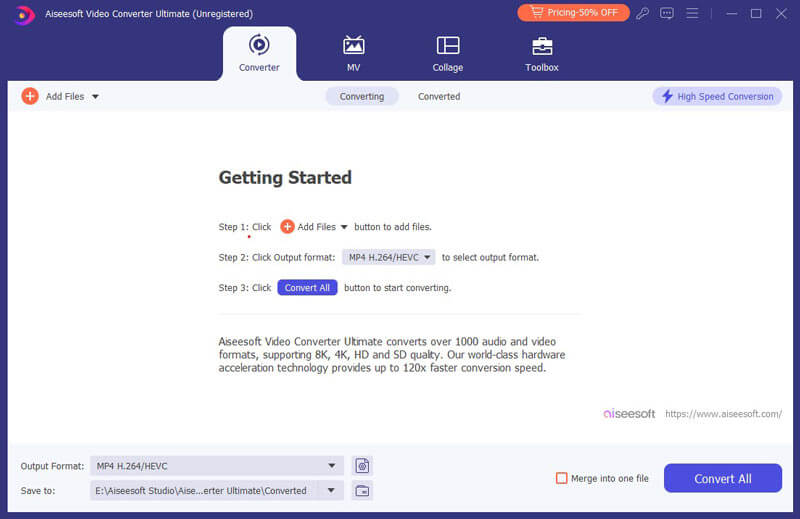
Step 2 Choose Your Output Profile and Settings
Step 3 Video Editing
This powerful MTS Converter allows you to do many video editings.
1. Click "Effect" to make special effect for your movie.
2. You can adjust the "Brightness", "Contrast", "Saturation" to improve you output effect.
3: Cut off the black edges of the original movie video and watch in full screen on your iPod using the "Crop" function.
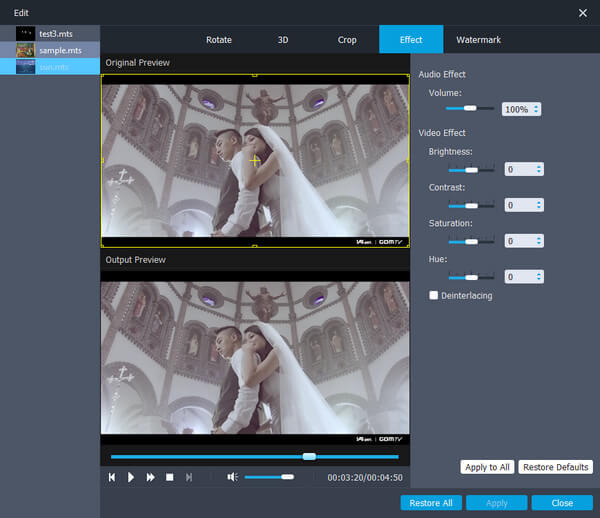
Step 4 Convert TS video
After you have done all the steps above you can click "Convert" button to start your conversion.
Step 1 Click "Add File" to load the M2TS video that you want to convert.
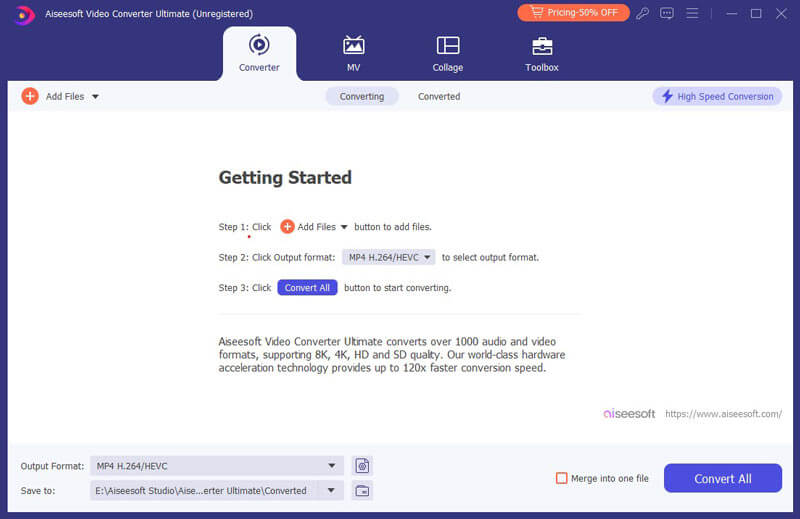
Step 2 Choose Your Output Profile and Settings
Select your output profile according your need and adjust the settings of your output video if you like.
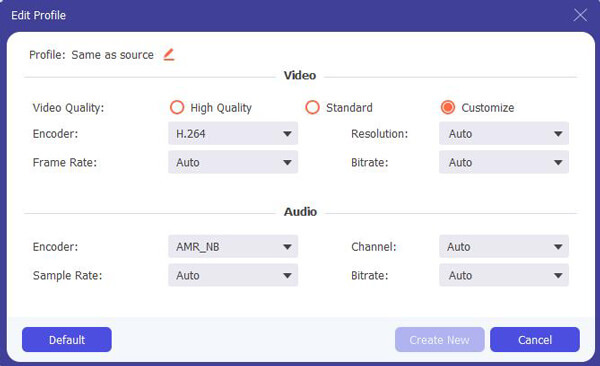
Step 3 Start Conversion
Click "Convert" button to begin your conversion.
We mainly talk about how to convert MTS, TS, M2TS videos in this page. A powerful video converter and editor is recommended to help you convert MTS/TS/M2TS to your preferred output format with high quality. If you still have any question, you can leave us a message.