DVDs do not require frequent cleaning, in fact frequent cleaning may spoil the DVD. However, when you face some common DVD playback problems, like DVD movie skips or the pictures freezes, you can always try to clean your DVD disc to solve the problem.
Then, how to clean a DVD? If you have simply left your DVD out of the case and it's a little dirty, you can simply swipe to clean the DVD disc. What's more, if you are dealing with some serious scratches, you may need to do more to repair a DVD. In the following article, I'll give you the instructions on how to clean a DVD in detail.

Clean a DVD
DVDs can collect dust from sitting in corner. Dust may seem like it is nothing to worry about but it can block DVD readers from properly scanning the disk. When your disc has a lot of dust, fingerprints, or other filth on it, you can follow the simple steps below to clean the disc.

Step 1 Download install Burnova on your computer. Launch Burnova and get ready to make a Yoga DVD.
Step 2 Hold the CD with your thumb inserted in the center hole and fingers squeezing the outside edge to avoid touching the surface.
Step 3 Run warm water over the disc to remove dust and grit that can cause scratches. Never dry-wipe a disc without doing this first, and always use Eyeglass Cleaning Cloths.
Step 4 For stubborn dirt or grease on the disc, gently rub it with your finger while you are washing it, and use a liquid soap (with the water) or rubbing alcohol (in place of water & soap). Any time you rub or wipe a CD, you should do so by starting at or near the center of the disc and rubbing straight outward toward the edge to prevent scratching.
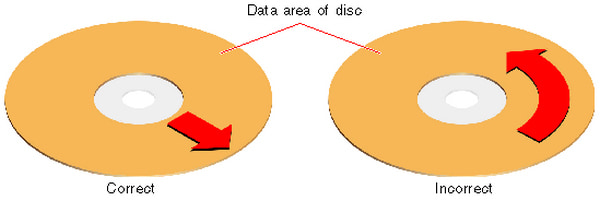
The most devastating thing that can happen to a DVD is for it to get scratched. While dust and spots can be easily removed from disks, scratches must be repaired. There are two forms of scratches: light scratches and deep scratches.
If there are light scratches on the disk, keep it to a light. If light comes through any little scratches or holes, then the foil layer is damaged and the disc is irreparable. If it becomes deep scratches, you can reduce the impact of scratches by using a soft cloth and one of the following:
1. Polish method: As a slight abrasive, toothpaste is good at cleaning DVDs, just as it polishes your teeth. Just dab a little bit of toothpaste on that DVD, mix it with a little water and with either your finger or a small piece of cloth, buff those scratches away.

2. Wax method: If polishing doesn't work, you can apply a very thin coat of Vaseline to wax the tracks. Wipe excess off using clean, soft, lint-free cloth in a radial (inside to outside) motion.
3. Professional refinish method: Have the CD professionally refinished/resurfaced in a store, or buy a CD refinishing machine if you collect a lot of discs to repair.
If you are having problem playing more than one DVD, you may need to clean your DVD player. To clean a DVD player, check manufacturer recommendations to make sure you use a safe method. Normally, you can clean DVD player using a commercial laser lens cleaner or cleaning kit. If your DVD player has a disc tray, wipe or blow dust from it and use a cotton swab with a little rubbing alcohol to clean it -- leave the tray open until it dries.

All being said, it is not necessary to clean a DVD is the DVD has been properly cared for and stored. Here you can follow the tips below to avoid cleaning and repairing DVD.
In this article, we have mainly gave the detailed instructions on how to clean a DVD, including how to clean a dusty DVD, how to repair a scratched DVD disc, how to clean DVD player and more. Still have more questions? Feel free to leave your comments down below.