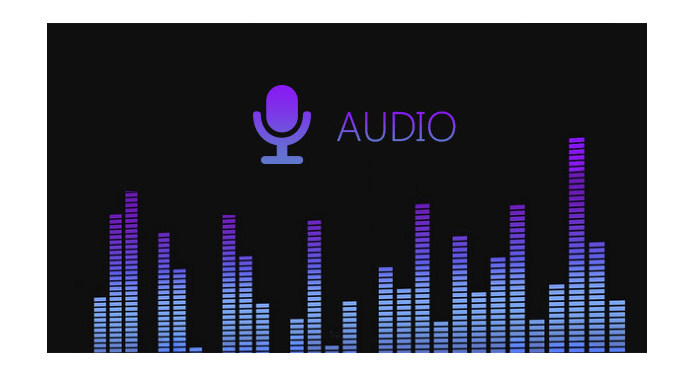
To convert audio files to various formats with fast speed and high quality, the best choice is using Aiseesoft Audio Converter. This professional audio converter can transfer among all popular audio formats including AAC, AC3, AIFF, AMR, AU, FLAC, MP3, M4A, MP2, OGG, WAV, WMA and extract audio from video files as you like.
Follow the next tips and Aiseesoft Audio Converter guides you how to convert audio files with this powerful Audio Converter.
Step 1 Install Audio Converter
Free download the simple-to-use Aiseesoft Audio Converter, install and launch.
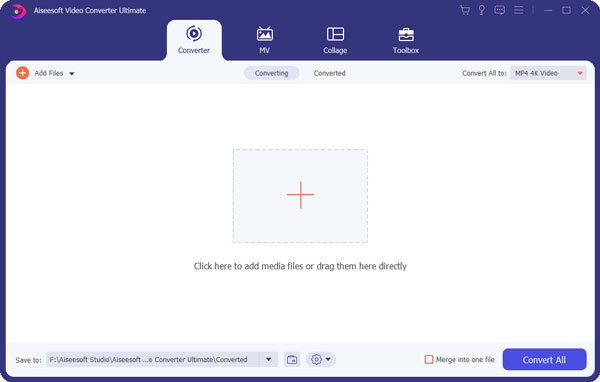
Step 2 Input audio sources
Click on the big plus icon on the main window or "Add Files" at the top left side to select your original file first, and then open the folder where your original files are located, all supported files will be listed automatically.
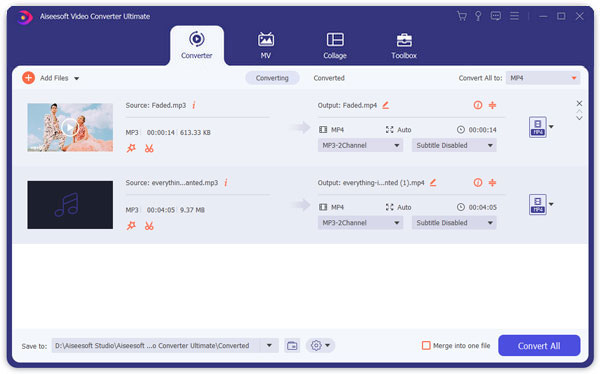
Step 3 Choose output profile
Select target file format that you want to output. Highlight your loaded file first and then select output format from the "Convert All to" drop-down list. For example, if you want to convert original audio file to MP3 format, you should select "Same as source - Encoder: MP3".
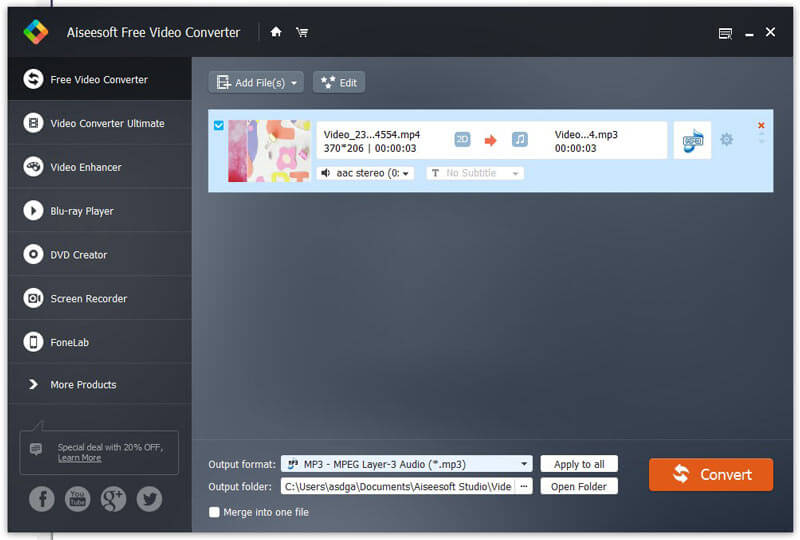
To set the folder that you want to save your target file, you may select the Output folder by clicking the drop-down button next to "Save to" and selecting Browse and Select Folder.
You are allowed to set output audio settings, including Audio Encoder, Sample Rate, Channels, Audio Bitrate. All the settings can be saved in the option list of "User-Defined".
Step 4 Start to convert audio files
Finally, click "Convert All" button to begin audio conversion. A few minutes later, you can get output audio in destination folder. Enjoy it on your players as you like.


More information at: Convert audio files.