AVI is one of the most common video formats. It is very popular in the world for that there are many people save their video files in AVI. AVI is the abbreviation of Audio Video Interleave. Although AVI can be supported by many devices, for some mobile devices, AVI still cannot be supported, such as 3GP mobile devices.

3GP is the simplified version of MPEG-4, it was designed to decrease the storage so as to accommodate mobiles phones. 3GP format is used to viewing and recording video at 3GP mobile phones. It can also be played on 2G or 4G devices. If someone would like to play AVI video on 3G devices, they may find that the AVI video cannot be played. If you want to play your favorite AVI video on 3GP mobile devices, you may need to convert your AVI video to 3GP.
Reading this article, you will find the best way to free convert AVI video to 3GP format. We will mainly introduce two ways for you to convert AVI to 3GP. The first way, you can use one of the most professional video converters - AVI to 3GP Converter to convert AVI to 3GP. This video converter is very useful converter, you can easily free convert AVI to 3GP for playing your favorite AVI video on your 3GP mobile devices. The second part, you can choose to convert AVI video to 3GP online. Which ways is more suitable for you? You will find your answer with reading below.
Aiseesoft 3GP Video Converter, expert AVI to 3GP converter software for mobile phone, can easily help you accomplish the conversion from AVI to 3GP. You can fast master the conversion tool which is helpful in how to convert AVI to 3GP following the tips below.
Step 1 Download and install
Free download the powerful and simple-to-use Aiseesoft 3GP Video Converter, install and launch it.
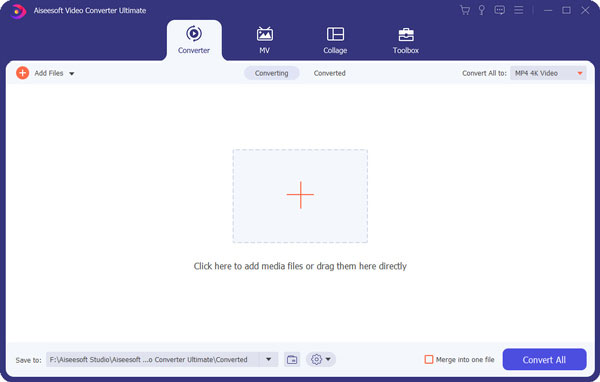
Step 2 Upload AVI files
After launching the product, please click "Add File" to upload the AVI files you want to convert on it for latter conversion. Besides, after adding AVI files, you are able to use other functions of this product, click "Video Enhance", "Clip", "3D" or "Edit" to use those functions to edit your AVI files.
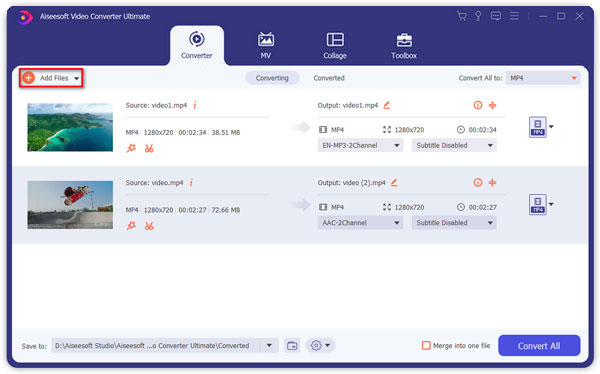
Step 3 Select output format and destination
After adding and editing, please click "Profile" to select the output 3GP format.
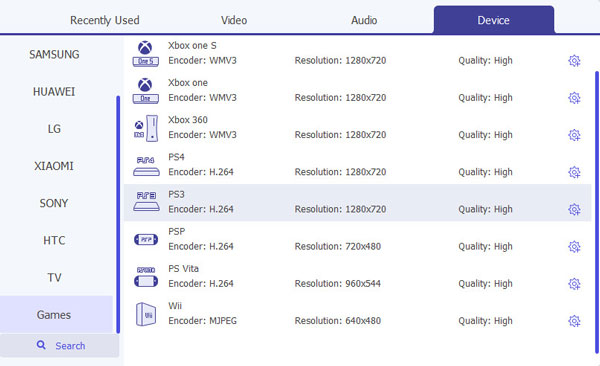
Step 4 Convert AVI to 3GP video
Click "Convert" button! After a few minutes waiting, you can play the converted 3GP files on your portable mobile phone like Google Phone, BlackBerry...
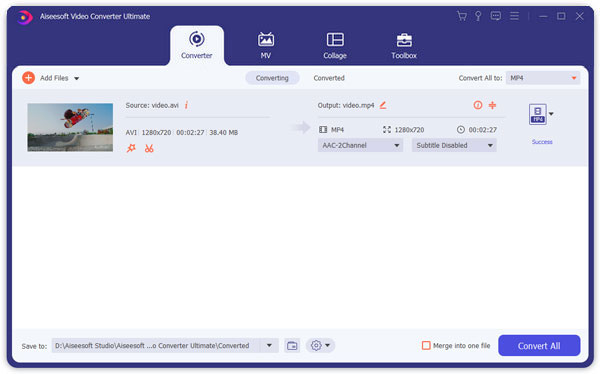
Tips 1: Aiseesoft 3GP Video Converter software provides various advanced settings such as Bitrate, Encoder, Channels, etc. for seniors.
Tips 2: As powerful 3GP converter software, it can convert other audio files among almost all formats such as WMA, AAC, OGG, etc.
Tips 3: You can personalize the output effect in the Effect window below. Drag Brightness, Contrast, Saturation adjustment bars one by one to get what you want. Try Trim, Crop, Merge, Preview, Snapshot functions later.
Above introduces the useful converter to help you convert your AVI files to 3GP, here we will introduce a direct way to you to convert your AVI files to 3GP online. We will mainly introduce the steps of zamzar for you. This way is somehow direct, but it is less convenient than using Video Converter. Below are the detailed steps.
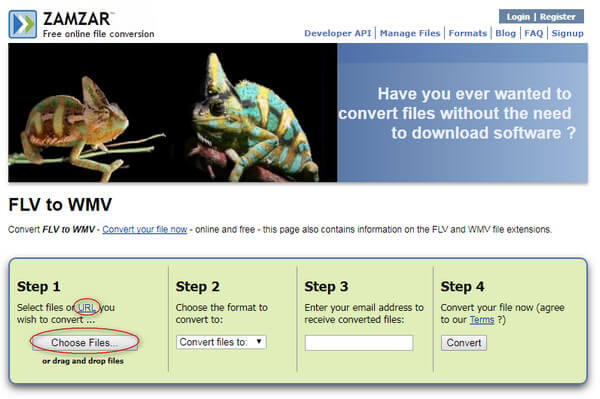
Step 1 Click "Choose File" to upload the AVI files you need to convert. And check the option of "I agree to the terms of service".
Step 2 Click "Upload and Convert" to convert your AVI to 3GP.
Wait a few seconds, and you will get the converted 3GP files.
This article is mainly to help you to convert AVI video to 3GP more easily. We have offered two ways for you to achieve your conversion. You can choose Video Converter to convert your AVI video to 3GP format, or you can choose online converter to finish your conversion. Although online convert can also help you to accomplish your conversion, compared with our product, it is still less practical. Hope it is helpful for you.