No more worry about converting MOV to iPhone on Mac, Aiseesoft iPhone Video Converter for Mac can easily help you to solve the problem.
Aiseesoft iPhone Video Converter for Mac is a professional Mac MOV to iPhone Video Converter, which can convert MOV and other popular video formats to iPhone MPEG-4, H.264/MPEG-4 AVC on Mac. This professional MOV to iPhone Converter for Mac also can convert audio file and extract audio from video to iPhone MP3, M4A, etc on Mac.

Step 1 Download and install Aiseesoft Mac Video Converter Ultimate.
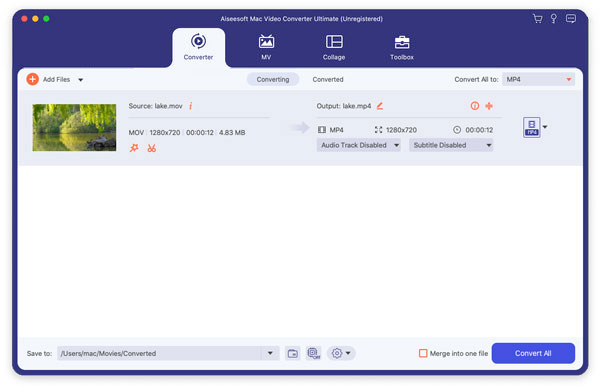
Step 2 Add MOV video files from Add File menu.
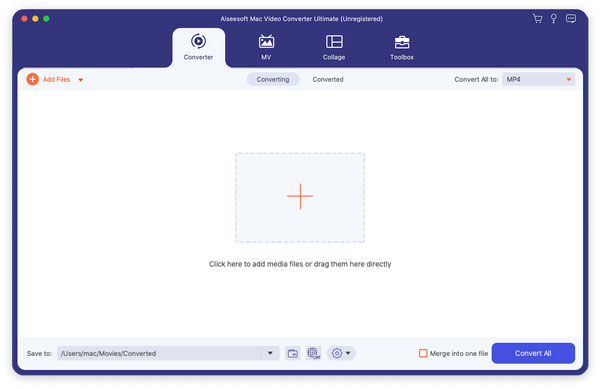
Step 3 Choose the proper output folder and the needed output format in Profile list.
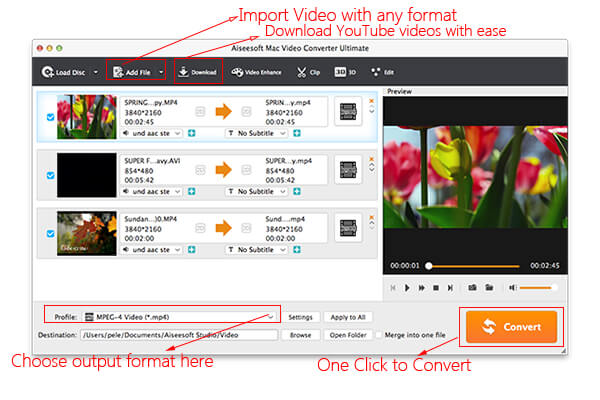
Step 4 Click Convert button to convert MOV to iPhone on Mac. A few minutes later, you can find the output files in destination folder.
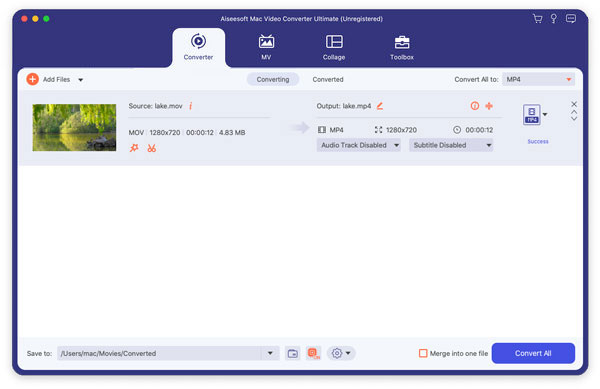
Tips 1: Aiseesoft Mac Video Converter Ultimate offers merge function to convert several files into a successive one to bring you convenience.
Tips 2: Aiseesoft Mac Video Converter Ultimate provides various video and audio parameters for you to edit, like video encoder, resolution, frame rate, video bitrate, audio encoder, sample rate, channels and audio bitrate.
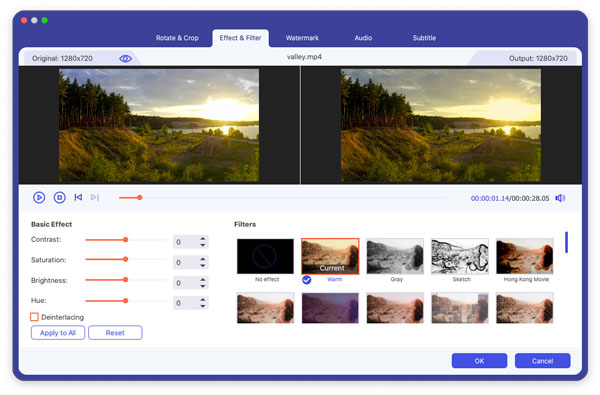
Tips 3: As powerful MOV to iPhone converter for Mac software, it can convert various video files to iPhone MP3, M4A audio and convert other audio formats to iPhone MP3, M4A file.