"How can I convert flash SWF to animated GIF with ease?"
Do you often save gif animation files your friends send to you when chatting with them? As we all know, sending gif images is more interesting than sending text on message chatting. Do you want to get more interesting gif files? Besides downloading gif images on online gif collection sites (https://giphy.com/, etc), you can also make by yourself.
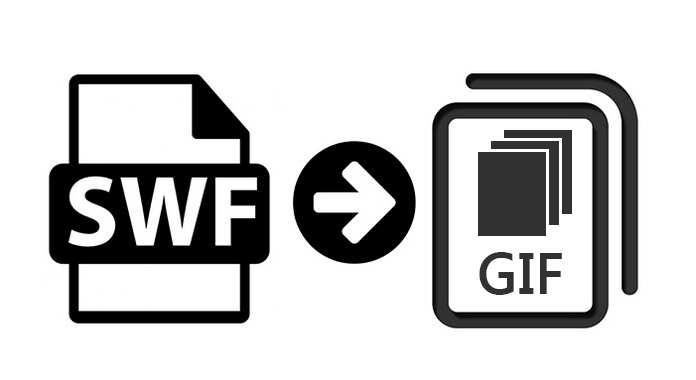
SWF to GIF
On surfing internet, you can find a variety of flash videos (.swf). As those .swf videos contains simple animation with text and images, you may occur the issue to look for free SWF to GIF converter or online conversion tools to save those lovely flash video to GIF animation. Here are 2 ways can help you convert SWF flash files to animated GIF images directly.
Aiseesoft Free Video to GIF Converter is simple SWF to GIF Converter software. Just import SWF files into program, then you can get the animated gif formats. In addition, you can also convert other video files to GIF formats. It's flexible to adjust the frame rate according to your need. Just follow the tutorial of SWF to GIF.
Step 1 Install Aiseesoft Free SWF to GIF Converter
First, download, install and launch this Aiseesoft Free SWF to GIF Converter. Mac user need download its Mac Version.
Step 2 Import SWF Files
Click the "Add File" button to add SWF file to the program. You can also convert several SWF files at one time.
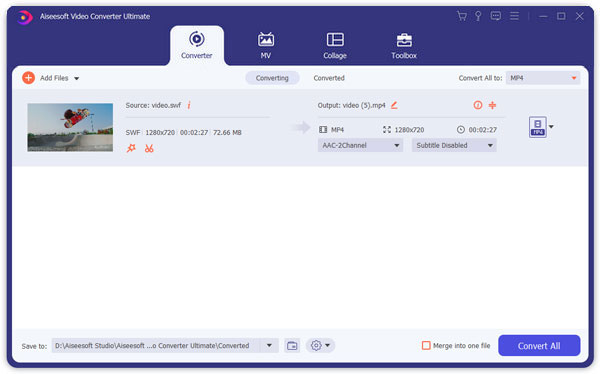
Step 3 Convert SWF to GIF
Select the GIF output format from the drop-down list of "Profile", click the "Setting" button to adjust the frame rate of output gif files. At last, click the "Convert" button to make the conversion. Then you can get gif animation from SWF.
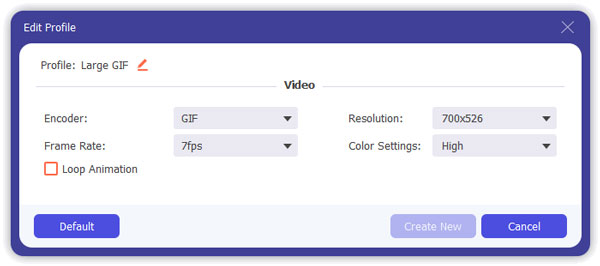
According to tutorial above, you can convert SWF to GIF freely. Of course, there also have other SWF to GIF tools can help you convert SWF to GIF, or convert GIF to SWF, just search it on Google.
When you convert SWF to GIF, you can use Free SWF to GIF animator. Also, you can use SWF to GIF converter online site to do it. Compared with SWF to GIF Converter software, it is no need for SWF to GIF converter online site to install any software on computer! Upload your SWF files to the online site, and you will get gif animation files. Find a useful .swf to .gif online site here.
As a SWF to GIF online & free site, Convertio SWF to GIF converter enables you to convert your SWF extension files to GIF format easily and quickly.
Step 1 Upload your SWF file to the site (https://convertio.co/).

Step 2 Select GIF from conversion list.
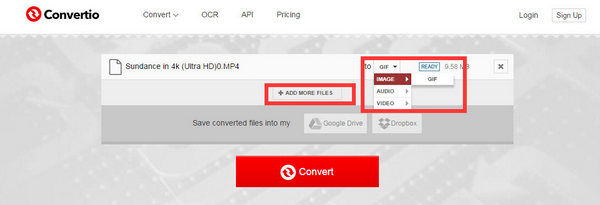
Step 3 After complete uploading, click "Convert" button to convert SWF to GIF. Waiting for a minute, after the conversion is completed you can download the gif files.
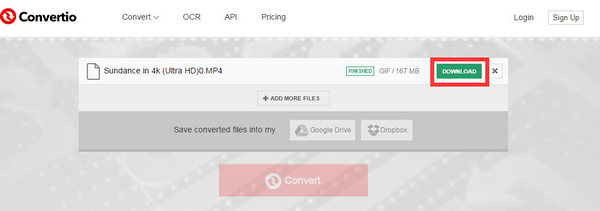
What is SWF file?
SWF stands for small web format. It is an Adobe Flash file format used for multimedia, vector graphics and ActionScript. SWF files can contain animations or applets of varying degrees of interactivity and function.
Can VLC play SWF file?
Yes. VLC Media Player is a free and open-source video player that can play multiple video formats like SWF, FLV, MP4, AVI, FLAC, ASF, WAV, TS, AAC, MP3, etc.
What players can play GIF?
There are many GIF players like Aiseesoft Free Media Player, Imagine, IrfanView, Image Eye for Windows; Mac Blu-ray Player, QuickTime Player, Preview for Mac.
Although using SWF to GIF online tool no need to install program, uploading SWF files to online site can't ensure your file's safety. So I recommend you use Aiseesoft Free Video to GIF Converter to convert SWF to GIF. Besides, With Aiseesoft Free Video to GIF Converter, you can also convert MP4 to GIF.