Aiseesoft Video Converter for Creative Zen is professinal Video to Creative Zen Converter which possesses advanced conversion ability and can convert many popular video and HD video to Creative Zen AVI, WMV, MPG videos with super conversion speed and excellent image/sound quality. It is absolutely the indispensable assistant for all Creative Zen users.
Free download Aiseesoft Video Converter for Creative Zen, install and run the software.
Step 1Add the files you want to convert
Click Add File button to add the files you want to convert to Creative Zen and the input format can be MPG, MPEG, MPEG 2, VOB, DAT, MP4, M4V, TS, RM, RMVB, WMV, ASF, MKV, AVI, 3GP, 3G2, FLV, SWF, MPV, MOD, TOD, QT, MOV, DV, DIF, MJPG, MJPEG and HD video etc.
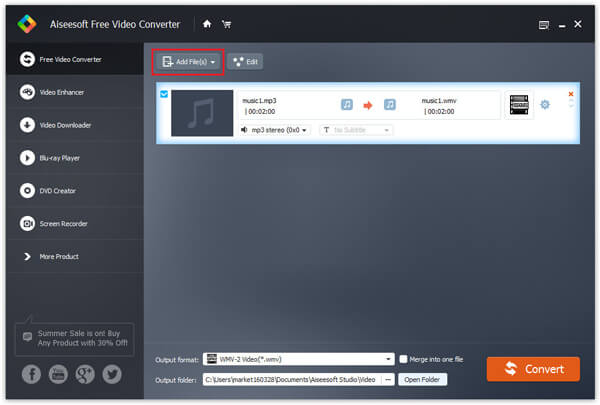
Download, install and launch this free video converting software on your computer.
Step 2Set output format
Open the Profile drop-down list and set the output format. And there are many Creative Zen formats provided for you to choose. You can select the output format according to your need.
In addition, you can set the destination folder by yourself. Click Browse... button to change the default destination. You can set video size, video effect, video aspect ratio to get customized videos.
Step 3Start video to Creative Zen conversion
Click Convert button to start converting the checked video to Creative Zen.
The whole conversion will be completed in a while. At last you can click Open Folder button to directly open the destination folder and check the converted Archos videos.
The best Video to Creavive Zen Video Converter provides you with a wide variety of video editing functions such as merge several files into one, preview video effect, capture pictures from video etc.