iPhone screen is broken, how to fix it?

iPhone screen is broken, which is unfortunate and common in daily life, so repairing or replacing a broken screen will be necessary. In this tutorial, we will share several tips for you to fix your broken iPhone screen.
No matter when you are in or out of warranty of iPhone, you are required to need to pay the money to replace the broken screen, if your iPhone are accidental damage by yourself, not from iPhone itself.
However, if you are in UK, then you are fortunate to benefit from AppleCare+ protection. Apple will provide UK users hardware coverage, including up to two incidents of accidental damage, each subject to an excess fee of £25 for screen damage, or £79 for any other damage.

If you are not in UK, then you could refer to the following list to check the broken iPhone screen replacement costs:
| iPhone model | Screen repair only cost | Other damage repair cost |
|---|---|---|
| iPhone 8 Plus iPhone 7 Plus |
$169 | $399 |
| iPhone 8 iPhone 7 |
$149 | $349 $319 |
| iPhone 6s Plus iPhone 6 Plus |
$149 | $329 |
| iPhone 6s iPhone 6 |
$129 | $299 |
| iPhone SE | $129 | $269 |
| iPhone 5s iPhone 5c iphone 5 |
$129 | $269 |
| iPhone 4S | See other damage fee | $199 |
| iPhone 4 | See other damage fee | $149 |
| iPhone 3GS iPhone 3G |
See other damage fee | $149 |
The repair time will be about one week to fix a broken screen iPhone.
You can search your nearby repair store to find the iPhone screen fixing place. Then contact them for consulting the price. Commonly the price of retailer repair store will be cheaper, and the waiting time will be shorter. But you also need to pay attention to the repair result, because no one can guarantee the screen quality is the same as the original iPhone.
If you think fixing a broken screen iPhone is very expensive, and you just want to extract data from it and buy a new iPhone 7, then you could get an external keyboard to help you.
Here we will take keyboard with lightning connector for example.
You can buy this keyboard or other external board with lightning connector from eBay or Amazon. Here Griffin board only costs $39.95.

What you need to do is to connect the keyboard to your iPhone lightning connector, and then hit any key on the external keyboard to summon the lock screen, and then enter the password to unlock the broken screen iPhone.
In this way, you could easily unlock the screen broken iPhone and then use it freely before you give it up.
If you want to extract data from broken screen iPhone, then you could follow the three ways in as below:
Note: These three ways are based on the part 3 where you have unlocked your broken screen iPhone.
If you did make iPhone backup to iTunes, then here you could recover data files from iTunes backup.
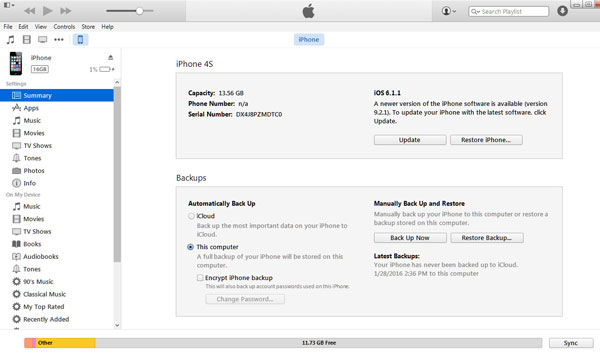
If you do not make iPhone backup to iTunes, but you did back up iPhone to iCloud, then here you could also restore iPhone from iCloud backup.
Here, if you did not make any backup before, then here you could extract data from your broken screen iPhone directly with FoneLab.
Step 1 Download FoneLab, install and run it on your computer. Meanwhile you need to connect your unlocked iPhone to computer with USB cable.
Step 2 Click "Recover from iOS Device" > "Start Scan" to scan your iPhone. Wait seconds, all your iPhone data will be displayed in the interface.
Step 3 Click the data category on the left sidebar, and view the detailed data on the right side, checkmark the data, and then click "Recover" to extract data from broken screen iPhone to computer.
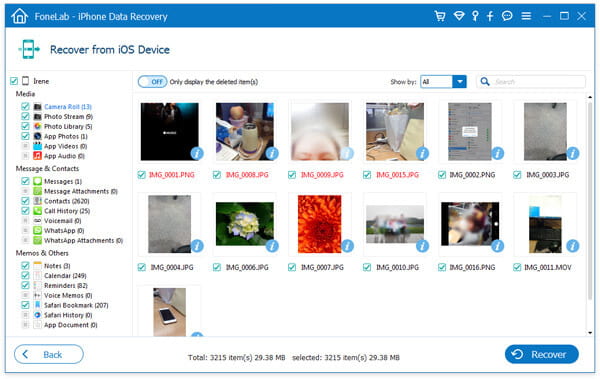
If your iPhone is not broken screen but frozen, then read this post to help you fix frozen iPhone.