Everyone has collected some photos and pictures in their Android phones, most of which are not meant to be seen by public, yet can be viewed by other people easily. I'm sure that many of you have run into a situation when you lent your phone to friends, and then they get curious about your photos. All your Selfies are discovered, they get a good laugh, but you are so embarrassed!
To avoid such awkwardness, you could turn to a secret application, which can hide your private photos and pictures. If you are an Android user, there are tons of such applications on Google Play Store, and most of them are free!

Apart from the above apps that hide your pictures and photos, you could also find some built-in methods pre-installed on your phone by LG and Samsung.
Samsung
Step 1Go to "Gallery" > select the photos and pictures that you want to hide > tap "More" > "Move to Private".
Step 2Open "Settings" > "Settings" > "Privacy and safety" > "Private mode" > Slide to "Off" to hide the pictures and photos, and "On" for showing pictures normally.
LG
Step 1Go to "Settings" > "Fingerprints & security" > "Content lock" > select a photo, and hit the three-dot menu to select "Lock" to hide the photos.
Step 2For unhiding the photo, you could also tab the three-dot menu to select "Show locked files/memos"
This ways is only limited for LG and Samsung users. If you are neither of them, then you could consider the above apps to hide your pictures.
In the following, we have collected five excellent photo and video hiding apps for Android users. Hope you can find the one that suits you best.
1. KeepSafe – Hide and upload picture to cloud
KeepSafe is one of the most widely used privacy picture hider apps which can hide your pictures/photos and videos. It basically creates a digital vault on your phone where you can toss anything that you don't want showing up anywhere else. To use it, you have to first create a Pin to access app. KeepSafe also provides cloud backup service, you can upload all your private pictures and videos to the cloud if you feel comfortable so. In this way you can recover these pictures once they are lost.
2. Hide it Pro – Multifunctional hider for photos videos apps messages
Hide it Pro keeps your secret photos and pictures completely safe behind a fake. More than as the picture hiding app, it also works functionally to hide your videos, apps, messages, even calls for a privacy protection. You need to get a long press on the title, and enter your PIN and password to hide pictures and photos you want. This private pictures hidden app will keep your secret folder safe enough so even file managers won't reveal them on your Android phone.
3. Fotox – Four types of locking hidden pictures
If your feel unsafe to use PIN or password to protect your hidden photos and pictures, then you could try Fotox. It provides you two more ways, pattern and Face Detection, to lock your private photos and pictures. For hidden pictures, you could completely hide the app, or add a fake crash messages so no one can find or detect it. It also shows you the cloud storage to back up your pictures and videos, so you easily sync it anywhere.
4. Smart Hide Calculator – Hide pictures with replaced app
Have you ever tabbing Calculator on your phone, and pop up an interface of photos app. This photo hiding app does that exactly. It hides and unhides pictures, videos, documents or files with any file extension placed in a folder on SD card. You can recover encrypted password by pressing 123456789+987654321 in this calculator to get the secondary password. Compared with other apps to hide pictures, this one always display on your phone screen in the mask of calculator.
5. Vaulty – Picture hider and editor
Vaulty is one of the oldest and most reliable apps to hide your photos, pictures and videos. With a simple interface, you can easily follow the guides and put your private pictures and videos into it. Vaulty requires a password to access, and if the password is wrong, Vaulty will take a snapshot to let you know. Apart from the basic hiding function, Vaulty also works as a photo editor to allow you to edit photos, customize albums and more.
Whether you choose the best app to hide photos, or get built-in settings to hide pictures, one situation you may encounter is that you may forget your photos and pictures that you hide, let more than the location you hide on your phone. For recovering Android photos and pictures that you hide, you need another recovery tool to help you view and recover those photos. Android Data Recovery is the one you may need.
➤ View and recover deleted hidden photos pictures on Android phone and SD card.
➤ Recover other deleted data like contacts, messages, WhatsApp data, etc. from Android.
➤ Extract bad back up data from broken-screen or password-forgot Android phone.
➤ Fix black-screen, loop-restarting, system-crash Android phone to normal.
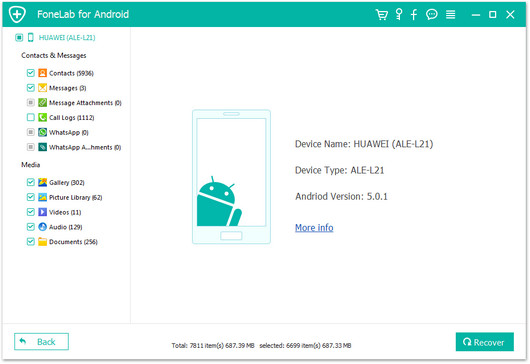
Step 1Download, install and run this app to your PC/Mac. Connect your phone to PC/Mac. And this program will detect your phone automatically.
Step 2Choose the file type you want to recover, and let this software scan your phone.
Step 3After the scanning, you need to choose the photos and pictures that you want to find back, click "Recover" to get them back to your phone. (Want to hide photos on Mac?)

For more details, you can read: Recover deleted photos on Android.
For avoiding any loss of your important photos and pictures, we suggest you transfer Android photos to iPhone or computer for backup. Otherwise, you can recover photos from Android with some apps.