
One important thing that makes Android phone more attractive than iPhone, is that you can jailbreak Android phone and totally customize it. Surely, people also keep saying jailbreaking iPhone, but jailbreak Android and jailbreak iPhone are not the same thing.
In this article, we'll discuss what is Android jailbreak, and how to jailbreak an Android with great jailbreaking tools.
So what is jailbreak for Android? Jailbreak an Android is the same as rooting Android phone or tablet. After jailbreaking, you can not only gain privileged control of Android, overcome the limitations that carriers and OEMs put on devices, but also remove or replace the entire operating system of the device.

Pros:
By jailbreaking an Android phone/tablet, you can get access to modify the Android software on the very deepest level. This brings you all the goodies in the following:
Cons:
At the same time, you should make preparations before jailbreak in case these bad things happen.
For normal Android users, to jailbreak an Android phone sounds very scary. After all, when we talk about jailbreak, a "bricked Android" always comes next. But don't worry, to jailbreak Android phone is actually very easy if you have a great utility. So in the following article, let's see some great jailbreaking/rooting tools first. In the list, you can also see the link to telling you how to jailbreak Android. Now free download one jailbreak tool you like, and learn how to jailbreak Android by yourself!
| No. | Jailbreaking/Rooting Tool for Android | Screenshot | Features |
|---|---|---|---|
| 1 | Kingo Root |  |
|
| 2 | Root Genius |  |
|
| 3 | iRoot |  |
|
| 4 | One Click Root |  |
|
| 5 | PingPong Root |  |
|
After learning about Android jailbreak tools, now let's come to learn how to jailbreak an Android phone. In this article, we will take Kingo Root as an example, and show you how to jailbreak Android with ease.
Step 1Install and run this Android jailbreak tool on your PC. Plug your Android phone to PC with USB cable.

Step 2On your Android phone, go to "Settings" > "Develop options" > slide "USB debugging" to ON. The step will allow you use your phone to copy data, and install apps on your phone without notifications.
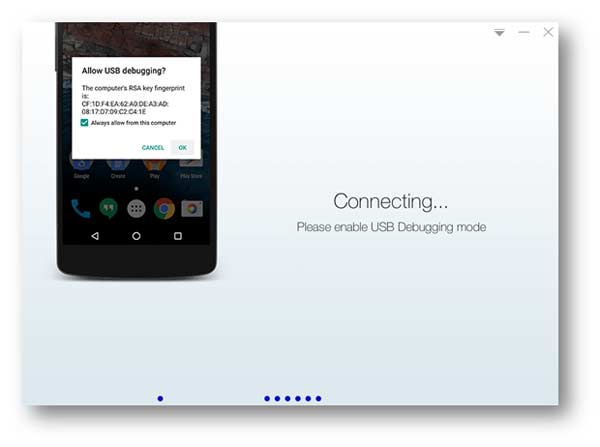
Step 3After this software detects your phone, you will find your phone info in the interface of this program. Click "Root" to start to jailbreak Android. Bear with it patiently and you can see a jailbreak Android phone within a few seconds.
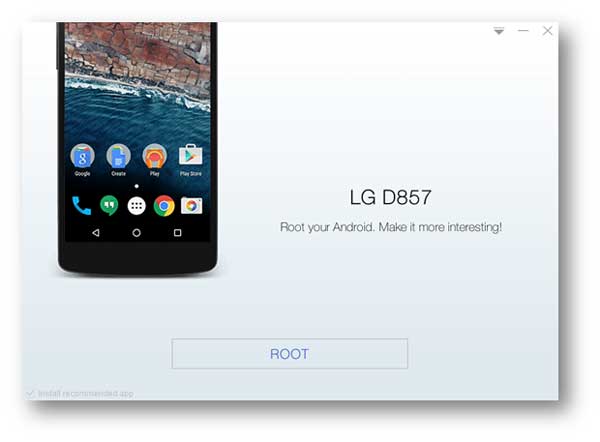
As we have discussed in the article abovef, it is useful but also dangersous after you jailbreak Android. To better manage and protect your Android phone, we would like to recommend you a Android manager here, which could help you backup and manage all Android files, fix Androdi system afte you jailbreak Android.
In this article, we have explained to you what is jailbreak for Android, and how to jailbreak Android with great Android jailbreaking apps. Still have more queation about jailbreak Android? Leave your questions down below.