Does Xbox 360 play DVDs or blu-ray disc? I notice that my Xbox 360 does not play DVD disc originally and get a DVD play error. Is it possible to play DVDs on Xbox 360?
If you want to play Halo 4/3, Red Dead: Redemption, Fable 2, War Machine, etc. Xbox 360 will definitely be your first choice. You should know that, Microsoft Xbox 360 is far more than a video games console. After you bring Xbox 360 home, besides playing your favorite games on it, you must wonder, can I play DVD on Xbox 360?

Play DVDs on Xbox 360
Can Xbox 360 play DVD on ? The answer is definitely "Yes".
Microsoft has equipped DVD drive into Xbox 360, so you are allowed to watch movies and various videos on this game console. But you may notice that, sometimes, your DVDs can't be supported by Xbox 360. What's wrong? This post will show you how to play DVD on Xbox 360 with detailed steps.

Downloads
Video Converter Ultimate - Convert DVD to Xbox 360
100% Secure. No Ads.
100% Secure. No Ads.
Check the video tutorial to rip DVD to Xbox 360:


Playing DVDs on Xbox 360 is a straightforward process. You don't need to install extra software or hardware for Xbox 360 to play DVDs. You can take the following guide to play DVDs with Xbox 360.
Just insert the DVD disc to your Xbox 360. You can easily pop your DVD disk into the tray to play DVD movie on Xbox 360. Then the DVD movie will be loaded automatically.
If you want to play a movie in the drive when you're using the Dashboard, you can pick the "Play DVD" option from the bottom of any of the blades.
After loading DVD, you can see the movie's menu appears on the screen. You can directly use the game controller as a remote to control the DVD playing.
Xbox device falls into two categories, the hard drive version and the optical device (DVD-ROM) version. You can find a "Blu-ray Player" app in Xbox Store to play videos, including from Blu-ray disc, and from DVD in the DVD-ROM version. One thing you should know is that, the hard drive version of Xbox does not allow you to play DVD discs. So you need to ensure the Xbox device is in the optical device version. Check how to burn video to DVD here.
Many Xbox users complain that the optical drive is easily broken when playing DVD on Xbox 360 DVD-ROM version. In fact, DVDs are encrypted or region code protected. In many cases, you can't play DVDs on Xbox due to that reason. DVD's region code is not compatible with your Xbox device. Here you can rip DVD to digital video that Xbox supported instead of directly inputting the DVD disc into it.
We strongly recommend the best DVD to Xbox 360 converter - Video Converter Ultimate to help you get the job done. It has the capability to rip DVD to Xbox supported digital video for playback. This part will show you how to convert DVD to Xbox 360.
100% Secure. No Ads.
100% Secure. No Ads.
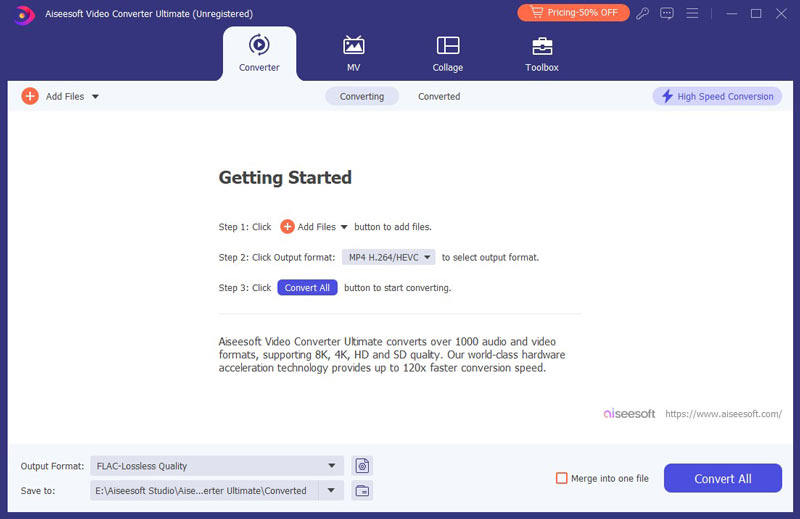
During this step, you are giving two provided loading modes, Navigation Mode and Parser Mode. Choose one to load your DVD disc.
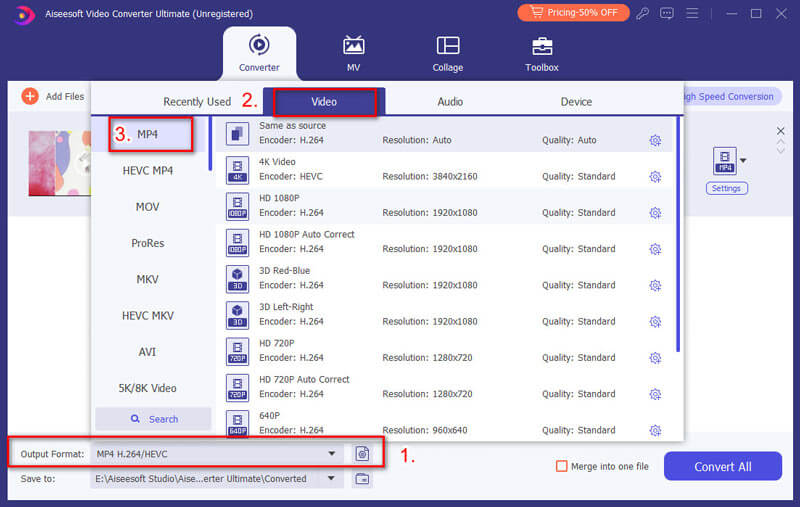
This powerful DVD to Xbox converting software highly supports almost all video and audio formats like MP4, MOV, AVI, FLV, MKV, WMV, MP3, AAC, FLAC and many more. Here you can directly input "Xbox 360" to choose a right format for output video.

Downloads
100% Secure. No Ads.
100% Secure. No Ads.
Microsoft has released Xbox 360 HD DVD Player to help you users to play DVDs on its game console. It is an accessory for Xbox 360 device. You are allowed to play HD DVDs upscale to 720p or 1080p with this Xbox 360 HD DVD Player.

When you use Xbox 360 HD DVD Player to play DVDs. You can only play 1080p HD DVD through HDMI and VGA cords. Or the video will be automatically down scaled to lower solution. One more thing, it is not compatible with Blu-ray disc.
We have talked about how to play DVD on Xbox 360 in this post. We show you 3 simple methods to view your DVDs. Hope you can handily play DVDs on Xbox 360 after reading this page.If you have any better solution, please share it in the comment.

Video Converter Ultimate is excellent video converter, editor and enhancer to convert, enhance and edit videos and music in 1000 formats and more.
100% Secure. No Ads.
100% Secure. No Ads.