We often see watermarks on videos, photos, and even documents to prevent online theft. Of course, nobody wants their work to be reused online. Yet, there are times that you will use the photo or video for personal use, and the watermark needs to be removed. Just like when you want to watch a video with a watermark. You do not want a big watermark to block scenes in the video.
The same goes for other photos and document files. You cannot afford to view a blocked file by a watermark. Thus, it is an important task to learn how to remove a watermark. Towards the end of this post, you will explore the best tools to remove watermarks from different files.
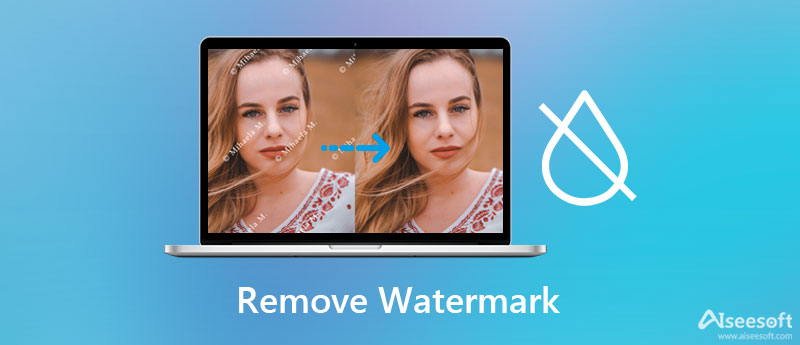
More often than not, the videos we download online are attached with watermarks. It can be pretty expensive to get the watermark removed from the video. Video Converter Ultimate is your best solution in this kind of situation. Omitting the logos, texts, timestamps, or any unwanted objects on the video file is possible using this program. Apart from that, users may modify the video and audio output of the file. Also, there are no complicated settings or set up in the whole process of watermark removal. Please see the detailed steps to remove watermarks using this tool to see what we are talking about.

110,297 Downloads
100% Secure. No Ads.
100% Secure. No Ads.
Acquire the program by clicking the Free Download button. Make sure to get the correct installer for your computer OS. After that, install and launch the program. Next, familiarize yourself with the app's interface and functionalities.
Go to the Toolbox tab of the application. Then, select the Video Watermark Remover and add your chosen video to edit by clicking the Plus sign button from the popup window.
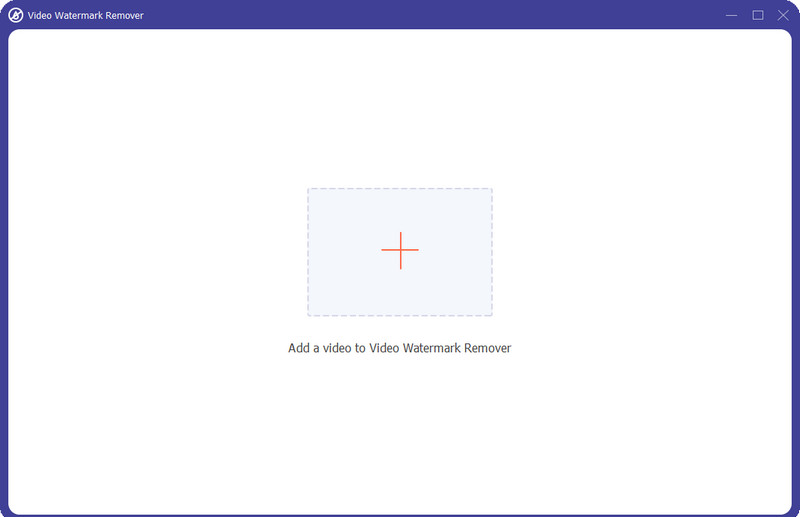
To remove the watermark, click the Add watermark removing area button. Next, place the watermark remover selector in the area where the watermark is positioned. Then, resize it to cover the watermark adequately.
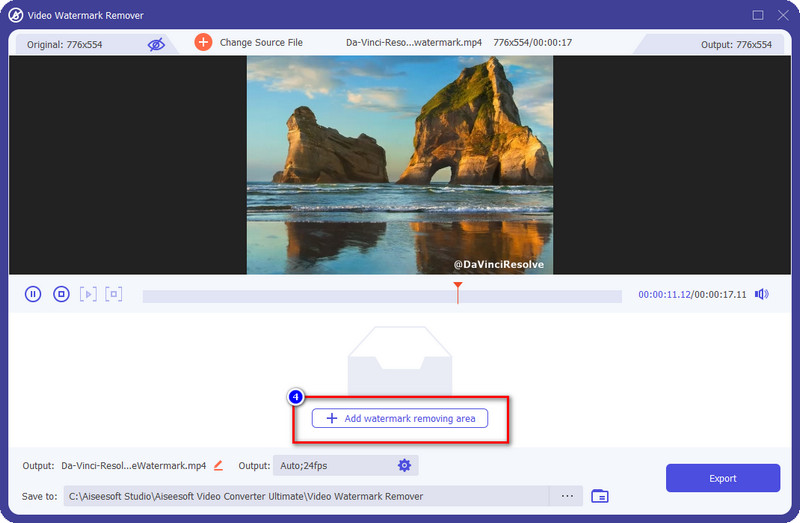
Now, preview the video to see if the watermark was removed. If you are delighted with the results, go to the Output settings and modify the output. Finally, click the Export button to save your finished video.
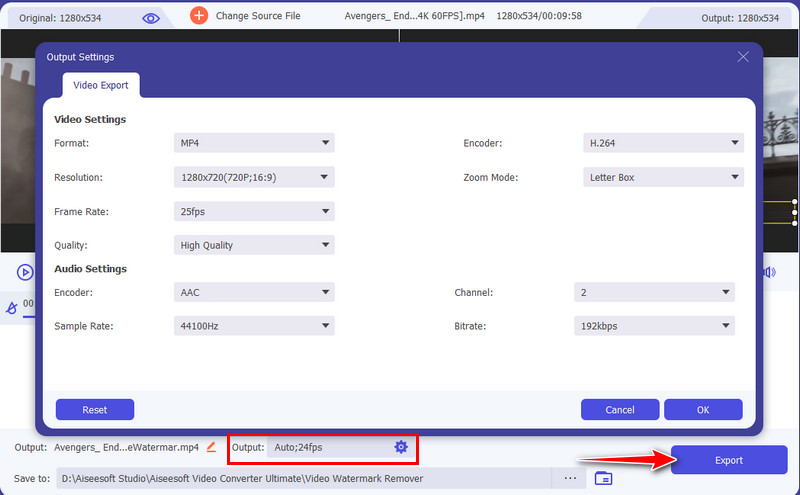
You may also fix those pictures that are attached with watermarks. You can accomplish it either online or using an offline program. See below to learn about these programs.
Using the Aiseesoft Free Watermark Remover Online, you have to install anything on your device. Likewise, this program enables you to effectively remove text and image watermarks from a photo. If you wish, you could remove multiple objects in a picture. That is applicable when a photo is attached with many watermarks. If the watermark is complicated, users may opt to use the brush or lasso tool of the program. On top of that, the tool can remove watermarks from several image formats, including JPEG, JPG, PNG, BMP, and TIFF. On the other hand, here are the things you need to do to learn how to remove a watermark from a photo.
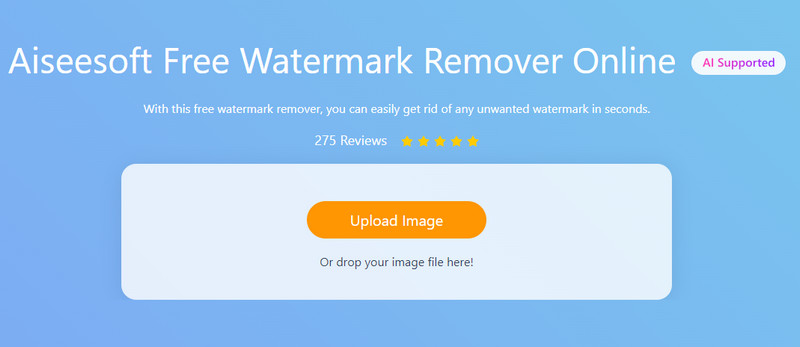
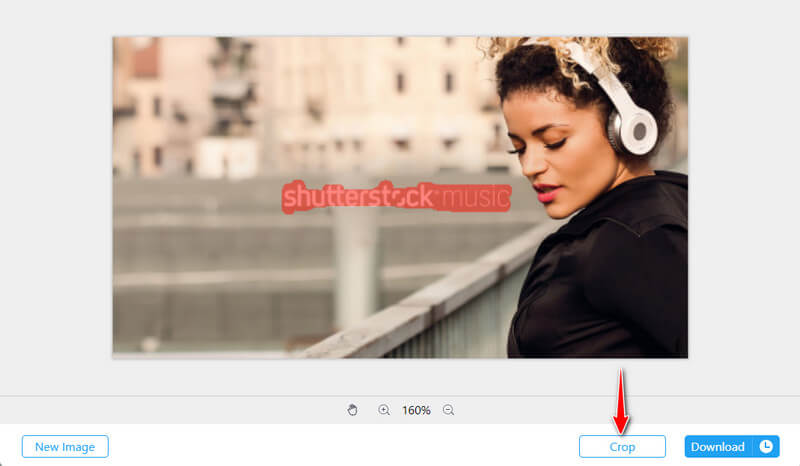
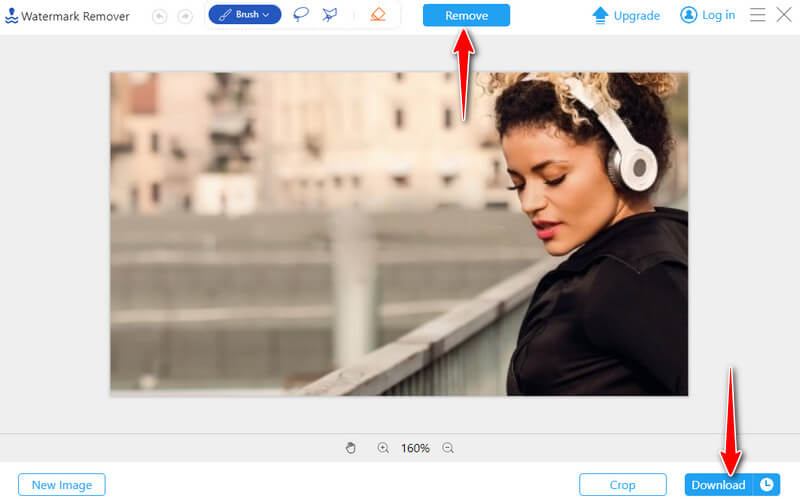
For anyone who would like to remove watermark from images on desktop easily, AI Photo Editor is here to help. Without any learning curve, you will immediately get hang of this tool and remove any watermark from any photos.
100% Secure. No Ads.
100% Secure. No Ads.
Another tool you could employ to learn how to remove a watermark from a photo is Photoshop. It is a famous program to amend professional fixes to a photo. It comes with simple and advanced image manipulation tools to remove unwanted objects or remove the background in a photo. That includes watermarks, texts, data stamps, logos, etc. The only disadvantage is that it may take a while for beginners to get used to the program. Follow the simplified guide below to help you efface a watermark using Photoshop.
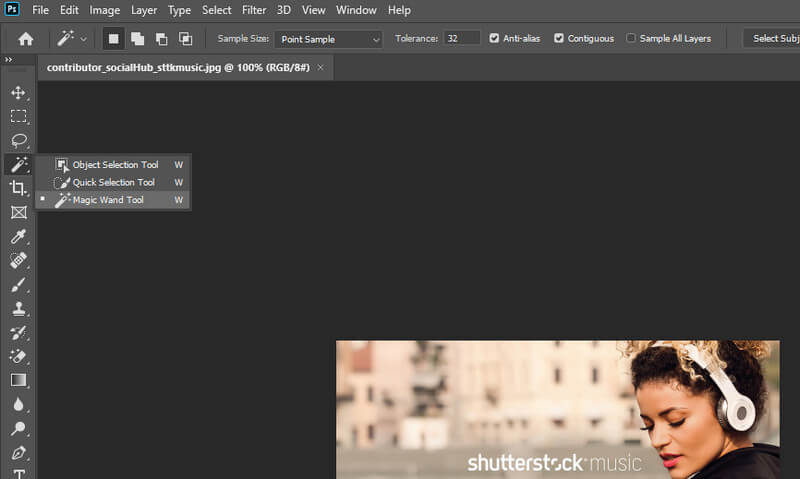
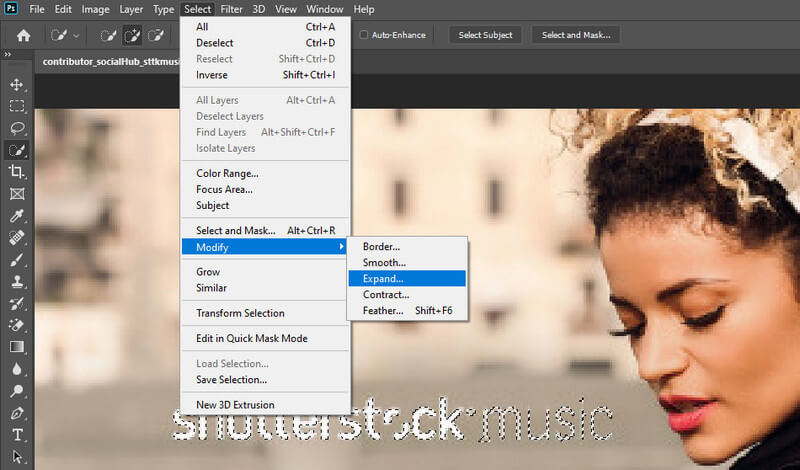
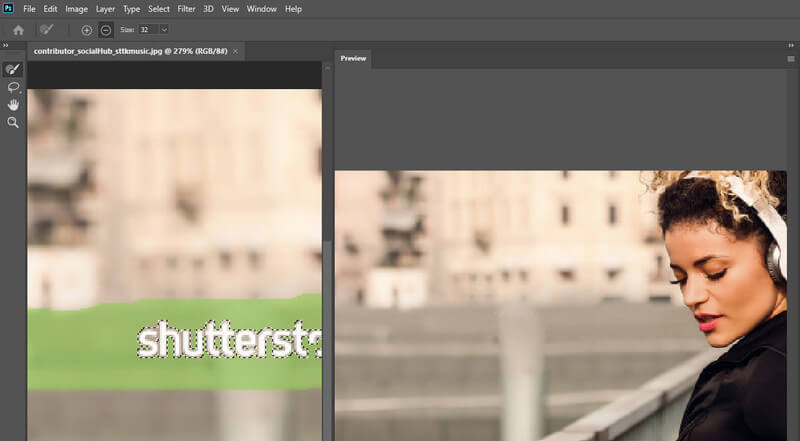
This part of the post will discuss how to remove watermarks from a document file such as Word, PDF, and Excel. This operation is usually done when the purpose of a document is fulfilled already. In fact, you can easily remove watermarks, just like when you are adding a watermark. See the guide below to learn how to get this done.
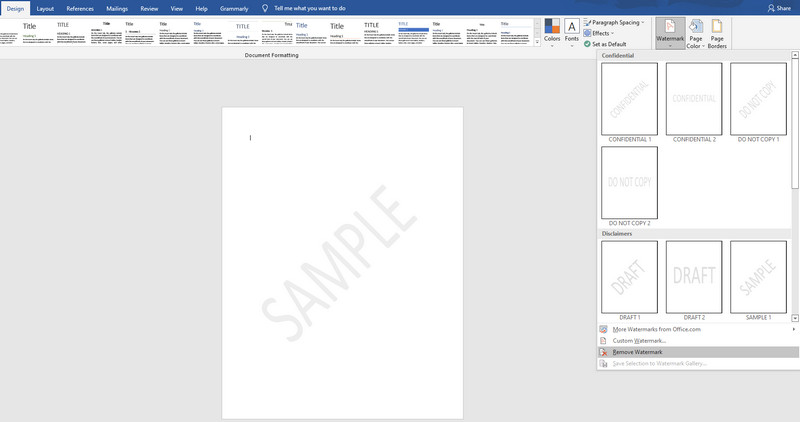
For PDF files, one of the easiest and most effective tools to remove a PDF watermark is Adobe Acrobat. Here are the things you have to do to remove watermarks using this tool.
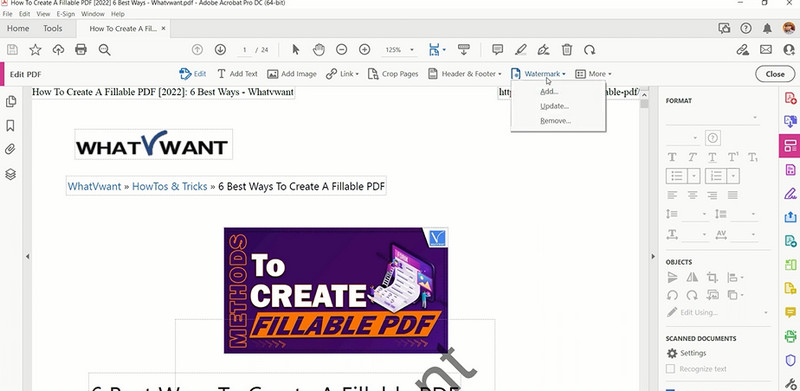
For PDF files, one of the easiest and most effective tools to remove a PDF watermark is Adobe Acrobat. Here are the things you have to do to remove watermarks using this tool.
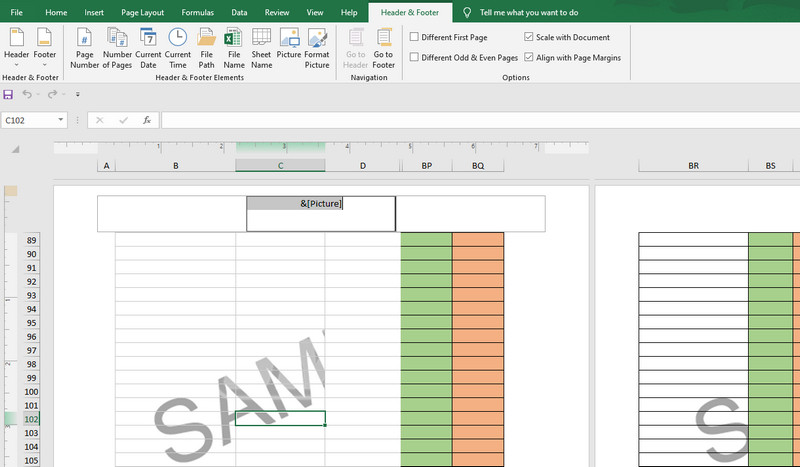
Can I remove watermarks for free?
Yes. Most online tools are offered for free. Like the Aiseesoft Free Watermark Remover Online, you may use it to remove the watermark of any photo without spending a single buck.
Is it possible to remove a watermark without blurring the file?
That is possible if the watermark is only located in the corner. In this case, you can crop the tool which will not affect the quality of the video at all.
How do I remove a watermark in PDF for free?
Adobe Acrobat offers a free trial for 7 days. You may use some online tools such as Soda PDF Online and PDF Zorro for long-term use.
Conclusion
Whether your video, photo, or document is layered with a watermark. You can remove them just as you would do when adding a watermark. Also, whatever type of watermark is attached, you will learn how to remove a watermark using these apps. Now, go ahead and remove the watermark from these files without any hassle. However, make sure that you are going this operation is intended for personal use. Else, you might be infringing someone's copyright.
Video & Image Watermark
What Is a Watermark Watermark Remover Watermark Remover App Remove Watermark in Photoshop Remove Watermark From Photo Remove Unwanted Objects from Photo Remove Text from a Picture Remove Watermark from a Video Remove TikTok Watermark Remove Text From Video Remove Bandicam Watermark Remove Watermark from GIF
Enlarge and upscale images up to 4K in batches and remove image watermarks quickly for JPG, JPEG, BMP, PNG, etc.
100% Secure. No Ads.
100% Secure. No Ads.