"I mistakenly removed all call history on my Samsung Galaxy S8. I missed a very important phone number that I forgot to keep it in Contacts. Is there any way to recover deleted call log?"
Due to various reasons, you may lose some valuable files during the daily usage of your iPhone or Android. Actually, compared with contacts, messages and pictures, you won't care too much about the call logs. Until one day, you lose one or more call logs you really need, things become quite annoying. What's worse, it can be a big problem if you can't get them back. What should you do?
When you start to figure out how to retrieve deleted call log, that means that the call history just happens to be very important. Whether you delete the call logs by mistake, or the phone numbers on contacts list suddenly disappear, this guide will show you effective ways to retrieve deleted call log from Android and iPhone.

Retrieve Deleted Call Log
If you are an Android user, you should pay more attention to this part. This part will show you how to retrieve deleted call log on Android. No matter you are using Samsung Galaxy Note 8/S8, LG, Sony, Huawei, Xiaomi or other Android devices, when the Android call logs history vanished, you can take the following methods to rescue the lost phone calls.
Android Data Recovery is a professional Android call logs recovering tool to help you get the deleted call history back. You even don't need a backup file. What's more, it enables you to recover other deleted/lost data on Android device, like contacts, messages, pictures, videos, songs and more. Surely you can use it on either Windows or Mac computer.
Step 1Launch Android Data Recovery
Download, install and launch this powerful Android call logs recovery software on your computer. Connect your Android phone to it with USB cable. You can see several key features are listed on the left panel. Here you need to pick the "Android Data Recovery" option. It will automatically detect your phone.
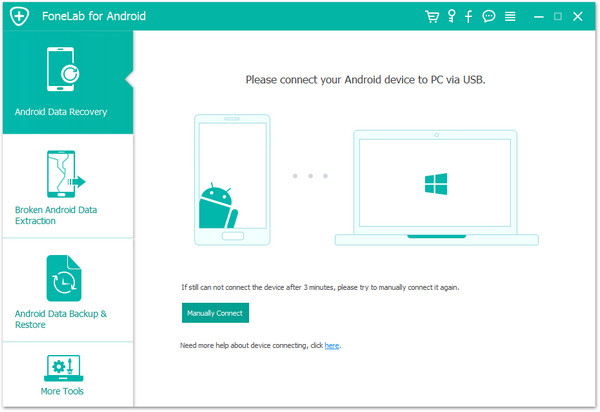
Step 2Scan deleted Android call log
A pop-up window will soon appear and show you what types of data you can recover. Choose "Call Logs". If you also want to check other deleted files, you can tick contacts, messages, pictures, videos, audios, etc. based on your need. Then click "Next" to scan all selected Android data. You should enable USB debugging mode on your phone.
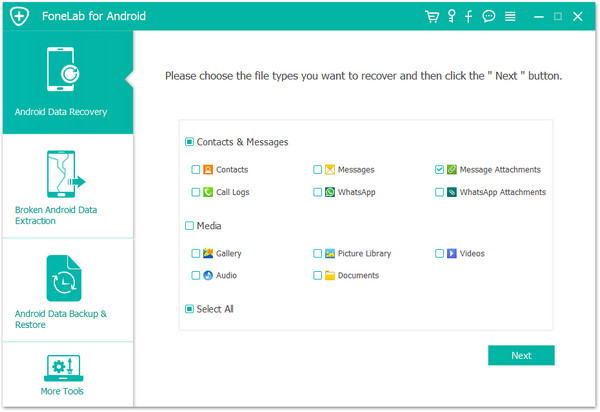
Note: During this step, your Android will be rooted automatically. If you fail to root your Android phone, an "Advanced Root" option is provided for you to root Android successfully.
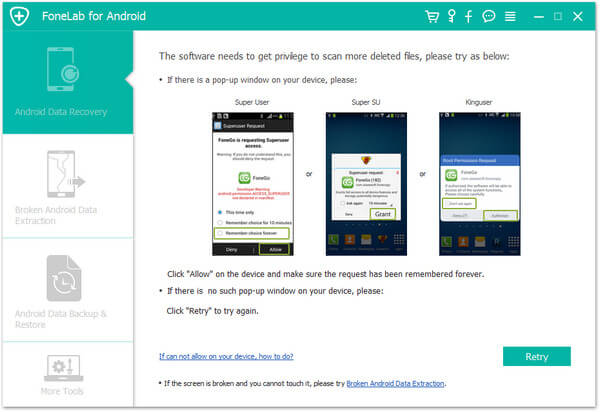
Step 3Retrieve deleted call log
When the scanning process is finished, click "Call log" to find the missing calls. You are allowed to check the detailed information of each Android call log. Moreover, in order to help you quickly find your deleted call logs, this software can only display the deleted ones. Just choose the calls you want to restore and then click on "Recover" button, you can handily get them back. The retrieved call logs will be saved as CSV or HTML files according to your setting.
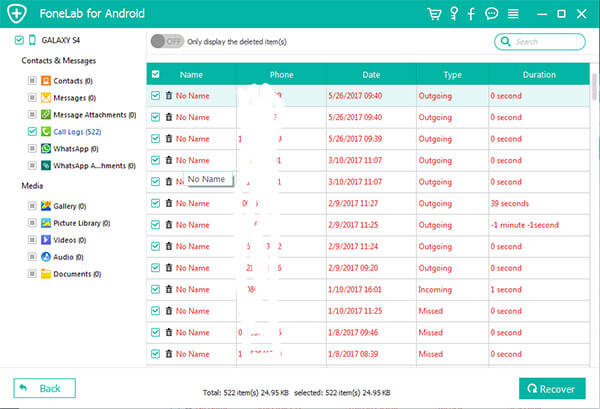
The following video will show you how to recover deleted call logs:


If you just get a new phone, you may prefer to retrieve the deleted call log without rooting Android. The next solution will tell you how to get deleted call log back with rooting, even your Android phone is system broken, like bricked, system crash, virus attack, stuck, frozen, or cannot respond. First, you should get the all-featured Android Data Recovery saved on your computer.
Step 1Launch Android deleted call logs recovering tool on your PC/Mac and connect your Android to it. This time you need to choose "Broken Android Phone Data Extraction" option. Then click on "Start" button.
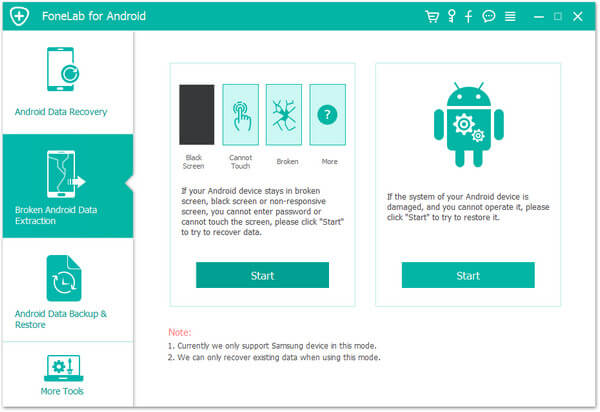
Step 2To retrieve deleted call log from Android, you should first confirm your Android device information. After doing that, you can click "Confirm" button to move to the next step.
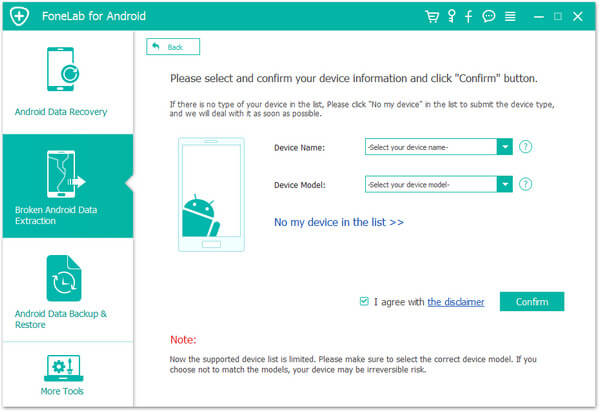
Step 3This method is mainly used to retrieve deleted call history from broken Android phone. So you need to put your Android into download mode to fix your phone first. Follow the on-screen instructions and then click "Start" button to start the repairing process.
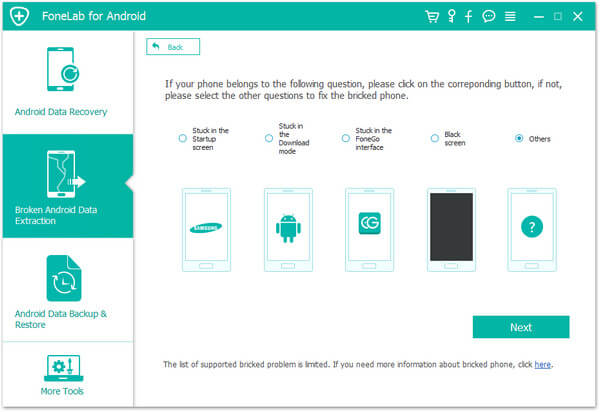
Step 4When the system repairing process is complete, it will automatically scan all types of data on your Android. After that, you can click "Call Logs" to check the details of call history. Then all you need to do is select the deleted calls and click on "Recover" button.
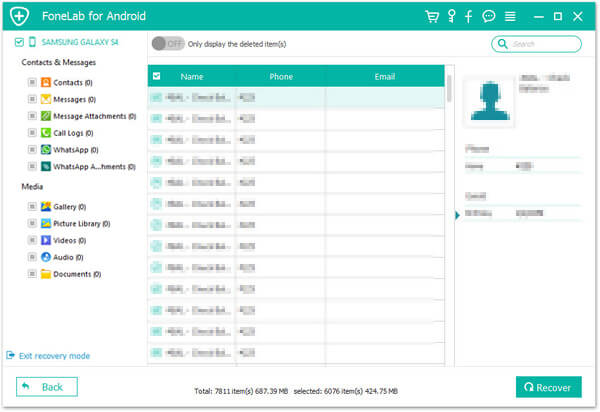
As you can see, this method doesn't need you to root Android. What's more, it can help you deal with many system issues. But you should know that, this solution is only compatible with Samsung phones for now. If you a Samsung phone user, you can use this way to retrieve your deleted call logs.
In general, you are more likely to recover the deleted or lost call logs from iPhone, considering that you may have a right iTunes/iCloud backup. This part will show you how to restore call history on iPhone/iPad/iPod. In case you know how to retrieve deleted call logs with iTunes/iCloud and are eager to find other solutions to rescue your data, here we first show you recovering call log without backup. Here we sincerely recommend the professional iPhone Data Recovery to help you get the job done. You can free download it and have a try.
If you have a suitable iTunes or iCloud backup, this problem may not bother you. So you should pay more attention to this method.
Step 1Get this iPhone call logs restoring software downloaded and installed on your computer by the download button above. Then launch it and connect your iPhone. Choose the "Recover from iOS Device". It will automatically detect your iOS device and show its basic information in the interface.
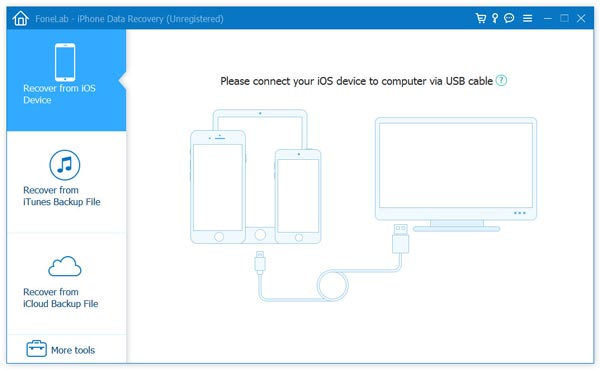
Step 2Click "Start Scan" button to scan all kinds of data on your iPhone. Similar to the Android Data Recovery, this tool also enables you to select the specific data types to recover. You can see all iOS files are classified in corresponding category on the left control.
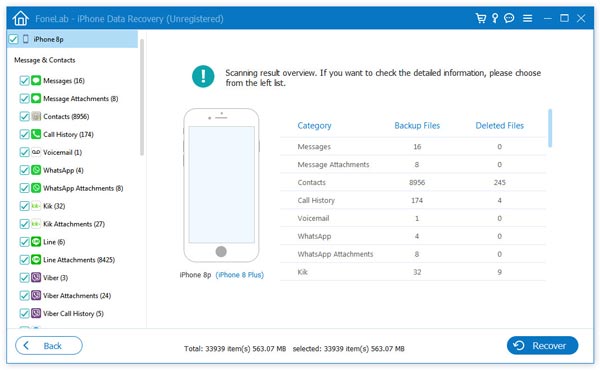
Step 3Click on "Call History" to search for the deleted call log. You can easily find what you need on the right preview window.
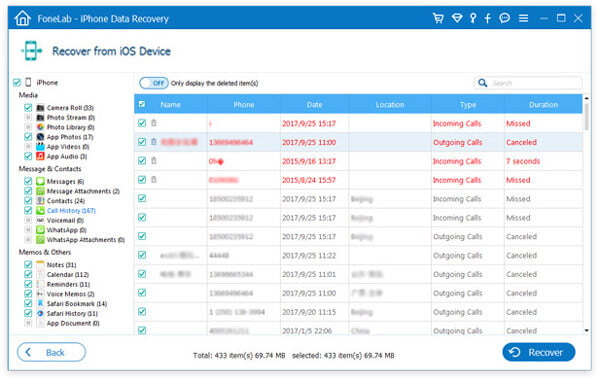
Step 4Select all iPhone call logs you want to restore and click on "Recover" button to retrieve deleted calls from iPhone.
Many iOS users have a habit to back up data with iTunes or iCloud. If you are one of them, you can try recovering vanished call log from these backup files. You must know that, whether you choose to recover data with iTunes or iCloud, the backup file will replace the all present data on your iPhone. It doesn't sound like a good solution. Here you can still use the recommended iPhone Data Recovery to access the call log you deleted.
Step 1Run iPhone Photo Recovery and take the second mode, "Recover from iTunes Backup File". You can see several iTunes backups you ever made in the interface. Pick the suitable iTunes backup and click "Start Scan".
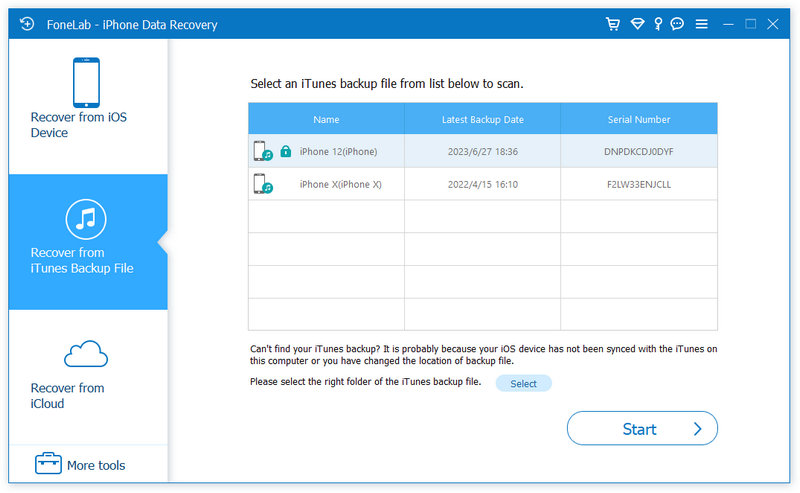
Step 2You can find the "Call History" category again when the scanning results appear. Then select the deleted call log and recover it by clicking "Recover" button.
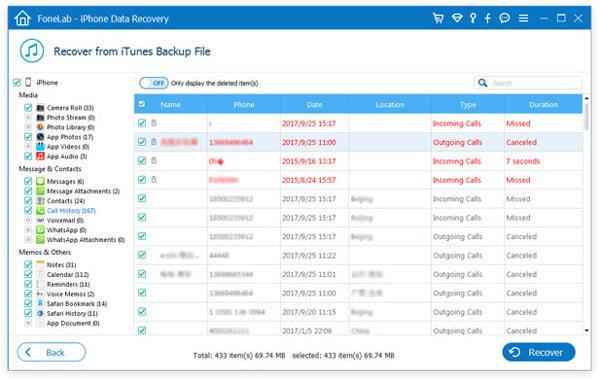
Step 1"Recover from iCloud" is the option you need to choose this time. The different part is that, you are required to log into Apple account. You can recover specific data from iCloud or choose to recover from iCloud Backup. After that, select the data type or scan the iCloud backup which carries your lost call history.
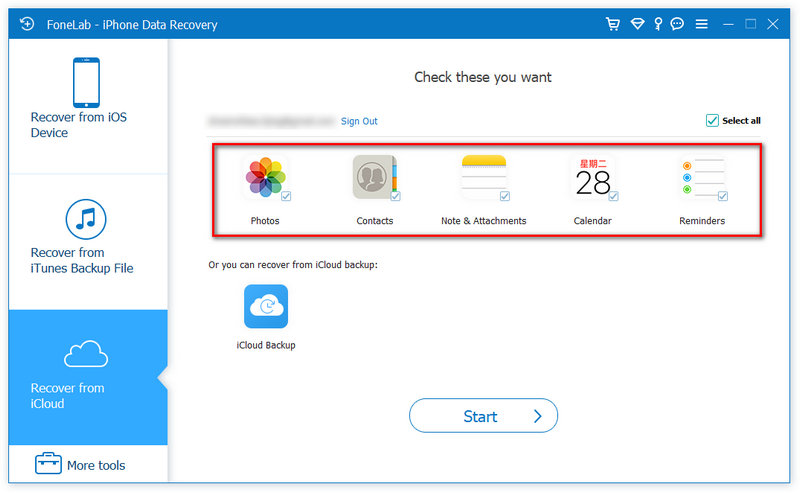
Step 2The rest steps will be the same. You can locate and retrieve the deleted call logs with ease.
For more detailed information about how to retrieve deleted call log, you can check the video below:


We mainly talk about how to retrieve deleted call log in this page. Some effective and simple ways are provided to help you find and restore the missing call history. Both iPhone and Android call logs can be recovered easily. If you still don't know how to do that or have any other better methods, you can leave us a message.