As time goes by, your old iPhone becomes out of date. No matter you upgrade to the latest Android phone or a new iPhone, the old device becomes useless. Instead of tossing your aging phone into a drawer, it is a better idea to sell the device. Therefore, this article will talk about everything you should know about selling your old iPhone without privacy leakage.

There are lots of platforms where you can sell a used iPhone and get compensation. According to our research, there are three ways to trade in your old iOS device safely. Plus, we identify the best places to sell iPhones for each way. We use an iPhone 13 in good condition to test each platform.
A buy-back platform is a quick and easy place to sell a used iPhone. Most platforms show you the payment methods, price-lock duration, and price based on the condition of your iPhone:
Decluttr
iPhone 13 is worth $428
This platform enables you to select the brand, model, and other information about your phone from the list. If you agree to the deal, you will receive a shipping label to send your phone for free. Then you will be paid via direct deposit or PayPal.
Swappa
iPhone 13 is worth $646
Swappa is a marketplace where you can sell an old iPhone directly. Similar to Decluttr, you can select your phone model and condition, and then get a valuation. Once someone buys it, you will get the money via PayPal.
Instead of money, you can get credit toward a new phone. If you wish to upgrade to a new iPhone, this way is a good choice. Bear in mind that you won't get real money from these platforms.
Apple's Trade-in Program
iPhone 13 is worth $650
This is the safest way to sell a used iPhone and better afford a new phone. You can take your old iPhone to the nearest Apple Store and credit your new iPhone directly.
Best Buy
iPhone 13 is worth $340
Best Buy also provides a trade-in program. After selling a used iPhone, you can get a gift card for future purchases or order a new phone directly. Currently, it also allows you to refund the value if you hand over the old phone in store.
It is the least safe way to sell a used iPhone. However, if you are familiar with some second-hand marketplaces, it may be a good place to complete the deal. eBay, for example, allows you to list, ship, and pay a small sales fee to sell a used iPhone.
Today, we store lots of information and private data on our iPhones. Instead of selling your old iPhone directly, you have more things to do before, such as making a backup and wiping out your device.
Both iCloud and iTunes can back up an iPhone, but you have to restore the backup to another iOS device to access your files. Therefore, we recommend Aiseesoft iOS Data Backup & Restore to back up an iPhone for sale. It streamlines the workflow for average people.
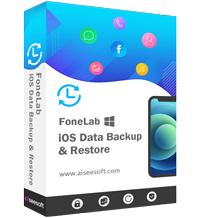
Downloads
Aiseesoft iOS Data Backup & Restore - Best iPhone Backup Too
100% Secure. No Ads.
100% Secure. No Ads.
Here are the steps to back up your iPhone for sale:
Launch the best iPhone backup tool after installing it on your computer. Then connect your phone to the same machine with a Lightning cable. Click the iOS Data Backup button to detect your handset.
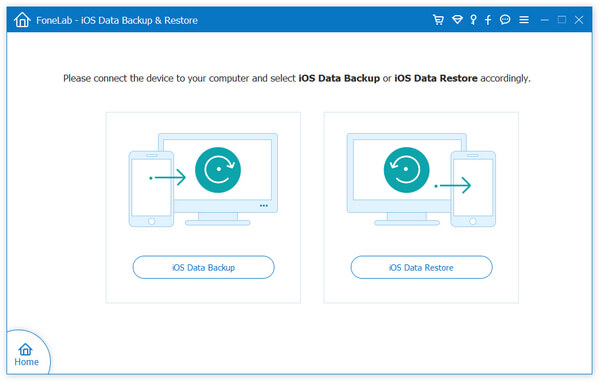
If you want to encrypt your backup, select Encrypted backup and leave a password. If not, choose Standard backup. Hit the Start button. Next, select the desired data types. To back up the entire iPhone, check Select All.
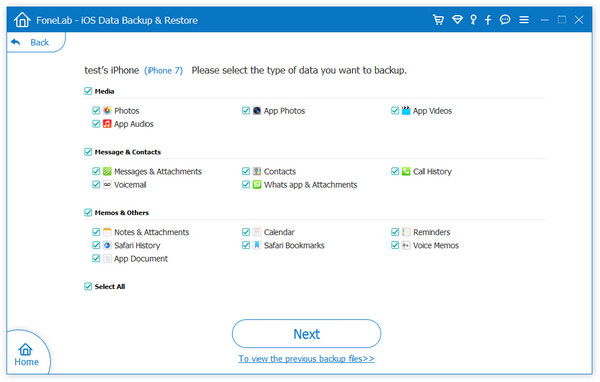
Once you click the Next button, the backup process will initiate. When it is done, you will be presented with the Congratulations screen. Now, you can sell the old iPhone without data loss.
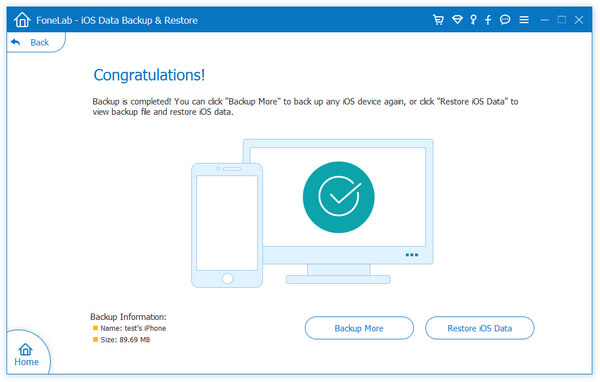
Apple has introduced a way to reset an iPhone to sell. However, it is a bit complicated. Firstly, you need to disable Find My iPhone. Then sign out all Apple services, like iMessages, iCloud, etc. Next, unpair all external hardware, like Apple Watch and AirPods. To simplify the procedure, you can try Aiseesoft iPhone Cleaner.

Downloads
Aiseesoft iPhone Cleaner - Best iPhone Cleaner
100% Secure. No Ads.
100% Secure. No Ads.
Here are the steps to wipe an old iPhone before selling:
When you want to sell your used iPhone, install the iPhone cleaner on your computer. Launch the software, and plug your handset into the computer with a Lightning cable. Then the software will recognize your handset immediately, and display the storage.
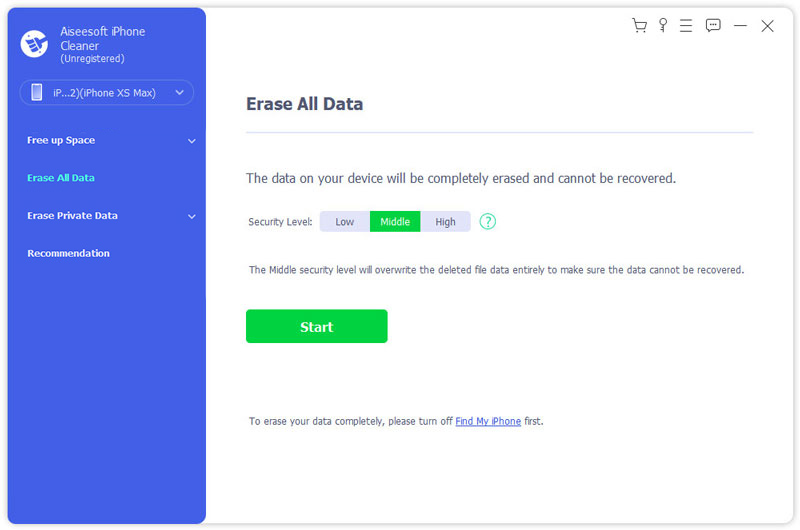
Click the Erase All Data on the left sidebar and select the appropriate level according to your need. There are three levels, Low, Middle, and High. The higher the level, the less likelihood it is that data will be recovered. Hit the Start button to move on. Next, input 0000 to confirm your action. At last, click on the Erase button to start wiping your iPhone before selling. It may take a while if you store lots of data on your iPhone. Wait for the process to finish and disconnect your phone.
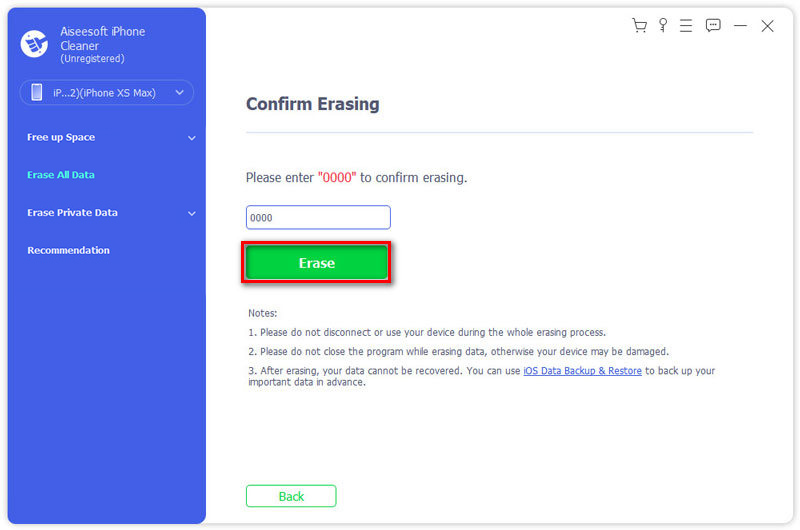
How much can I sell my old iPhone for?
The value is determined by a variety of factors, such as the model. Another important factor is the condition of your device. To sell a broken or cracked iPhone, you may only receive a few to dozens of dollars. A good iPhone with the same model may be evaluated for hundreds of dollars.
Can you sell your old iPhone at Walmart?
Walmart CExchange program allows you to exchange an old iPhone with a gift card, which you can use in a store or online. It lets you ship your old iPhone so that you can complete the deal at home.
Which iPhone will be discontinued in 2023?
According to the report, Apple has no longer offered the iPhone 11/12 mini/13 Pro/13 Pro Max since the iPhone 15 was released. However, you can still buy these devices on third-party marketplaces or carriers.
Conclusion
This guide has discussed where are the best places to sell an old iPhone and what you should do before selling your device. You can read our introduction and pick the appropriate platform to trade in your handset. Before that, you'd better back up your iPhone with Aiseesoft iOS Data Backup & Restore. Bear in mind that Aiseesoft iPhone Cleaner can help you wipe out all data on your iPhone to protect your privacy. If you have other questions, please write them down below this post.
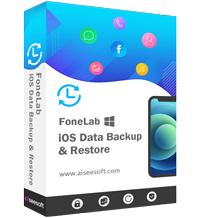
Your best choice to back up data from iPhone/iPad/iPod to Windows/Mac and restore from iOS data backup to iOS device/computer safely and efficiently.
100% Secure. No Ads.
100% Secure. No Ads.