Even though Samsung Galaxy S7 blowing up has given Samsung a bad reputation recently, there is no doubt that Samsung Galaxy S4/S5/S6 are still the Android Phones. People using Samsung Galaxy S4/S5/S6 have commonly encountered one problem though, being their Galaxy phone is SIM locked to a particular network. This can be caused by many reasons, but mainly on account of purchasing a locked Samsung Galaxy S4/S5/S6 from a carrier such as AT&T or Verizon or you forget the password.

Unlock Samsung Galaxy S5
You may be very frustrated and wondering how to unlock Samsung Galaxy S4/S5/S6 and use it in your carrier of choice or in a different country. There are many ways to do it, some techniques suggests you to pay for an unlock code and some to root your phone. In this article, I'll take Samsung Galaxy S5 as an example, and show you three simple methods to get your Samsung Galaxy S5 unlocked for free.
This is one safe method to get a SIM Network Unlock PIN and unlock your Samsung Galaxy S5. As long as you have met all the requirements for the carrier, you can get Samsung Galaxy S5 unlocked with a unlock code for free. But be aware that this would take a while and it may not be solved with a single phone call. Here is what need in order to unlock Samsung S5 through your carrier:

1. A finished contract.
2. The account holder's password or SSN.
3. Your phone number.
4. Your IMEI.
5. The account holder's account number and name.
Also, when it comes to unlocking a Samsung S5 phone, every carrier, AT&T, T Mobile, Rogers or Verizon is holding different terms and conditions, so you might want to do a bit of research in order to SIM unlock your Samsung Galaxy S5.
More detailed reading: How to Carrier Unlock Android Phone.
Using a foreign SIM card to unlock the lock screen of Samsung Galaxy S5 is a free and straight-forward way. To begin with this, you must understand that there is code going around that will allow you to unlock Samsung S5 region lock, a SIM card that is not your own could help you get that code. Here are the basic steps:

Step 1 Insert the foreign SIM card into your Samsung Galaxy S5, then turn it off and back on again.
Step 2 On the dialpad on your phone, type in *#197328640#.
Step 3 Select [1] UMTS > [1] Debug Screen > [8] Phone Control > [6] Network Lock > Options [3] Perso SHA256 OFF.
Step 4 Wait for 30 seconds or so before returning to your main menu by choosing back.
Step 5 In the main menu, you should see a "Network Lock" message, now choose [4] NW Lock NV Data INITIALLIZ.
As you can see, to SIM unlock Galaxy S5 with a SIM card could be really troublesome, if you are looking for easier method, continue to read.
Don't miss: Recover SIM Card Contacts from Android Phone.
If you don't want to go through all the inconvenience to unlock your Samsung Galaxy S5, you could try the SIM network unlock software. Here we recommend a Samsung Galaxy code generator called FreeUnlock, which, as a free unlocking tool, has been designed to unlock Samsung Galaxy S4/S5/S6. Just follow the step-by-step instructions and you'll be free to get Samsung Galaxy S5 unlocked with any SIM card you choose in no time.
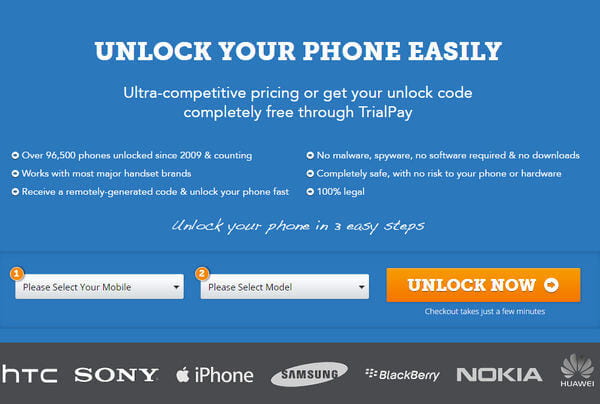
Step 1 Visit https://www.freeunlocks.com/ and input all your phone details on the 3 available bars, including the IMEI number.
Step 2 Once you are done, click on the "Unlock Now" option and a new window will open. Fill your phone details as well as your location and click on the "continue" button.
Step 3 Choose the free "TrailPay" option to get your code for free. Then type your email address and confirm. A unlock code will be sent via your email address.
Step 4 Once you have the code, insert a new SIM card and pin-in the code provided. Your phone will reboot and once done, your Samsung Galaxy S5 will be locked free.
In this article, we mainly discuss how to unlock Samsung Galaxy S5 when you purchased a SIM locked Samsung. With the same methods, you could also SIM unlock Samsung Galaxy S4/S5/S6 or Note 4/5/6 if you want. All being said, to unlock Samsung Galaxy S5 could do a harm to your phone sometimes, so if you are planing to buy a Samsung, might as well get a unlocked one.