Can I recover deleted calendar items on iPhone?
Calendar is quite a useful pre-loaded app of iOS devices (iPhone, iPad and iPod touch). It helps you to handle your schedule, especially when you are very busy. This app also reminds you of appointments and important events such as meetings, birthdays, anniversaries, and more, especially you are an absent-minded man or woman.

What if you deleted the calendar by mistake without any backup? What will you do if you lost calendar in an iPhone accident? All those calendar loss situations may happen to you all of a sudden. If you are experiencing those embarrassing situations, you come to the right place. Here we will share you two solutions (with iPhone backup and without any iPhone backup) to recover deleted calendar on iPhone/iPad/iPod.
If you delete your calendar on iPhone without any backup file, then you need a third party tool, iOS Calendar Recovery. This calendar app can help you recover deleted calendar from iPhone, iPad or iPod directly, and save the calendar to PC or Mac for backup. Highly supporting iPhone 15/14/13/12/11/XS/XR/X/8/7/SE/6/5/4/3GS, iPad Pro, iPad mini 4, iPad Air 2, iPod touch 5/6, it recovers deleted calendars without any backup. Firstly free download this software to your PC or Mac, install and launch it.
100% Secure. No Ads.
100% Secure. No Ads.
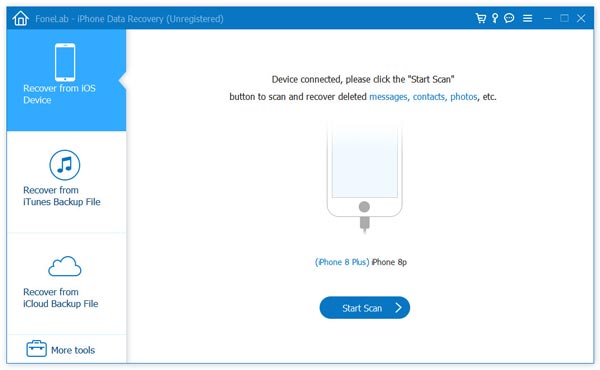
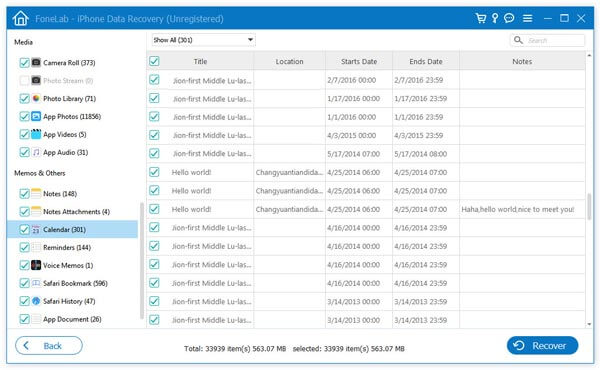
You could use this software to get other deleted data back. Like recover deleted iPhone MMS by clicking "messages" and "Messages Attachments". Also, recovering iPad data or restoring iPod files are available. For making sure the successful recovery of calendar, you should not add data or delete data on your device after you delete the calendar.
If you back up iPhone to iCloud or back up iPhone to iTunes, then you are fortunate to recover the lost calendar from iCloud/iTunes backup.
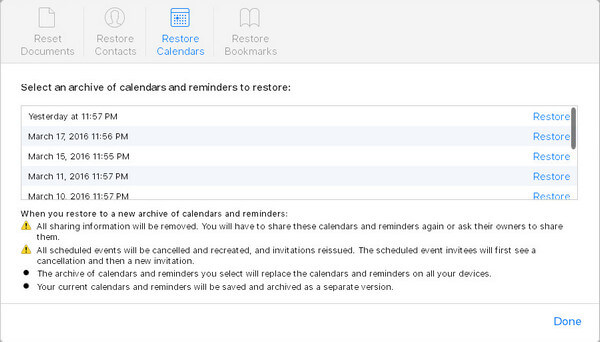
In this way, you have to bear more risks. And you will have to restore your reminders forcibly at the same time.
If you only want to recover calendars from iCloud backup, and always keep your current calendar events on iPhone undeleted, then iOS Calendar Recovery will also do you a favor. Still launch this app on your computer at first.
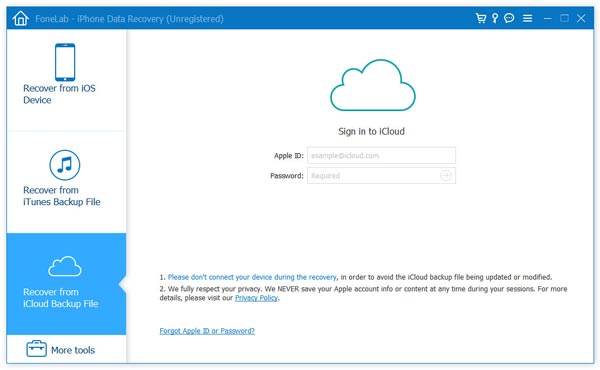
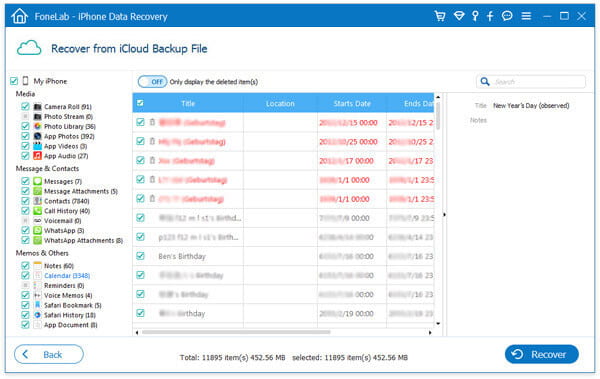
If you do not back up calendar to iCloud, but happen to sync calendar from iPhone to iTunes on your computer, then you could still recover calendar from iTunes backup file. However, restoring iPhone from iTunes backup will recover all data (text messages, contacts, music, movies, calendars, notes, etc.) at one time. If you only want to retrieve calendar, then you should refer to the following method to restore your calendar form iTunes. Again, iOS Calendar Recovery will work this time.
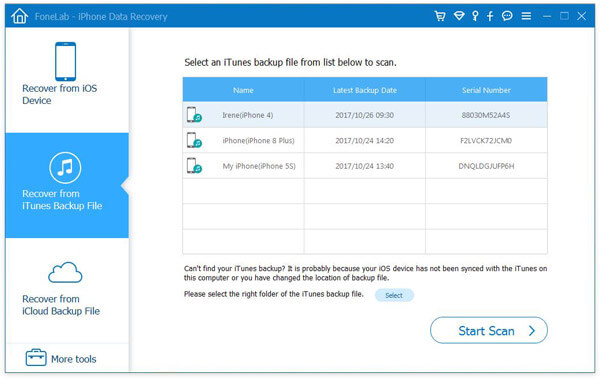
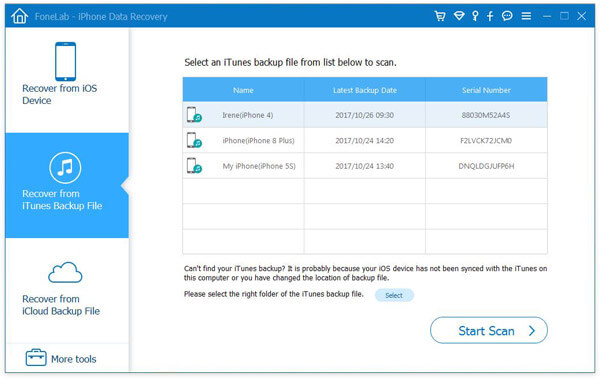
The above four ways are helpful to recover or restore your lost or deleted calendars on iPhone/iPad/iPod? Try it and find the easiest way to get your own trial.
1. Where did my iPhone calendar events go?
Sometimes your old iPhone calendar events are missing, you can head to Settings > Notifications > Calendar and turn on Allow Notifications option.
2. Why are my Calendar events not showing up on iPhone?
Various reasons can lead to Calendar events not showing up on iPhone. For example, a bad network connection, iOS system upgrade or downgrade, a jailbreak or accidental deletion.
3. Can erased iPhone data be recovered?
It seems impossible to recover iPhone data after a factory reset. But you can still recover iPhone data with an iTunes backup or iCloud backup.
Recover Deleted Data from iPhone
Recover Deleted Photos from iPhone Recover Deleted SMS from iPhone Recover Deleted Call Logs from iPhone Recover Deleted Contacts from iPhone Recover Deleted Reminder from iPhone Recover Deleted Notes from iPhone Recover Deleted Calendar from iPhone Recover Deleted Voice Memo from iPhone Recover Deleted Music from iPhone
The best iPhone data recovery software ever, allowing users to safely recover lost iPhone/iPad/iPod data from iOS device, iTunes/iCloud backup.
100% Secure. No Ads.
100% Secure. No Ads.