Here we'll work you through the process of converting M2TS to any other popular format such as MP4, MKV, MOV, AVI and WMV so that you can watch your videos on iPhone, iPad, iPod touch and other smartphones or tablets.
1. Download and install Aiseesoft M2TS Converter for Mac on your Mac. It's compatible with macOS Sonoma.
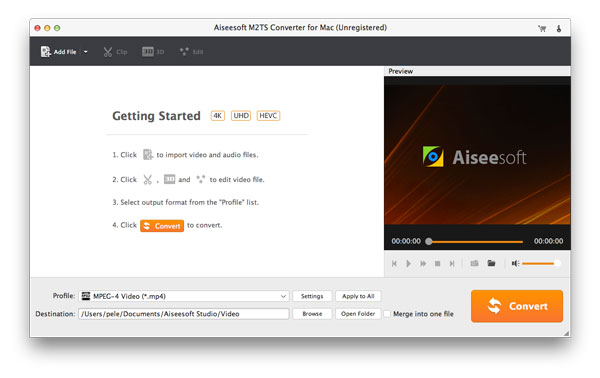
2. Click Add File, select the M2TS video files and click Open. All the selected video files will be listed on the left panel.
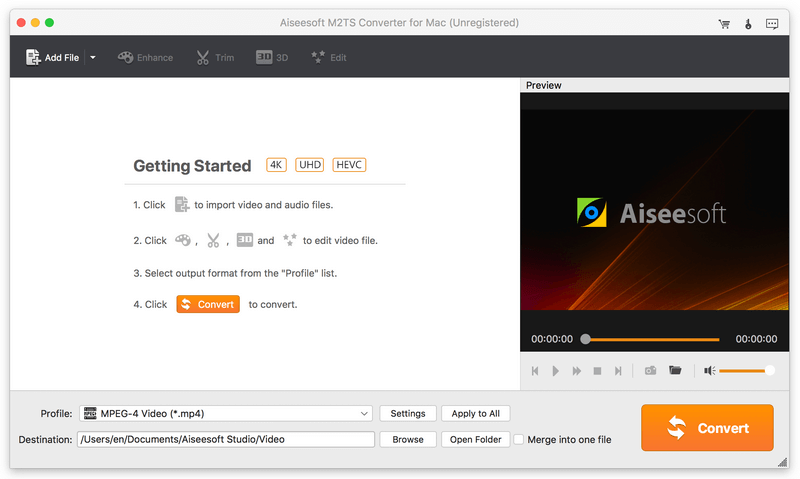
3. Click the Edit button in the toolbar. In the open window, you can edit your video files by modify various parameters.
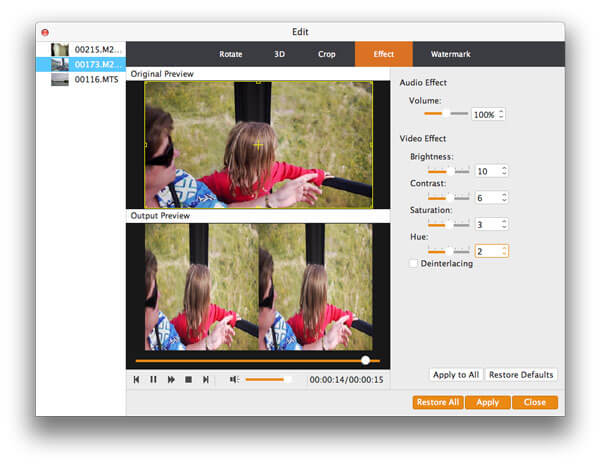
4. After that, click the Profile drop-down button and select the output format. Start to convert M2TS files by clicking the Convert button.
 Using iMovie to Edit Videos on Mac for Free
Using iMovie to Edit Videos on Mac for Free
How do you edit a video clip in iMovie? This is a tutorial which explains the process of editing videos on Mac using iMovie.
Posted to Edit Video
 How to Burn MP4 to DVD in 3 Clicks on Windows/Mac
How to Burn MP4 to DVD in 3 Clicks on Windows/Mac
Aiseesoft DVD Creator lets you burn MP4 to DVD free of hassle with no watermark to make your own masterpiece with your favorite video files and enjoy it with any DVD player.
Posted to Video
 How to Convert TS to AVI Easily [Windows 10 included]
How to Convert TS to AVI Easily [Windows 10 included]
TS to AVI Tutorial - When you have videos in TS format, you need to convert TS to AVI in order to playback on devices. Learn the best method to transcode TS files to AVI now.
Posted to Video Converter