
How to Restore iPhone Contacts on Mac
Yesterday I updated my iPhone 5 to iOS 17, what made me sad is that all contacts were lost from iPhone after updating to the latest iOS system. They are very important to me. Is there any way to get them back? Please help!
I've accidentally deleted all contacts from iPhone 5s. How can I get my contacts back?
Most people may lose their iPhone contacts for various reasons. Tons of reasons may lead you to lose iPhone contacts, updating, jail-breaking, fault operation, device broken...For most people, the contacts maybe the most important thing on your iPhone. It's literally a nightmare if you lose them all.
Luckily, restoring contacts on your iPhone is not that hard. There are quite a few methods for you to recover iPhone contacts. You can restore contacts from iPhone directly, restore iPhone contacts from iTunes backup, or recover contacts on iPhone from iCloud. Keep reading this article to learn how to get your contacts back!
You can restore contacts on iPhone from iTunes if you got a very recent iTunes backup.
Step 1Download and run iTunes on Mac
Step 2Connect your iPhone to Mac using the provided USB cable, wait until your iPhone is recognized automatically (iTunes does not recognize iPhone?).
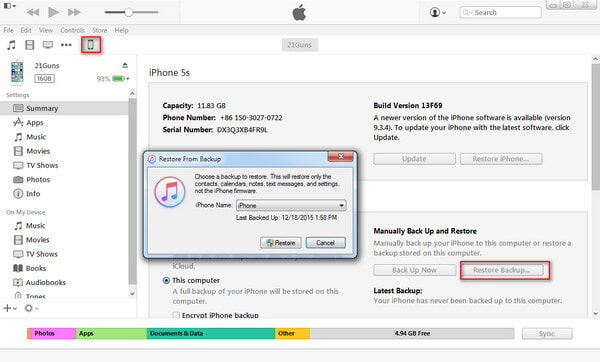
Restore deleted iPhone contacts via iTunes
Step 3Tap on the iPhone that's connected and choose Restore from Backup.
Step 4iTunes displays your iPhone name as well as the most recent backup available. Click Restore to get contacts back to your iPhone.
If you contacts were synced with iCloud, you can sign into iCloud and retrieve contacts to iPhone easily.

Recover lost contacts to iPhone from iCloud backup
Step 1Go to Settings > iCloud on your iPhone and turn off Contacts.
Step 2Press Keep on My iPhone when the popup messages come up.
Step 3Turn on the Contacts and tap Merge, Wait for a while, then you should all the deleted contacts are restored on iPhone.
iTunes and iCloud offer easy methods to retrieve lost/deleted contacts on iPhone. But that requires you to back iPhone contacts up before the deletion, if you have some new contacts which are not put in the contacts backup, then you 'll probably lose the file forever. Besides, restoring from backup would wipe your current data. Actually, lost or deleted iPhone contacts can be restored by third-party program, which isn't strict with backup and can restore iPhone Contacts only. If you are looking for a reliable tool to recover contacts from iPhone, we recommend Aiseesoft Mac iPhone Data Recovery, the iPhone data recovery software which allows you recover different files like contacts, photos, videos and notes, etc. from iPhone, iPad, and iPod. It provides three data recovery modes - Recover Data from iOS Device, Recover Data from iTunes Backup File and Recover from iCloud Backup File. The following is the specific step-by-step guide on how to restore contacts from iPhone directly.
Step 1Download Mac Fonelab
Download, install and run this iPhone contacts restore software on Mac.
Step 2Scan contacts on iPhone
Connect your iPhone to Mac, select Recover from iOS Device mode and click the Start button to begin scanning.
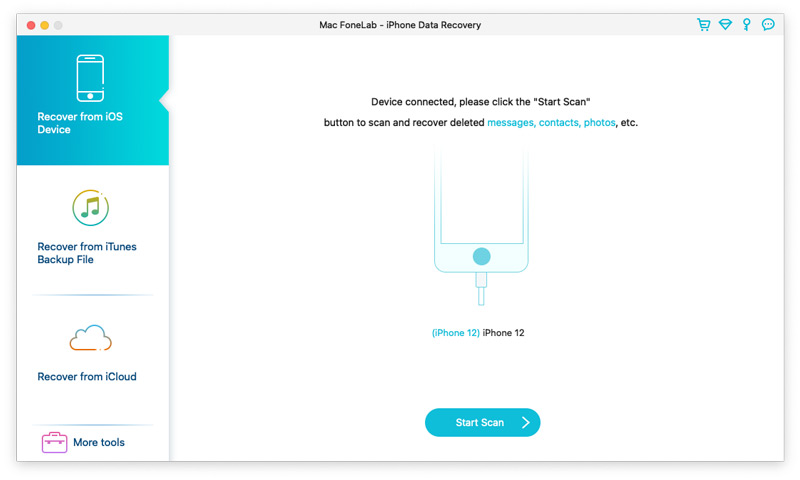
How to Restore contacts on iPhone without backup
Step 3Recover iPhone contacts
After the scanning, all found data will be displayed under categories. You are allowed to preview each file. Select and ticket contacts which you wish to recover. Then click Recover button to retrieve contacts from iPhone directly.
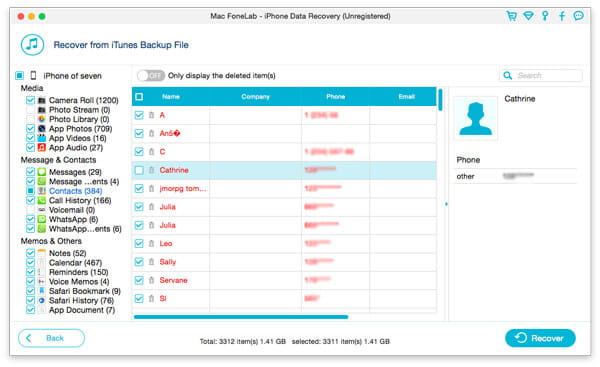
How to Restore contacts on iPhone without backup
For its usage of this software to recover contacts from iTunes backup, you can jump to recover contacts from iTunes to make it.
Still, if you did back up iPhone to iCloud, this program also enables you to restore contacts from iCloud to make it.

