Summary: Have the need to convert PDF to HTML on Mac? This post shows you a simple way to make the conversion from PDF to HTML. A great PDF file converter will be recommended to help you get the job done with ease.

If you have PDF files on Mac but have no PDF reader, the easiest way is to convert the PDF file to HTML so that you can open it with web browser. Aiseesoft Mac PDF to JPEG Converter, professional but easy to use, enables you to convert PDF file to HTML page with high quality and ideal converting speed. If you want the most flexibility and functionality for your PDF to HTML conversions, this Mac software is the tool you should look at.
After converting PDF to HTML, the converted files can be viewed with all popular Mac browsers, such as Safari, Firefox, Chrome, Opera, etc. Then you can upload the HTML files to the web for better reading experience. Also this Mac PDF to HTML converter supports OCR technology which allows you to convert image-scanned PDF file.
Here we will talk about how to use this Mac PDF to HTML Converter in detail. You can take the following guide to convert PDF to HTML as you need.
Step 1 Download and install Aiseesoft Mac PDF Converter Ultimate on your Mac.
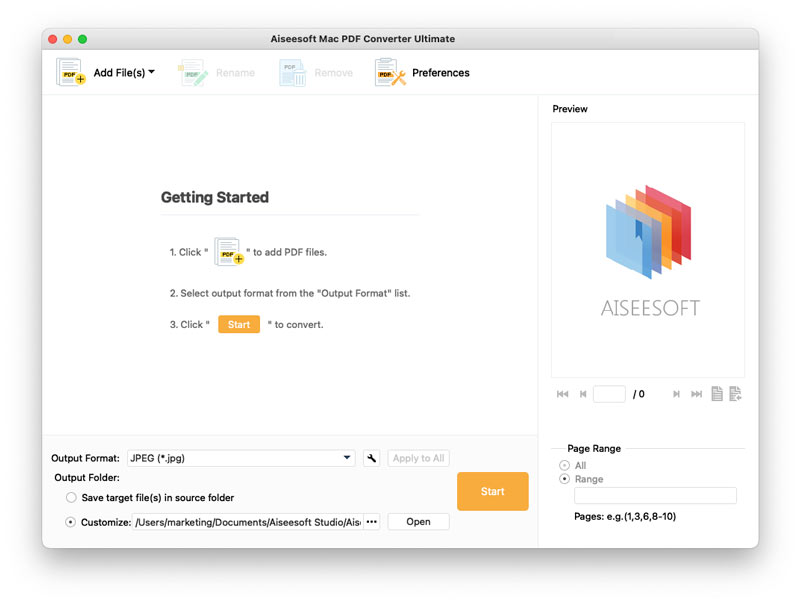
Step 2 Click Add File(s) and load the PDF file to the program.
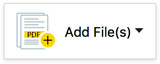
Step 3 Click the drop-down menu of Output Format and choose HTML(*.html).
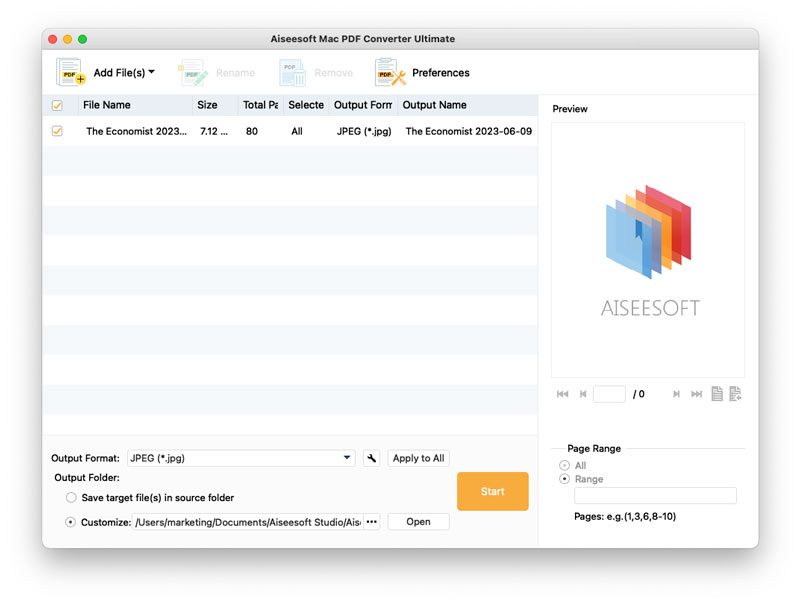
Step 4 If you want to save the converted file in the same folder with the original PDF file, check Save target file(s) in source folder. If you want to change the location, check Customize and click the "..." button to choose a new folder to save the output file.
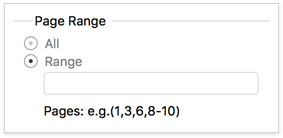
Step 5 To convert the whole PDF file, just click the PDF button to start. To convert certain pages, check Range and input the page number. Then click PDF to convert.
Have you managed to convert PDF to HTML on Mac? Besides PDF to HTML converting, you can also use the tool to convert PDF to Image, Word, Excel and so on.
We have talked about how to convert PDF to HTML on Mac in this page. An easy-to-use PDF file converter is introduced to help you make the PDF conversion. Surely, this powerful PDF converter also can help you convert PDF file to Word, Excel, PowerPoint, and image format like JPEG and PNG. When you have the need to convert PDF files, this PDF converter can always be the best choice.