Nowadays, more and more people prefer to upload videos to share daily life with people all over the world. You can search all kinds of videos online in few clicks. For instance, you can learn how to replace a new iPhone screen with the online tutorial. And you can enjoy music movies of the singer you like. All you need to do is connecting to a Wi-Fi network, and then you can watch videos from online video-sharing sites freely.

Media Converter Ultimate
However, what if you are in someplace without wireless networks? Many people use video downloader to solve this problem. Then here comes a new question, how to fix the incompatibility of downloaded video files among different portable devices? During this time, you can try the following media converter ultimate to change video formats quickly and easily.
Aiseesoft Video Converter Ultimate should be your first choice. Being supported with over 1000 formats, this media converter ultimate allows users to convert not only video formats, but also popular audio formats in a short time. And you can enhance video quality after downloading or converting media files with Video Converter Ultimate. Compares with online video converter sites, you can also convert homemade DVD and HD videos in high quality. Moreover, you are allowed to edit and manage large amounts of media files with many features by using Video Converter Ultimate.
• Convert homemade DVD to 2D/3D videos
You can batch convert media files to the format you need in a short time. Just select the profile you want, and then the media converter ultimate can help you change the video or audio format with no data loss.
• Convert video file to HD/3D format
In spite of common video formats, you can convert to SD and HD formats for better visual experience or smaller file size.
• Output videos to iPhone/iPad/iPod/Android
In another word, Aiseesoft Video Converter Ultimate allows users to export video files to the specific digital device directly. Therefore, you can convert local media files or downloaded videos to your own device model with ease.
• Edit media files with easy-to-use filters
You can trim, rotate, crop, merge, add watermark and adjust other video settings carefully. Moreover, you can also edit audio tracks with the built-in audio converter and editor.
Step 1 Run Video Converter Ultimate
Free download and install media converter ultimate on your Windows or Mac PC. Launch it and register with your email address and registration code.
Step 2 Load the video to the media converter ultimate program
Choose "Add File" to import your local video. And if you want to convert DVD, you need to click "Load Disc" instead. For people who want to convert video to MP4 or other formats, you can locate "Download" section first.

Step 3 Download Desired video
Copy the video link and paste it to the "URL" blank. Click "Analyze" button besides and choose your preferred resolution to download. Then, click "OK" to start downloading video to your computer.
Step 4 Edit video effects
Well, you can enhance video quality and change video settings using the media converter ultimate too. Just click "Edit" on the top toolbar. Then you can get many video editing filters like "Rotate", "3D", "Crop", "Effect", "Enhance" and "Watermark". In addition, you can apply video effects in batch as well.
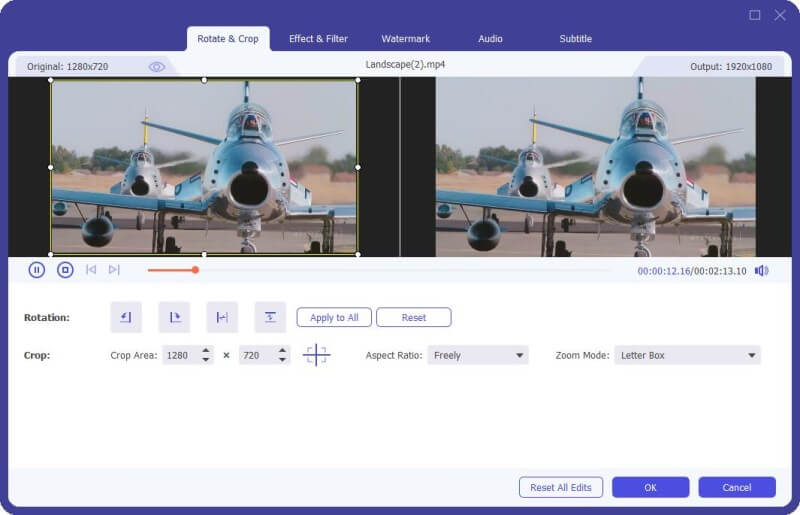
Step 5 Convert Video to iPhone and other devices
If you want to transfer downloaded videos to different digital devices, then you can choose the right format to meet the requirement. To be more specific, you can click "Profile" at the bottom and choose the specific profile with different formats.
For people who want to convert video formats in a light way, you can also use the following online media converter ultimate to change video and audio formats for free.
OnlineVideoConverter is a free online video converter web application. Thus, you can convert any video link or file to various video formats without installation. And there is a wide range of online video portals as well.
Supported video and audio formats: MP4, AVI, MPG, MOV, WMV, MKV, M4V, WEBM, FLV, 3GP, MP3, AAC, OGG, WMA, M4A, FLAC, WAV.
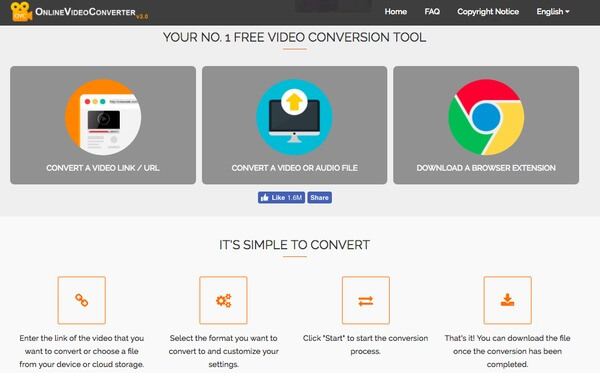
Aconvert is a simple but useful online media convertr ultimate. There are common options you can use. For instance, you can customize video size, video bitrate, frame rate and video aspect before changing video formats.
Supported video and audio formats: MP4, AVI, FLV, MPG, MKV, WMV, M2TS, WEBM, ASF, MOV, M4V, RM, VOB, OGV, GIF.
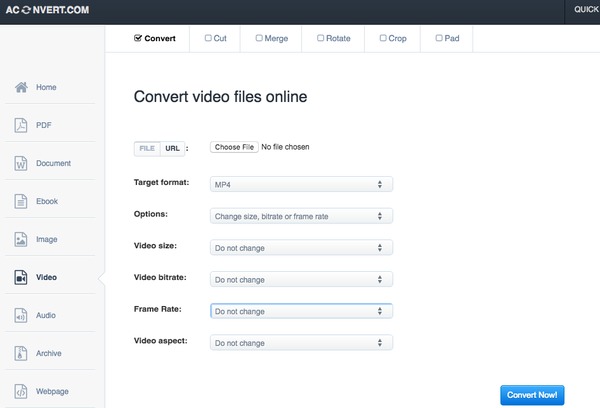
When you open Online-convert media converter ultimate online, you can find many video converters with the detail information. Just choose the specific video format you want to convert to in the left panel. Then you can convert video files online quickly.
Supported video and audio formats: 3G2, 3GP, AVI, FLV, MKV, MOV, MP4, MPEG-1, MPEG-2, OGV, WEBM, WMV, Android, Blackberry, iPad, iPhone, iPod, Nintendo 3DS, Nintendo DS, PS3, PSP, Wii, XBOX 360.

Convert2MP3 allows users to download and convert videos from popular websites. And you can get common video and audio formats with this media converter ultimate online.
Supported video and audio formats: MP3, M4A, AAC, FLAC, OGG, WMA, MP4, AVI, WMV, 3GP.
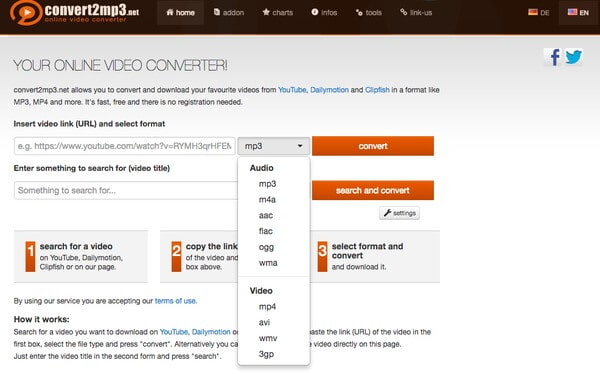
Hope you enjoy videos by using above media converter ultimate. And we are glad to help you solve any problem about video and audio conversions.