Aiseesoft MP4 Converter consists of Video Converter Ultimate and DVD creator to meet your requirements of converting video/audio formats and creating your own DVDs. With the MP4 converter, you can convert video to MP4 as you like. The best DVD creator also allows you to create DVD with MP4 or other media files and save your best memories.

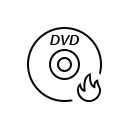

If you have the need to convert video to MP4 or other popular video formats, this Video Converter Ultimate will be your best choice. As a MP4 converter, this video converting software enables you to easily convert any video including 4K video to more than 200 video formats, including MP4, AVI, FLV, MOV and MPEG. In addition, this video converter can also help you convert your files to MP4 and other common 2D/3D video formats.
Also regarded as a DVD menu creator, this DVD creator provides various of DVD menu templates for you to create your own DVD menu, such as Animal, Festival, City and Scenery. You can also choose the DVD menu style, frame and button, input title and edit the text to make the DVD menu more creative. To create a DVD menu, you can add the background music, background picture or short introductory video as you like.
With the help of DVD Creator, you can easily create DVD disc from any video you have. You can not only convert MP4 or other videos to DVD folder or ISO file for backing up, but also make a further burning according to your need. No need to worry about the format of your video as this DVD creator supports any popular formats like AVI/MP4/MPEG/WMV and more.
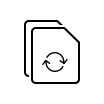
Batch video to MP4 conversion
Convert two or more movie files to MP4 simultaneously.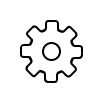
Define the output parameters
Adjust output parameters by changing video encoder, frame rate, video bitrate, resolution etc.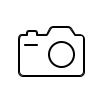
Take snapshot with one click
One click under the preview window, you can easily catch the screenshot.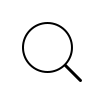
Preview before conversion
Preview the video effect before converting DVD to MP4 or MP4 to DVD. Option 1: Burn video to DVD disc, DVD folder and ISO file
Option 1: Burn video to DVD disc, DVD folder and ISO file Option 2: Edit and convert video/audio file
Option 2: Edit and convert video/audio fileMode 1. Burn video to DVD disc, DVD folder and ISO file
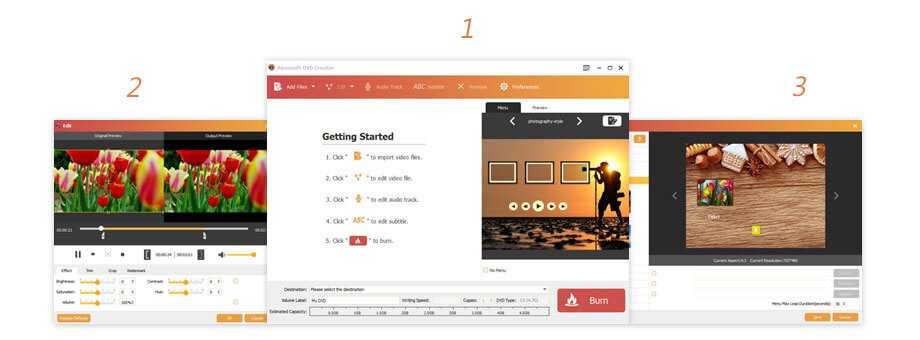
Mode 2. Convert Video Audio format to MP4
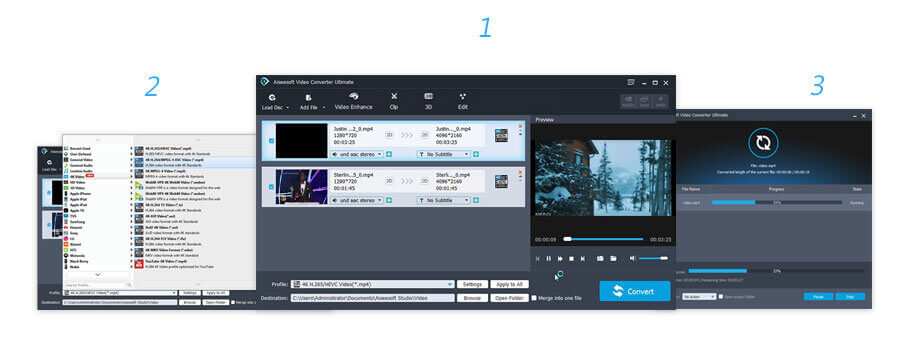
Lifetime License
$75.00$60.00
Use it lifetime
Use it on 1 PC
30-Day Money Back Guarantee
Check what famous editor and our customer talk about our product.


Very nice programs with every possible feature I could ever want. Simple setup. Works perfectly with Win 8. Quick processing of media files, and also user friendly. Thanks.
From Bob

This is the perfect suite for me! Very economical, two video software, including Video Converter Ultimate and DVD creator are both very useful. If you want to create DVD, I highly recommend this MP4 Converter Suite.
By Marble

Very easy to use. I intend to make a DVD for my friend's birthday. This MP4 Converter Suite helps me complete this all! And it's very simple, even if I have no experience before, I can still fully understand.
By Paul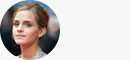

I was surprised how amazingly this DVD creator works. It's not complicated. Plus, you can also create a DVD menu to make your DVD look even better.
By Susan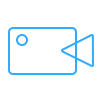
The best video recording tool to easily record screen, meetings, game, webinar, audio, and webcam videos.
BUY NOW BUY NOW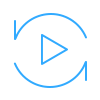
Enhance video, convert, and edit videos to any popular video/audio format you need.
BUY NOW BUY NOW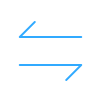
Transfer photos, messages, contacts, music, videos between iPhone and computer or between iDevices.
BUY NOW BUY NOW