Are you trying to find a way to read a PDF eBook on a device? PDF to ePub Converter will be a good choice for you to convert your PDFs to the popular ePub format, so that you can easily read them on any device.
PDF are a popular format of eBook. Now, ePub files are getting more and more popular. With the PDF to ePub Converter, you can quickly convert your PDF eBooks to ePub format. This article aims at showing you how to convert PDF eBooks to ePub online and on computer.
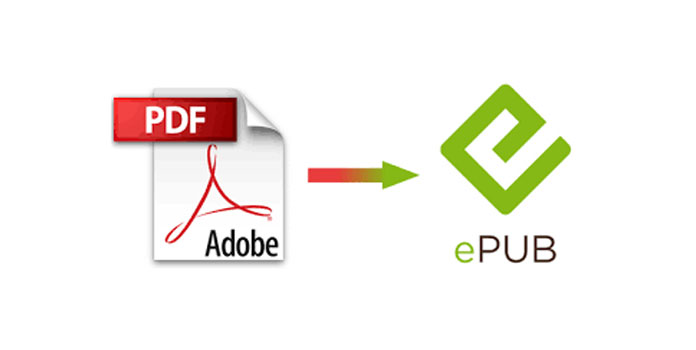
In this part, we'd like to recommend you the professional PDF Converter Ultimate to help you convert PDF to ePub ebook with ease.
1Download and run Aiseesoft PDF Converter Ultimate
Download and install the program. You will see the screen as follows.
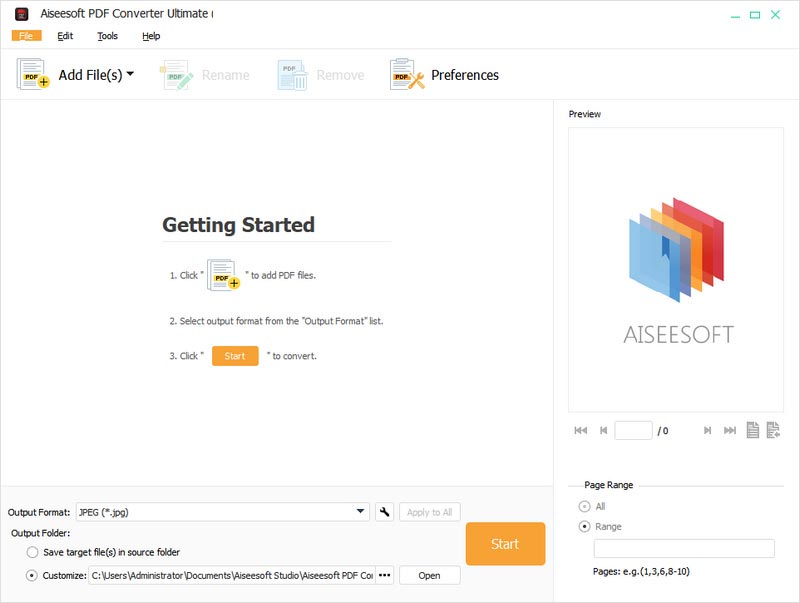
2Add your PDF files to the program
Click the "Add File" button to browse your computer to find the PDF files, and then load them. Or You can click the drop-down menu of "Add File" to open, then select to add your PDF files.
Also, you can directly drag PDF files into the file list window.
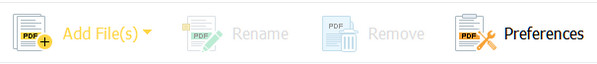
3Select the page you want to convert
All Page or current page is available. You can also enter pages numbers and/or page ranges separed by commas.
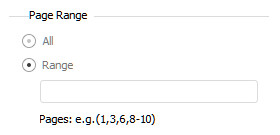
4Set the output destination and convert
After finishing all the necessary settings, you can click "PDF" to start the conversion.
Have you managed to convert PDF documents to your preferred ePub ebooks? Besides as a PDF to ePub converter, this useful tool can also help you convert PDF to PPT with ease.
Definitely, if you do not want to download this software to convert PDF to ePub file, then you had better try online PDF converter.
Note: Online PDF converter will not guarantee you a high speed, and the private PDF files are not 100% safe.
ToePub is one of the popular online PDF converting software.
Now, let's check the detailed steps to make PDF to ePub conversion.
1Select the output format. Here you need to tick "EPUB".
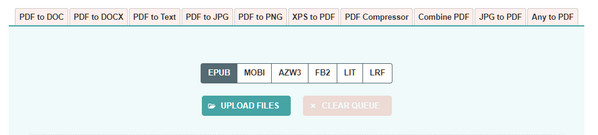
2Go to toepub.com, click "UPLOAD FILES" button to upload your PDF files. You can also drag or drop PDF files here.
Then you just need to wait patiently, because this online site is uploading and converting your PDF file to ePub.
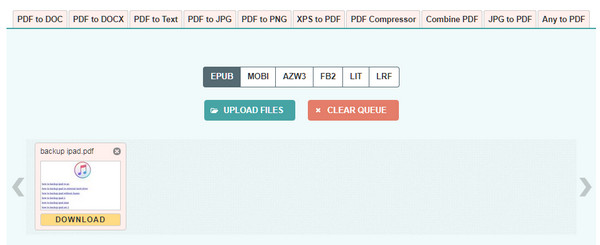
3After its successful conversion, you need to click "DOWNLOAD" to save the converted ePub from PDF file to your computer. You can easilt transfer ePub to iPhone for protable viewing.
This online PDF to ePub converter also lets you upload more than one file for batch conversion. But you have to convert all PDF file to another one format, instead of different formats meanwhile.
This post focuses on converting PDF to ePub file online and on your computer.
Choose the better one way and start to make your PDF conversion now.