The best PDF to ePub software to convert eBooks from PDF to ePub format with the superlative output quality to let you read eBooks more easily on your iPad, iPhone, iPod touch, Sony Reader or other eBook Readers.
If you want to convert PDF to ePub format for better reading on iPhone, iPad, iPod touch, Sony Reader and others, just follow the step-by-step guide below to start your PDF to ePub conversion. It introduces an easy way.
1. Download and install Aiseesoft PDF to ePub Converter on your computer.
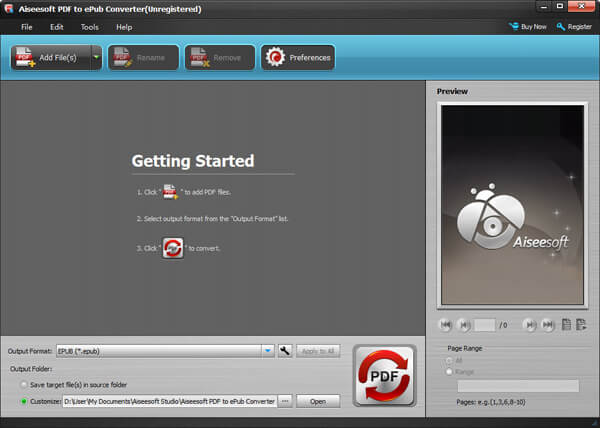
2. Click "Add File(s)" button, select and open your PDF files in this program. The PDF documents will be listed on the left main panel.
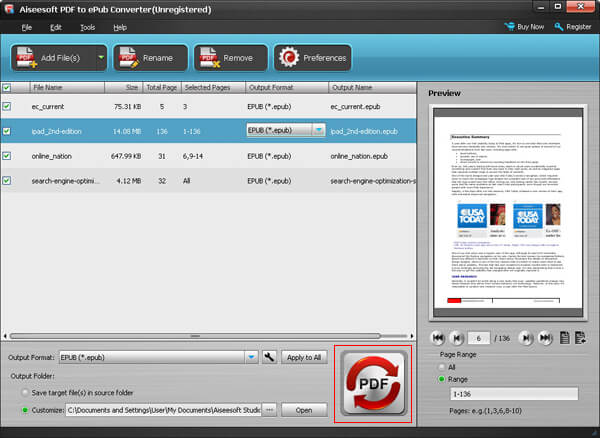
3. You can select the content you want to convert by setting page numbers. When all is complete, click "PDF" button to start the conversion.
 How to Convert PDF to Image Files
How to Convert PDF to Image Files
PDF Converter Ultimate could help you convert PDF to image, such as PNG, GIF, BMP, etc.
Posted to PDF
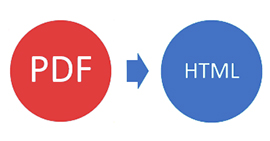 How to Convert PDF to HTML
How to Convert PDF to HTML
This guide will show you how to convert PDF to HTML with PDF to HTML Converter.
Posted to PDF