This article will identify and share top 6 best PDF to HTML converters. It is easy to create PDF document from MS Word, PowerPoint and more. A PDF file can store texts, images, graphics, tables, and more elements. However, you may encounter problems when sharing PDF with your friends and audiences since it is not web-friendly. The best solution is to convert your documents to HTML format, which is the standard markup language for web pages.
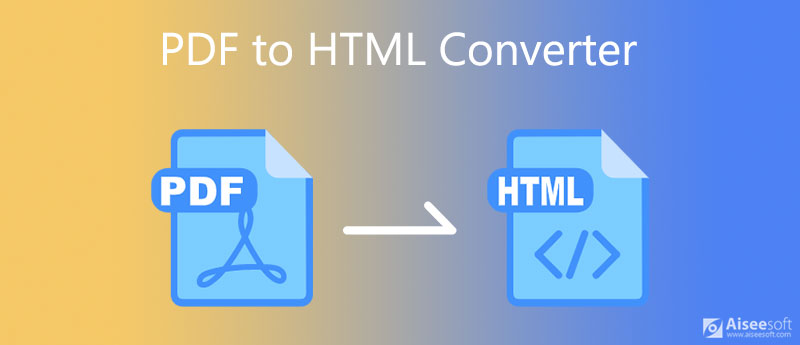
The biggest worry of PDF to HTML conversion is data loss. Fortunately, Aiseesoft PDF Converter Ultimate can protect your information in the document while converting. It works with excellent OCR technology and superior recognition accuracy.
100% Secure. No Ads.
100% Secure. No Ads.
Pros
Cons
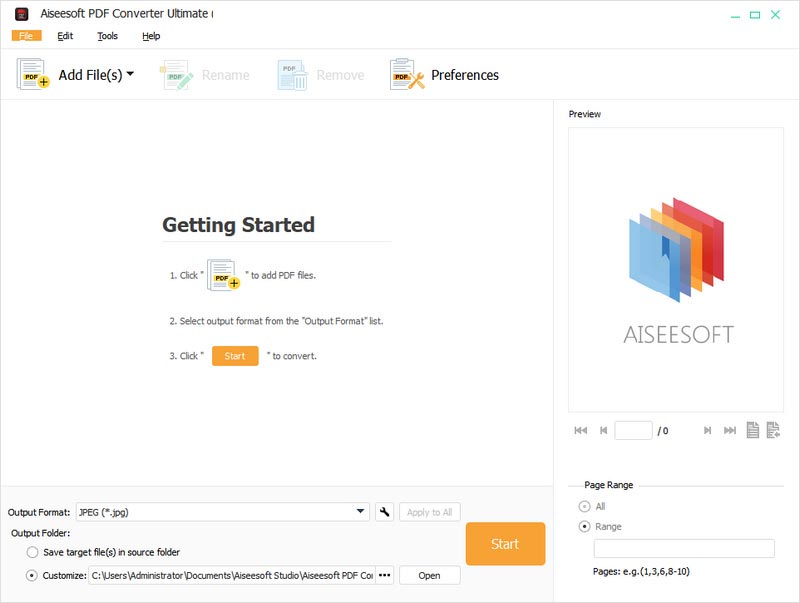
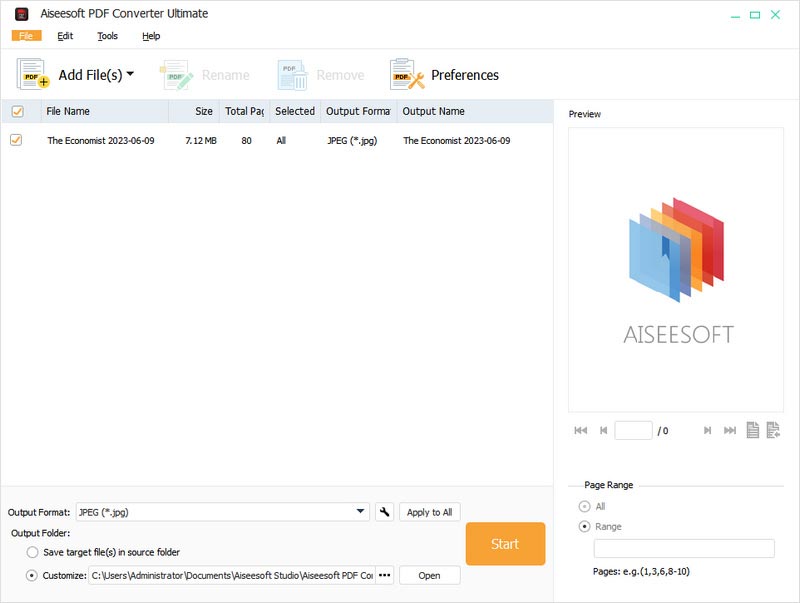
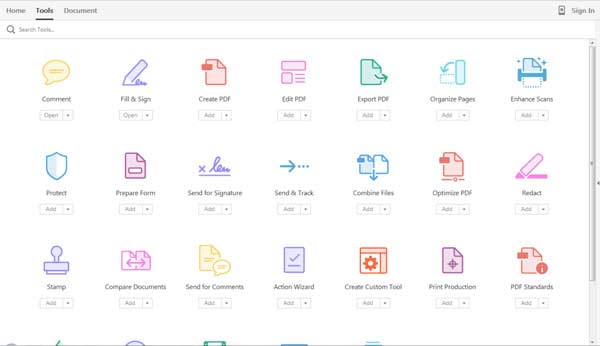
Adobe Acrobat DC Pro is an all-in-one PDF to HTML converter. With it, you can manage your documents, convert them to other formats, edit PDF, as well as share them. Of course, the cost is a bit high.
Pros
Cons
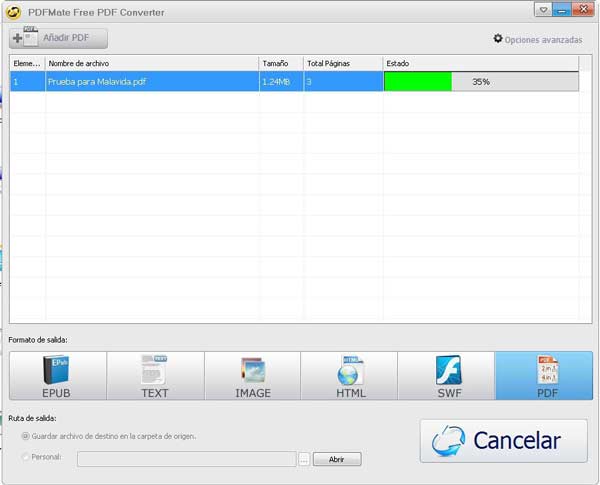
PDFMate is a PDF to HTML converter with more features. It can meet your basic need and equip an array of advanced settings. When converting, it is able to keep the originality intact in terms of hyperlinks, images, bookmarks, etc.
Pros
Cons

As its name indicated, this free PDF to HTML converter online is a convenient tool to produce HTML pages from PDF files. It does not ask users to view ads or sign up with personal information. The cost is file size limit.
Pros
Cons
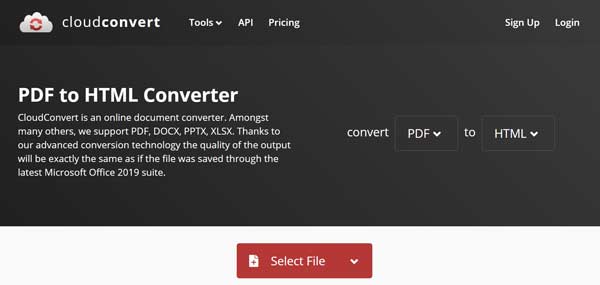
CloudConvert is a collection of online file converter apps including a PDF to HTML converter. In addition, users can get several custom options. The free account allows you to process up to 1GB. If the PDF is very large, you can also purchase a plan.
Pros
Cons
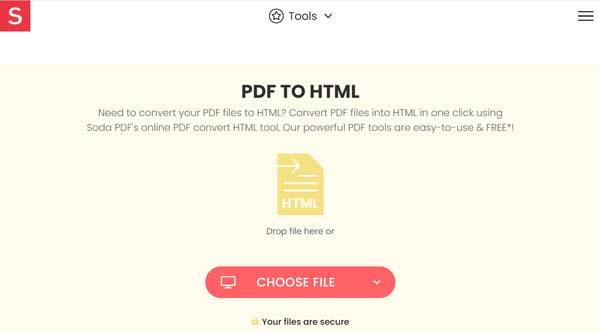
SodaPDF is popular PDF to HTML converter app online. You can upload a PDF document from computer, Dropbox or Google Drive and convert it to other file formats. After conversion, you can send the HTML to your email or download directly.
Pros
Cons
Further Reading
Can Acrobat convert PDF to HTML?
Adobe Acrobat is one of the most popular PDF viewer and editor. It has the ability of PDF to HTML conversion which can convert PDF documents to HTML web pages on computer. However, the advanced feature is only available to the Pro version. The free version only allows you to browse PDFs.
How do I convert a PDF to HTML in Python?
On Linux, Python language is a simple way to convert PDF to HTML. The command is "abiword -t %(tmp)s/%(guid)s.html %(file_path)s; cat %(tmp)s/%(guid)s.html. However, the complete workflow is a bit complicated for beginners and average people.
Is SodaPDF really free?
The basic application of SodaPDF is free and convenient to use, but it is comparatively weak, and only offers limited free storage. The full version has an odd pricing models, starting at $84.00 per feature per year. The Pro + OCR package includes everything for a discounted price of $129.
Conclusion
Now, you should learn at least top 6 best PDF to HTML converters for Windows and Mac. They all have unique benefits and advantages. Aiseesoft PDF Converter Ultimate, for example, is not only easy to use, but also able to keep all data in your documents while converting. Therefore, it is the most cost-effective option. You can make the best decision and use the most appropriate converter on your machine. If you have other problems, please contact us by leaving a message below this post.
PDF Converter
1. PDF to JPG Converter 2. PDF to HTML Converter 3. PDF to PPT Converter 4. PDF to JPEG Converter Mac 5. PDF to HTML Converter Mac 6. PDF to PPT Converter Mac
Aiseesoft PDF Converter Ultimate is the professional PDF converting software which can help you convert PDF to Word/Text/Excel/PPT/ePub/HTML/JPG/PNG/GIF.
100% Secure. No Ads.
100% Secure. No Ads.