Apple's AirPlay technology enables you to stream music, podcasts, video and more from one iOS device to another, making your home or office into a wireless entertainment system.
What's more, with AirPlay Receiver, you can easily mirror your project media files to a bigger screen.
When your AirPlay sender is iOS device like iPhone, iPad or iPod, you will find AirPlay receiver on limited devices, like Apple TV, part Samsung/LG/Sony TV, HomePod, speakers, etc.
Your AirPlay receiver is not in the AirPlay receiver list?
Get the top 5 AirPlay receivers on PC, Mac, TV, Xbox, Android, etc.
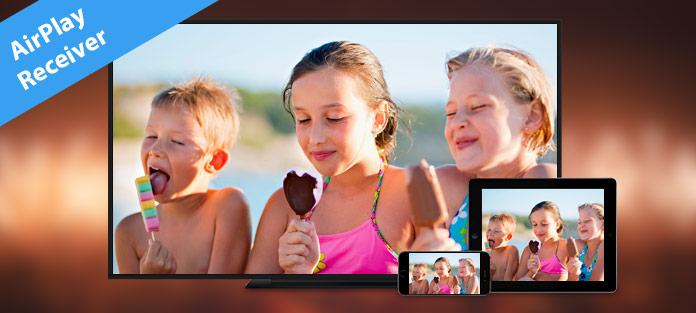
AirPlay Receiver

Before showing you AirPlay Receiver apps, you should know more about AirPlay. AirPlay, also named as AirPlay mirroring, is the feature that allows wireless streaming between iOS device of audio, video photo, and device screen together with related metadata.
It enables you to mirror iPhone/iPad/iPod screen and iTunes to the AirPlay supported device like Apple TV. Apple AirPlay feature is great for presentations, demonstrations, picture slideshows, watching video on a larger screen, playing games with a bigger display.
Check the AirPlay receiver list to see if your device is within it or not.
| AirPlay enabled receiver and sender from Apple | |||
|---|---|---|---|
| Sender | iPhone, iPad, iPod running in iOS version 4.2 or higher | ||
| Receiver | TV | LG OLED (2019) , LG NanoCell SM9X series (2019) , LG NanoCell SM8X series (2019) , LG UHD UM7X series (2019) , Samsung QLED Series (2019 and 2018) , Samsung 8 Series (2019 and 2018) , Samsung 7 Series (2019 and 2018) , Samsung 6 Series (2019 and 2018) , Samsung 5 Series (2019 and 2018) , Samsung 4 Series (2019 and 2018) , Sony Z9G Series (2019) , Sony A9G Series (2019) , Sony X950G Series (2019) , Sony X850G Series (2019 85", 75", 65" and 55" models) , Vizio P-Series Quantum (2019 and 2018) , Vizio P-Series (2019, 2018 and 2017) , Vizio M-Series (2019, 2018 and 2017) , Vizio E-Series (2019, 2018 and 2017) , Vizio D-series (2019, 2018 and 2017) | |
| Other devices | HomePod, lights, switches, outlets, thermostats, fans, air conditioners, humidifiers, sensors, locks, cameras, doorbells, etc. | ||
Download here: https://www.airserver.com/
Supported receiver devices: PC, Mac, Xbox one, Surface Hub, Philips TV
Price: $19.99
AirServer is a very popular screen mirroring software receiver for Mac, PC and Xbox One. As the most advanced AirPlay Receiver, it can help you to receive AirPlay, Google Cast and Miracast streams, similar to an Apple TV or a Chromecast device. It highly supports AirPlay, Google Cast and Miracast. You don't need to install anything else on your device. It is compatible with Windows device, Chromebook, and Android device and more. What's more, it allows iOS gamers to broadcast their gameplay on a larger screen.
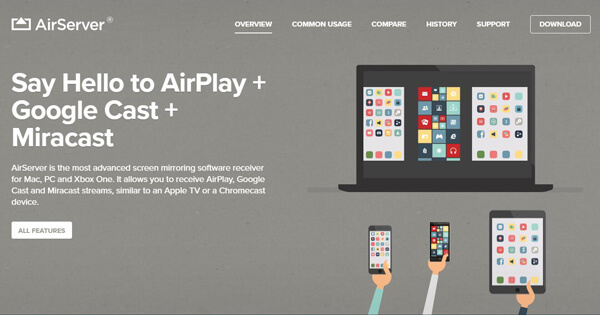
Download here: http://www.airsquirrels.com/reflector/
Supported receiver devices: PC, Mac, Android, Amazon Fire TV
Price: $14.99
Reflector is another easy-to-use AirPlay Receiver program that works great with Google Cast™, AirPlay™ and AirParrot 2®. Just like Apple AirPlay Receiver, it can mirror your video/audio/picture to the big screen without wires or complicated setups. It has the capability to stream your favorite shows and movies from your phone, tablet or computer. Moreover, it also enables you to send your screen directly to YouTube for others to watch online.
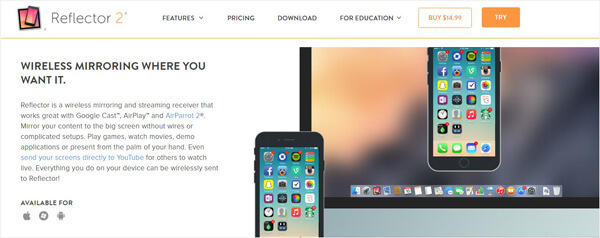
Download here: http://x-mirage.com/
Supported receiver devices: PC, Mac
Price: $16.00
X-Mirage can turn your PC/Mac into an AirPlay Receiver and mirror your iPhone/iPad screen to computer with ease. As long as you install this great AirPlay Receiver software on your PC/Mac, you can handily stream videos, audios, slideshows, or any airplay-enabled app from iPad/iPhone to computer screen. It provides different versions to be better compatible with different devices and iOS versions.

Download here: https://itunes.apple.com/us/app/airview/id961671459?mt=8
Supported receiver devices: PC, Internet Explorer 11, Firfox 31 and higher
Price: Free
AirView is a free iOS app which enables you to send video wirelessly between iOS devices, or from iTunes to iPhone and iPad. It is equipped with a built in RTSP streaming server for getting the live video feed to (almost) any network enabled device. When you install and open this AirPlay Receiver on your iOS device, it will automatically show up on your Wi-Fi network as a new destination for video. One thing you should know first, this AirPlay Receiver app only supports video. You can't stream audio or photo with it.
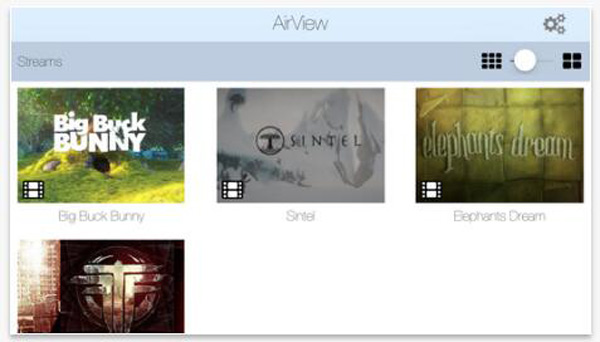
Supported receiver devices: PC
Price: $14.70
iOS Screen Recorder can mirror your iPhone, iPad or iPod screen wirelessly on your computer, and you are able to record gameplay, videos and other live content without any hassle. The program supports iOS devices running iOS 7.1 to iOS 12. Firstly, download and install iOS Screen Recorder on your computer.
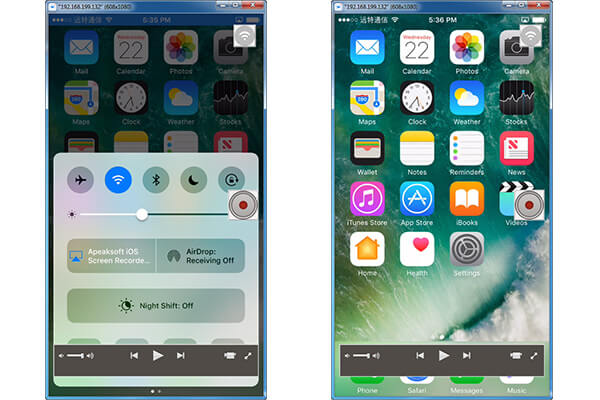
What is AirPlay on a receiver?
Apple's AirPlay service enables you to stream movies, music and photos wirelessly from iPhone, iPad, iPod, computer to Apple TV. Android phones and tablets can also use AirPlay-like Bluetooth speakers.
What devices can use AirPlay?
With AirPlay, you can stream from iPhone, iPad, iPod touch, Mac, iTunes on Mac or PC, Apple TV 4K or Apple TV HD. You can stream to these devices like HomePod, Apple TV 4K, Apple TV HD, Apple TV, Speakers connected to Audio Out port on AirPort Express, and Speakers that support Apple AirPlay.
Does AirPlay need Wi-Fi?
Not exactly, you need a network connection to set up Apple TV and access online content. But the peer-to-peer AirPlay can stream from your iPhone to Apple TV, which uses point-to-point Wi-Fi connection to stream data, no network required.
Can I mirror my iPhone to my laptop?
Yes. Apple's AirPlay service enables you to mirror iPhone to laptop without Wi-Fi. Once you have downloaded AirPlay receiver on your laptop, you can display iPhone screen to PC or Mac easily.
Conclusion
In this post, we mainly talk about AirPlay Receiver. We show you 5 great AirPlay Receiver tools to mirror your device screen to a bigger display. Hope you can get a better visual experience after reading this post. If you have any other questions about AirPlay Receiver, you can leave us a message.