It is very convenient to record your voice memos or audio for video making or affair reminders. What you need is to find the best audio recorder. This page lists the best 10 online and desktop sound recorders for your reference, including the online and desktop voice recording software.

Voice recording can deliver messages efficiently. Compared with reading words, people prefer listening to the same words. Whether you want to record your voices and share with others, make voice memos or voice diaries, the audio recording software can help you.
All you need are best audio/voice recorders!

Searching on the Internet, you would find that a large number of audio recording tools are provided, including online tools and desktop software. In the following, I have narrowed them down to the top 10 audio recording apps for PC, Mac and online. Hope you can find them useful to record computer/streaming audio on your PC.
Free Online Audio Recorder is a simple online tool that records your voice from a microphone and computer system sound. It is completely free to record audio as long as you like without a time limit. All the audio recording files will be saved locally on your computer and this site stores no data to protect your privacy. The audio recording file will be saved as MP3 and you can use it conveniently on almost all players.
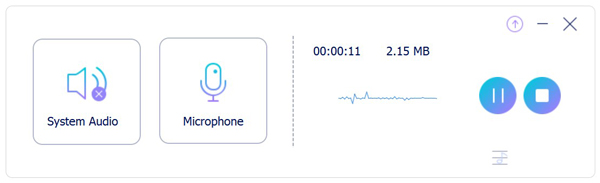
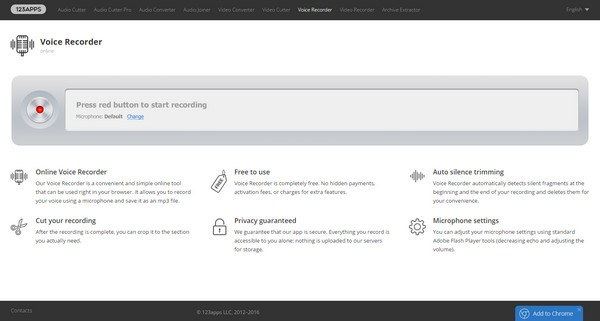
123Apps Online Voice Recorder is a free simple application which records sound from microphone and save it as an MP3 file. Apart from the basic audio recording function, 123Apps Online Voice Recorder could automatically detect silent fragments at the beginning and the end of your recording and delete them for your convenience, which is very appealing. After the recording is complete, you can crop it to the section you actually need.
123Apps Voice Recorder can satisfy you at a basic level, but if you need more functions, you might want to turn to other audio recording software.
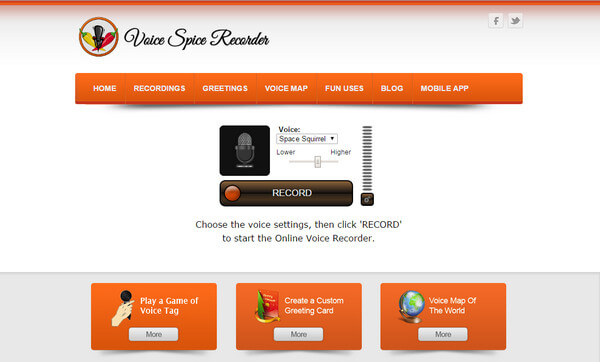
Voice Spice is a free online audio recorder and message sharing site. Compared with 123Apps, this is more funnier. While you are recording audio on this site, not only could you record your original voices, you can also change your sound to other types like "Hell Demon", "Robot", "Space Squirrel", etc. Besides, Voice Spice has created several little games to encourage voice sharing, such as "Play a Game of Voice Tag", "Voice Map of the World". You would definitely enjoy this voice community.
The shortcoming is its design. Compared with other voicing recording applications, the interface of Voice Spice is not attractive enough. Some people may even take it as a spam sites.
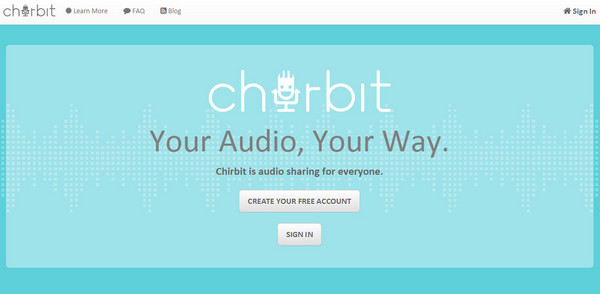
Chirbit, with a big slogan, "Your Audio, Your Way", is very useful audio recording tool for social audio. In addition to online recording, Chirbit also provides audio recording app version, which allows you to record audio on iPhone or Android. You can record your audio with iOS/Android app or via the Chirbit web based recorder. Other than that, Chirbit enables you to upload your audio files and share your audio on various social platforms.
However, to get better experience, you'll probably need to create an account and download this audio recording app on your iPhone/Android in the first place, that may take you a lot efforts. For more Android voice recorders, you can refer to this.
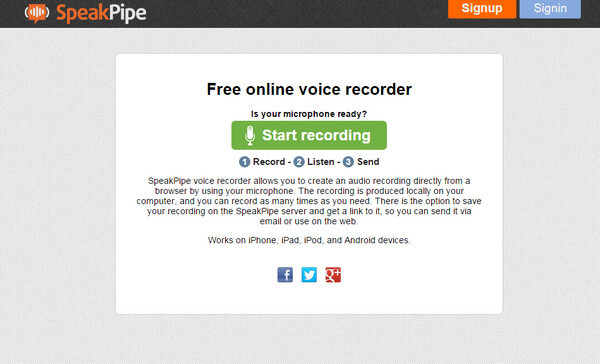
SpeakPipe is an online voice recorder that works not only on your PC/Mac, but also compatible with iOS devices and Android devices. It is a good way to increase interaction with audience for your own website. SpeakPipe provides an option to save your audio recording on the SpeakPipe server and get a link to it, so you can send it via email or use on the web. Visitor could also send voice mails to you with a few clicks in reverse.
SpeakPipe offers a free plan after signing up and installing the widget, with max duration of 5 minutes. For website managers, it'll be better to pay for the pro version with $12 per month.
The above 5 online audio recorders are free to use. However, the pros and cons of the free online voice recorders are what you should also remember.
Pros
Cons
Here, to avoid those disadvantages of free online audio recorder tools, a desktop audio recording program is recommended.
Aiseesoft Screen Recorder is a multifunction recorder software for PC and Mac. It has a separate recording feature to record audio, video and take a screenshot. As an audio recorder, it lets you record audio from system sound and microphone like other desktop audio recording software. Different from others, it enhances audio recording by reducing audio noise. Besides, you can start an audio test recording before starting it. The exported audio file can be saved as MP3, M4A, WMA, and AAC.

Downloads
100% Secure. No Ads.
100% Secure. No Ads.
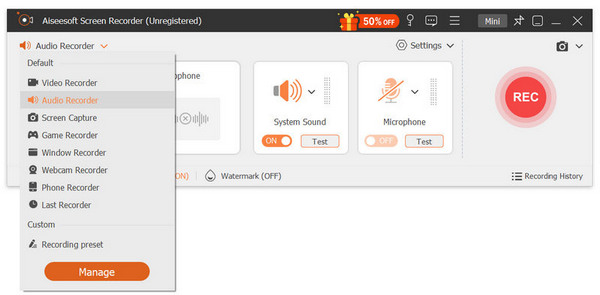
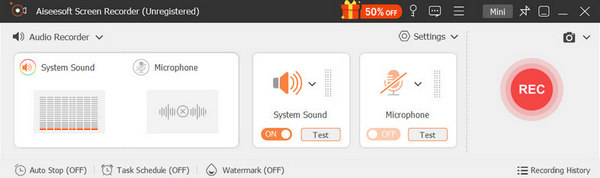
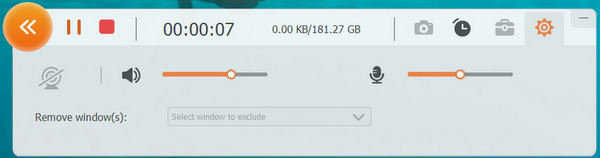
The captured audio will keep the exactly the original sound quality, you won't need to worry about the quality loss. Moreover, the recorded audio can be saved in any popular audio format like MP3, AAV, M4A, FLAC, and more according to your need.
Check more details about how to record audio without microphone from the video below:


There are more to the story here. If you need more details, you could jump to: Top Sound Recorders for Windows/Mac/iPhone/Android.
Voice Recorder is a built-in audio recording tool on Windows computer. It is a simple audio recording utility and you can launch it directly by searching its name. It only records your sounds from your microphone and saves it as M4A on your computer. So, if you want to grasp online music for offline playback, this audio recorder is not a good idea. However, it still has its spotlights, like trim audio recording, share it via Microsoft service like OneNote, Mail, etc.
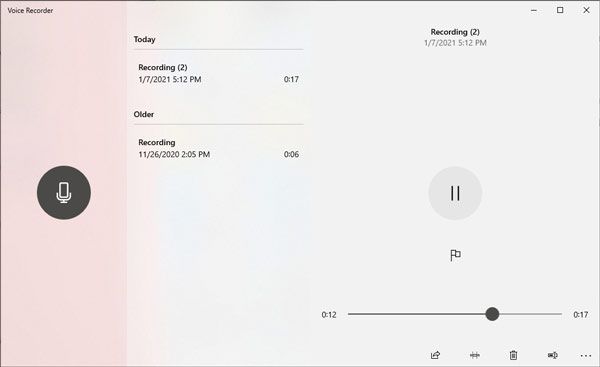
Audacity is a free and open-source audio recording program on Windows, Mac, Linux and GNU. It is a professional audio recording tool, which can record sounds from microphone and computer system. Different from other audio recorder, Audacity features its powerful editing features. Besides, its plug-in manager handles plug-in installation and addition/removal of effects and generators from the menus. As a beginner, you will spend some time learning how to use it. But it is not hard to use.
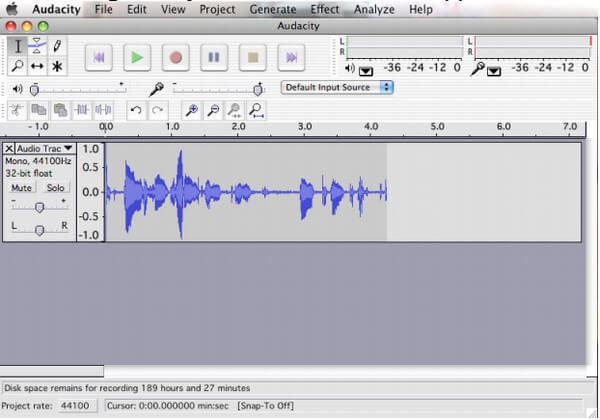
QuickTime, which Mac users are familiar with, is the built-in media player on Mac computer. Here, it works as audio capture software to record sound from microphone. It is similar to Voice Recorder on Windows when it comes to simplicity. To start an audio recording, you just need to run QuickTime and choose audio recording. Better than Voice Recorder, it offers more settings to customize the audio volume and recording quality. The only drawback is QuickTime is only available for Mac users, and Windows users cannot access it.
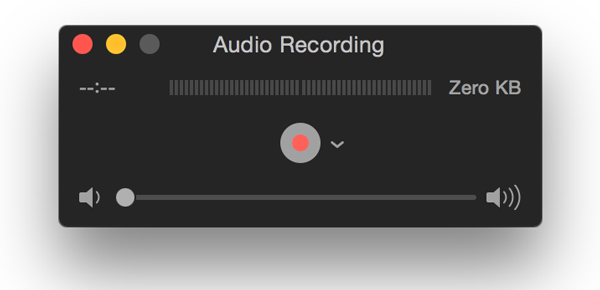
WavePad is a full-featured professional audio and music editor for Windows and Mac. It can record single and multiple tracks simultaneously. Similar to Audacity, it offers you various editing effects like EQ, compression, reverb, and more to create a great sound effect. It also includes a royalty-free sound effect and music library with hundreds of clips in your audio production. Its plug-in support for LADSPA, LV2, Nyquist, VST, and Audio Unit will help create a wonderful audio effect.
This audio recorder is not free to use, you should pay to enjoy the full features.
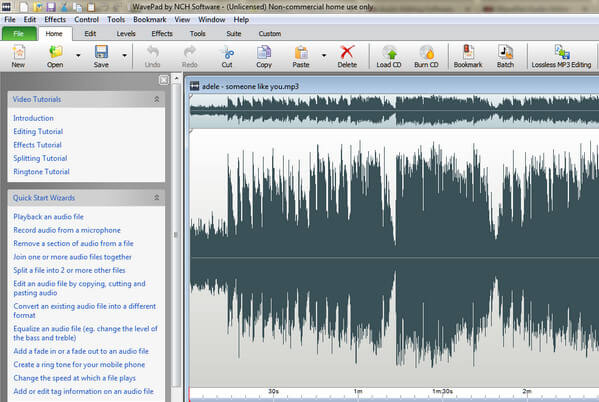
What is the best-hidden voice recorder?
Voice Recorder is the best-hidden audio recorder on Windows and QuickTime is the best-hidden audio recording program on Mac.
Is there a voice recorder on iPhone?
Yes. Voice Memos is the built-in app on iPhone, which can record voice from microphone on iPhone.
Is it legal to record someone without their knowledge?
In the US, audio recording is permitted with the consent of all the parties involved. There are some exceptions to the two-party consent rules.
Conclusion
We have talked about some best audio recorder tools on this page. Five great audio capturing apps are recommended for you to capture any sound on your computer. What's more, we also introduce you to one more professional audio recorder to help you record audio without microphone. Leave us a message if you still have any puzzles.
Record Audio
Best Audio Recorder Record Audio on Mac/PC Record Audio on iPhone Record Vonage Phone Calls Record Voice Greeting for Jive Record Voicemail on Nextiva Record Voice Recordings on Sansa Fuze Record System Audio Mac Record Internal Audio on Windows Free Online Mic Recorder Record Audio from Mac/PC/iPhone/Android
Aiseesoft Screen Recorder is the best screen recording software to capture any activity like online videos, webcam calls, game on Windows/Mac.
100% Secure. No Ads.
100% Secure. No Ads.