What is the best Photoshop app for iPhone? Snapseed? PicsArt? Instagram? Choose the best one from the best 20 picture editors for your iPhone 15/14/13/12/11/X/8/7/6/5/4.
When it comes to photo editing software, the first idea that jumps into your mind is Photoshop. Exactly, Photoshop is the best photo editing software for computer users. However, for photo lovers who use portable cameras on iPhones, how do you pick up good photo editing applications on iPhones? That is the topic that we will discuss today, what is the best photo editing app for iPhone 15/14/13/12/11/X/8/7/6/5/4? Catch the reading below to get the answers.
We will show you the top 20 iPhone picture editors, including the good ones, free ones, best ones, and the most popular editors for iPhone. This paragraph comes to be a little long, so you had better pay more patience to search for your answer.

Picwand is an image upscaler for iPhone. Empowered by AI, it allows you to enhance, sharpen, and fix blurry photos in seconds.
Key editing functions:
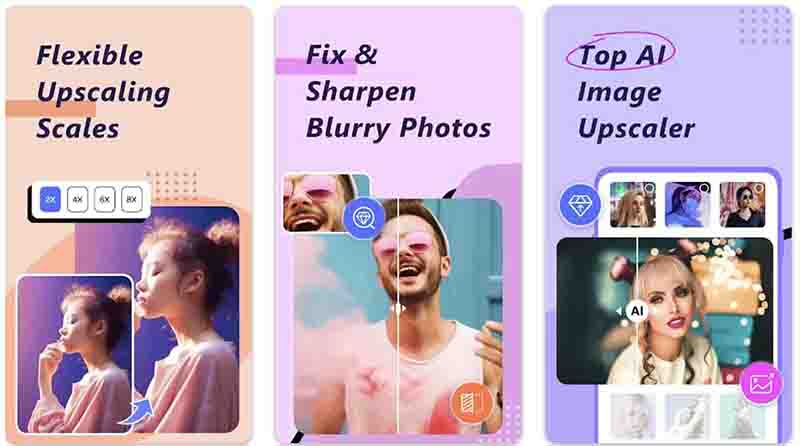
Here are steps for you if you need to enhance your photos.
By following the simple steps, you can easily enlarge and upscale your photos.
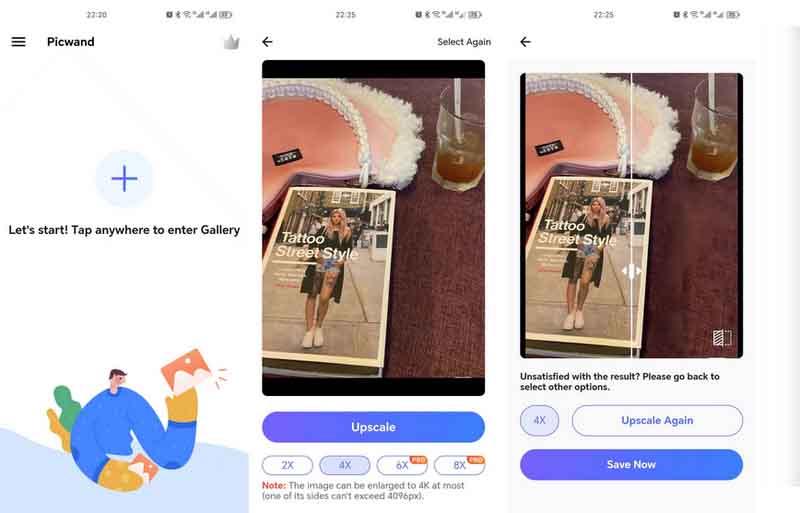
Snapseed is a free photo editor for iOS, which was created by Google.
Key editing functions:
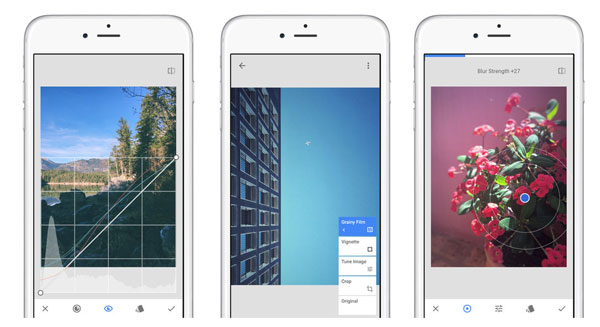
PicsArt is a photo and collage maker and editor, that possesses a collage maker, drawing tools, and a photo editor.
Key editing functions:
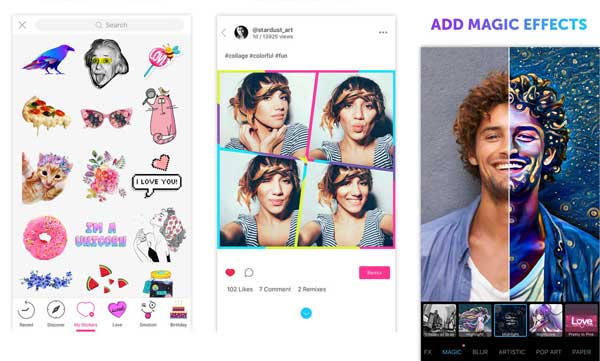
Snapchat is highly popular for its playful spontaneity, its augmented selfies, and self-destruct.
Key editing functions:

Instagram is the instant gratification app for sharing photos and providing a quick and simple way to edit photo
Key editing functions:

Facetune is a highly specialized app focusing entirely on providing top-notch tools for retouching portraits.
Key editing functions:
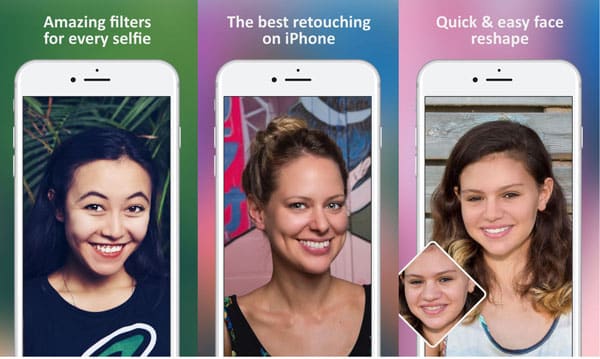
VSCO is the camera app and photo editor application for iPhone with plenty of editing tools and filters.
Key editing functions:
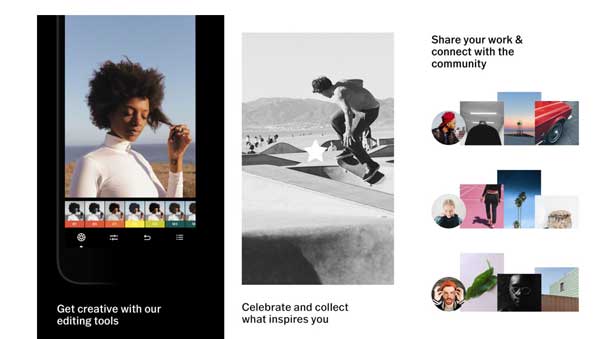
Photo Blender & Layers Overlay is a photo blending tool with real-time blending modes.
Key editing functions:
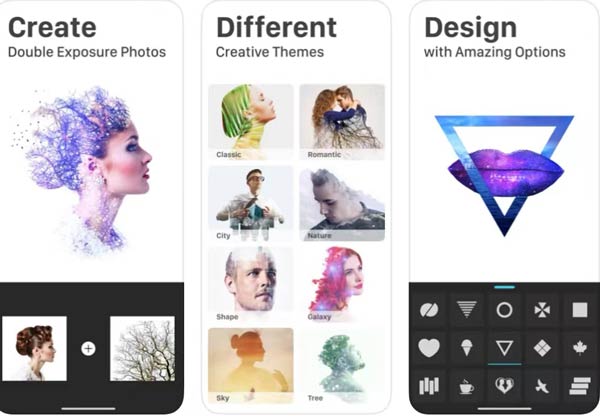
Adobe Lightroom for mobile is a free app that gives you a powerful, yet simple solution for capturing, editing, and sharing your photos.
Key editing functions:
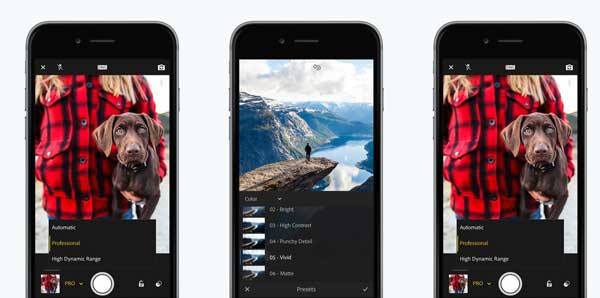
RNI Films makes your photos into your favorite film-like filter and tweaks your clarity, saturation, and more.
Key editing functions:
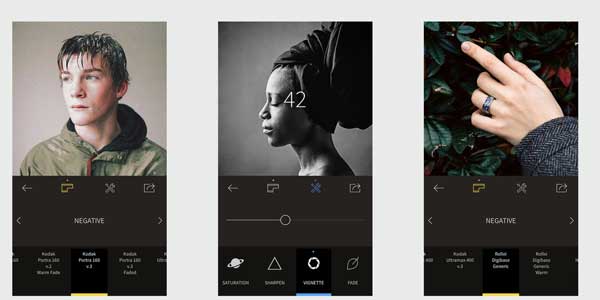
Glitch Art Studio is a photo and video editing app that allows you to add random and glitch effects to your photos.
Key editing functions:
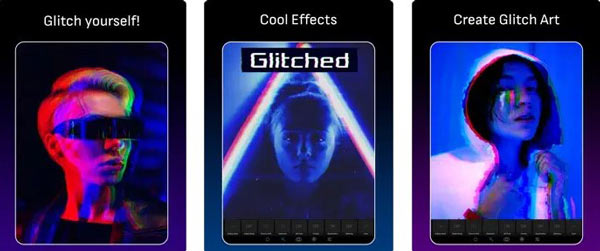
TouchRetouch can remove any unwanted thing in your photos. It can erase traffic lights, signs, background people, wrinkles and pimples on faces, and more.
Key editing functions:
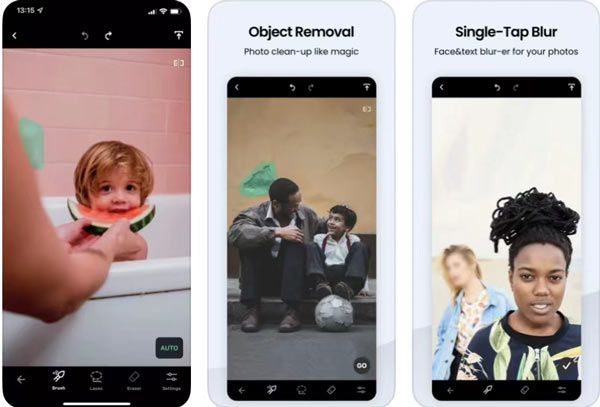
Mextures give your photos various overlays, textures, and filters like light leaks and beautiful gradients to make them look more artistic and appealing.
Key editing functions:

Pixelmator is a powerful and comprehensive iPhone picture editor that enables you to add text and shapes, manage layers, retouch images, remove backgrounds, paste objects from another with ease, and paint.
Key editing functions:
Superimpose allows you to blend photos, adjust layers, utilize powerful masking tools, apply filters, and use editing features.
Key editing functions:

SKRWT focuses on perspective and lens correction. With the two powerful tools -- MRRW and 4PNTS, it can adjust horizons, verticals, and parallel lines of photos by transforming and skewing to make them perfectly symmetrical.
Key editing functions:
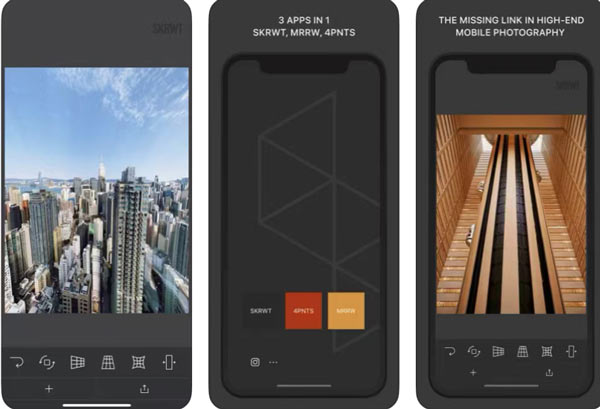
AfterFocus can blur the background and make them look like photos taken by a DSLR camera. Various filters are available too.
Key editing functions:

Filterstorm Neue offers almost everything you need in iPhone photo editing, including editing tools, canvas editing, filter effects, and masking tools.
Key editing functions:

Formulas offers numerous custom and multilayered effects and various frames. It can adjust images with a one-tap Auto Adjust tool.
Key editing functions:
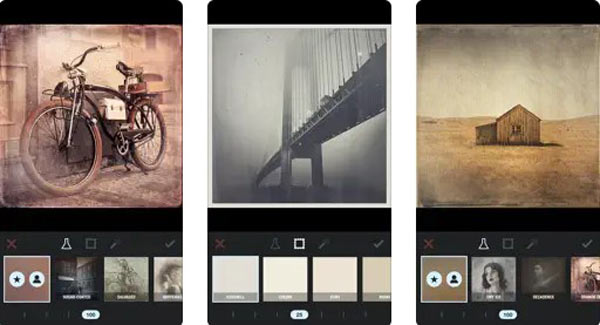
Reflect Mirror Camera excels at making reflection effects. It offers reflection presets in ice, oceans, sci-fi styles, layered effects, and mask tools.
Key editing functions:
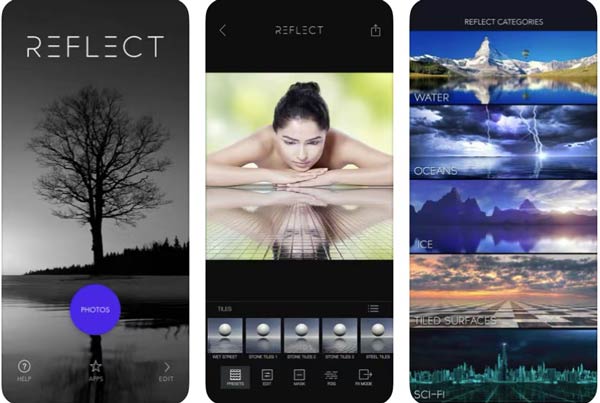
| App | Icon | Price | Highlights & Strength |
| Picwand | Free | Upscale images up to 8×, fix blurry and old photos. | |
| Snapseed | Free | Handle JPG and RAW files with various editing tools and filters. | |
| PicsArt | Free | Make a collage with numerous templates, along with stickers and clipart. | |
| Snapchat | Free | Add facial effects and 3D animated cartoons. | |
| Free | Quick and easy photo editing and sharing. | ||
| Facetune | Free | Retouch portraits. | |
| VSCO | Free | High-quality filters and editing tools. | |
| Photo Blender & Layers Overlay | Free | Blend photos with a double exposure effect. | |
| Adobe Lightroom | Free | Capture and edit photos in HDR and lens blur. | |
| RNI Films | Free | Provide film-like filters. | |
| Glitch Art Studio: Cam Effects | Free | Add glitch effects to photos and videos. | |
| TouchRetouch | Free | Remove any unwanted objects. | |
| Mextures | $1.99 | Offer overlays, textures, and filters. | |
| Pixelmator | $4.99 | Edit expertly, retouch images, and paint. | |
| Superimpose | $1.99 | Overlay and blend images. | |
| SKRWT | $1.99 | Make photos symmetrical and correct distortion. | |
| AfterFocus | $0.99 | Blur background like a DSLR camera. | |
| Filterstorm Neue | $3.99 | Deliver advanced image editing features. | |
| Formulas | $2.99 | Offer custom effects and frames. | |
| Reflect Mirror Camera | $4.99 | Provide reflections effects. |
This post focuses on the photo editing apps for iPhone iPad. You could take the various effects for the photos on your iPhone.
If you want to make all your photos create a video slideshow like Hollywood movie, then you need the photo video slideshow software. Slideshow Creator may do you a great favor. As an all-in-one movie creator, you can create your slideshow with photos, videos and music at once. Meanwhile, there are different styles of themes like Sport, Travel, Business, Wedding, etc. you can choose from.

161,522 Downloads
100% Secure. No Ads.
Here's the video about making slideshows for you. Click it to check.
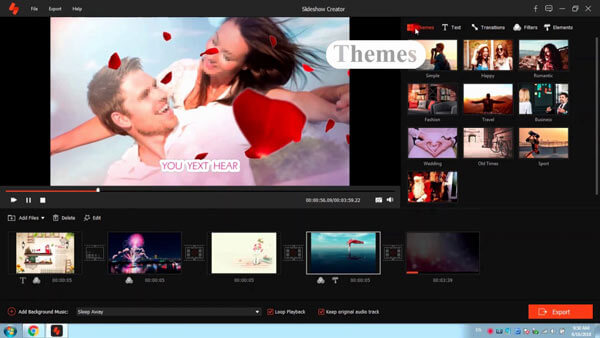

Learn here to make video with pictures and music.
Which app is best for photo editing on iPhone?
There are many excellent iPhone picture editors like Snapseed, PicsArt, Pixelmator, Filterstorm Neue, etc. And they may have different focuses. You can choose one based on your needs.
What is a good free photo editor for iPhone?
Snapseed, Adobe Lightroom, VSCO, etc. They are all free and provide powerful iPhone photo editing features and filters.
How do you edit aesthetic photos on an iPhone?
Choose a photo editing app or use the built-in editing feature on your iPhone. Adjust its brightness, contrast, exposure, etc. You can also add a filter to make it appealing.
What is the best way to edit photos on iPhone?
You can edit photos with the built-in tool on your iPhone. If you want more filters or advanced features, you can try iPhone picture editors like Snapseed, Adobe Lightroom, VSCO, etc.
How do I make my iPhone pictures look like professional headshots?
Use the rear camera and take the photo in portrait mode.
Conclusion
The article introduces the top 20 best photo editing apps for iPhone and their main features. You can pick one based on your preferences and needs. Additionally, if you wish to go beyond simple photo editing and create captivating slideshows, you can try Aiseesoft Slideshow Maker. Choose one that you like from our top 20 picks and enjoy the fun of photo editing. If you have more recommendations, leave your comments down below.

Mac Cleaner is a professional Mac management tool to remove junk files, clutter, large/old files, delete duplicate files and monitor your Mac performance.
100% Secure. No Ads.