We all know that Apple Music App allows you to access iTunes Match and Radio easily, and you can enjoy your iTunes music anywhere. But there are still some Apple Music alternatives that have different features, making music lovers play music on iPhone X/8/7 Plus/7/6s Plus/6s/6 Plus/6/5s/5c/5/4S/4 with various ways.

Here we would like to show you top 10 best iPhone music players to play songs with various formats on iPhone freely and easily. And, if you still want to use build-in Apple Music to play your various audio formats, you can read more to learn more.
| No. | iPhone Music Player | Price | Icon | Features |
|---|---|---|---|---|
| 1 | Ecoute iPhone Music Player | $1.49 |  |
|
| 2 | Listen | Free |  |
|
| 3 | SoundShare | Free |  |
|
| 4 | VOX | $3.99 |  |
|
| 5 | Musixmatch Lyrics Finder | Free |  |
|
| 6 | Pandora Music Player | Free |  |
|
| 7 | Flac Player+ | Free |  |
|
| 8 | Groove | Free |  |
|
| 9 | VLC for Mobile | Free |  |
|
| 10 | jetAudio | Free |  |
|
Besides playing music with iPhone music players, the built-in Apple Music player is also a great option.
However, sometimes, you may find that iPhone won't play the music files due to the incompatibility.
If you want use Apple Music app to play various songs on iPhone, you can use one audio converter software, Video Converter Ultimate, to convert your OGG, AC3, and more audio formats to MP3, AAC, WAV, etc. audio formats that Apple Music app supports. Just download and try this audio converter for free!
Step 1 Download, install and open Video Converter Ultimate on your computer.
Step 2 Import audio/music file into this audio converter.
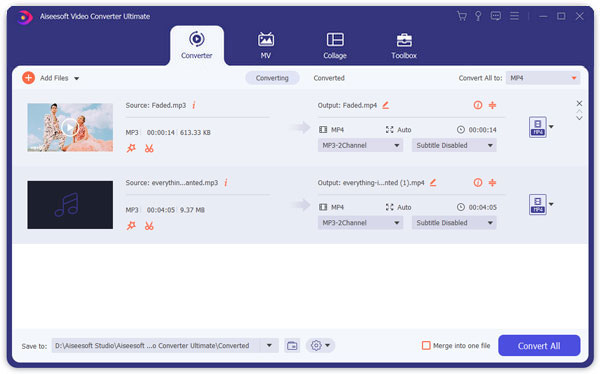
Step 3 Convert various audio files to the audio format Apple Music supports.
After adding audio file to this converter, choose the output format from "Profile", and then click "Convert" to change music format.
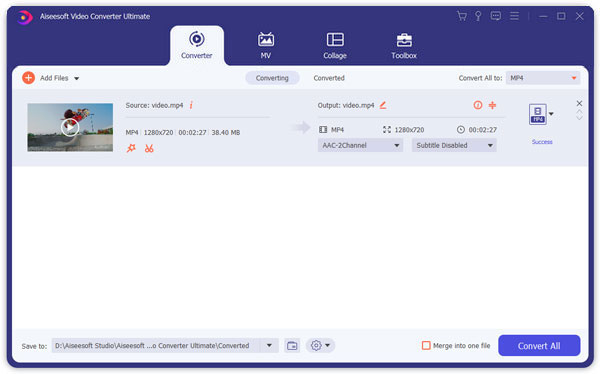
When you have converted the music format, you can use one iPhone data transfer program or iTunes to sync your music to iPhone freely. After that, you can enjoy songs without specific iPhone music player.
In this article, we have shown you top 10 iPhone music players to play music on iPhone, you can choose one according to your need. If you intend to use Apple Music app, you can follow "Part 2" method to play music on iPhone without installing some iPhone music players. Still have more questions about iPhone music player? Feel free to leave your comments down below.