Your iPhone or iPad always prompts you of its storage almost full? How to free up your iPhone/iPad memory? Actually, you can try an iPhone Storage Cleaner to help you out.

Like a computer, your iPhone or iPad, with time, will get clog up with a series of needless files and memory hogs, which will slow down the device. They will accumulate various unwanted data, like useless documents or apps, cookies or remnants of application and so on. When your iPhone/iPad prompts that the storage is almost full, you have to clean device storage and memory to free up your iPhone or iPad. When you eliminate these useless files and apps, you are able to download other useful applications, play heavy games, browse the internet and so on. What you need is a storage cleaner. In this article, we would like to introduce you five best iPhone cleaner software to help you manage or clean iPhone/iPad full storage.

Aiseesoft iPhone Cleaner is the most powerful iOS clean app to help you get rid of cache and temporary files which slow down your device. In addition, it also offers the ultimate solution to eraser all iPhone/iPad/iPod content and settings permanently and thoroughly within one click. In this way, you can get more storage space on your device.

Downloads
Aiseesoft iPhone Cleaner – The Best Cleaner App for iPhone
100% Secure. No Ads.
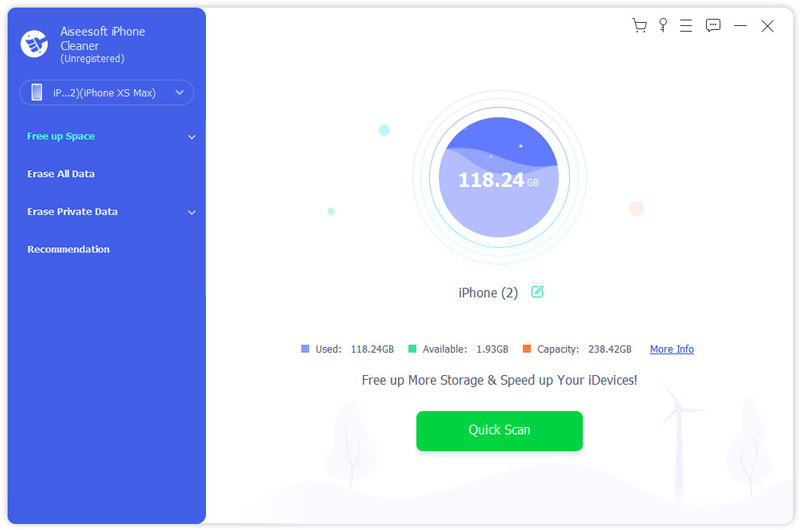
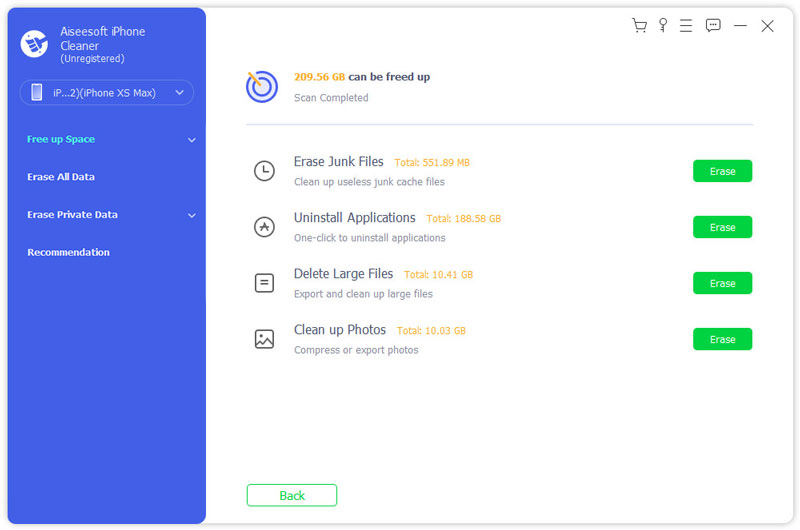
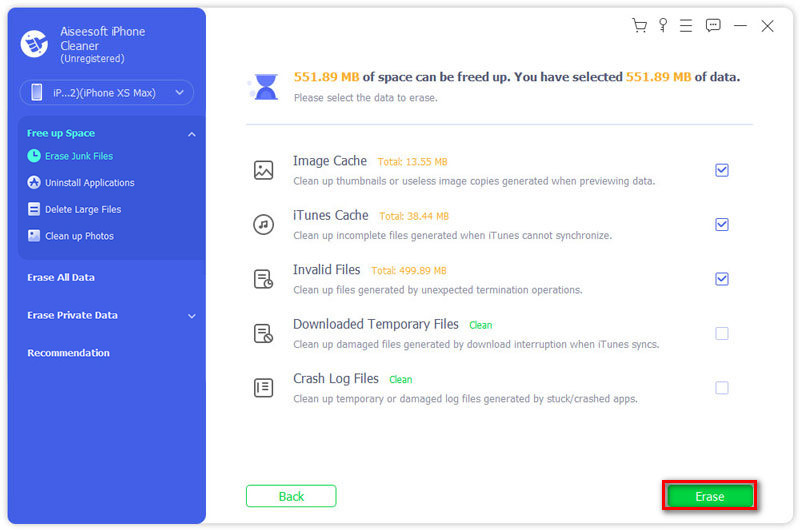
iMyfone Umate is another useful tool to clean useless files from your iOS devices. The software can erase over thirty kinds of files and clean up to 75 percent storage space. With it, you can manage and delete unwanted applications and documents, erase iPhone caches and so on. It offers two versions for users, Standard version as well as Pro version. You can choose either of them according to your need.
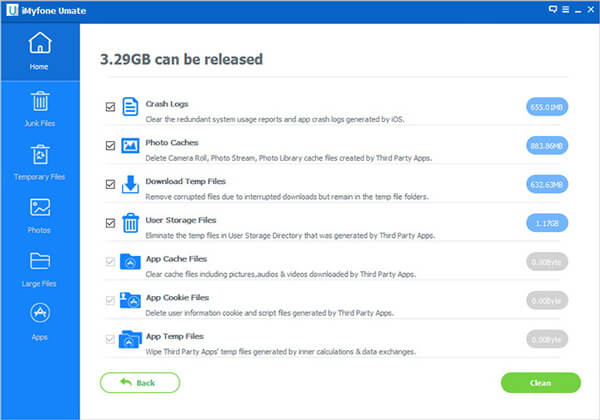
Key Features
PhoneClean is also good at cleaning iPhone/iPad storage. With its easy interface, you can simply know how it functions. Being a good iOS storage program, PhoneClean can clean up useless files and deal with common iOS error powerfully. It fully supports iPhone/iPad/iPod.
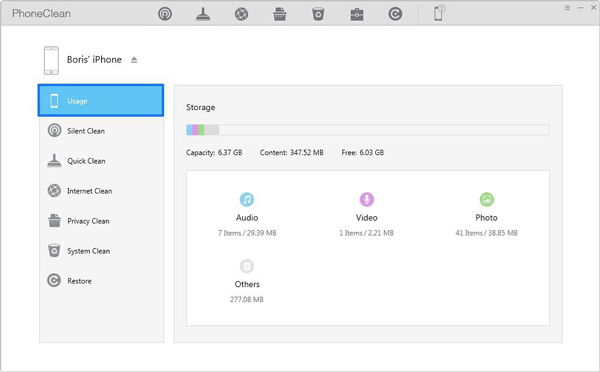
Key Features
iFreeUp is also considered as a good iPhone storage cleaner. The program enables you to optimize iPhone/iPad in a simple way. Upon clicking the sweep option, the software runs a complete diagnosis and immediately begins a thorough sweep to remove everything that might be considered unnecessary.
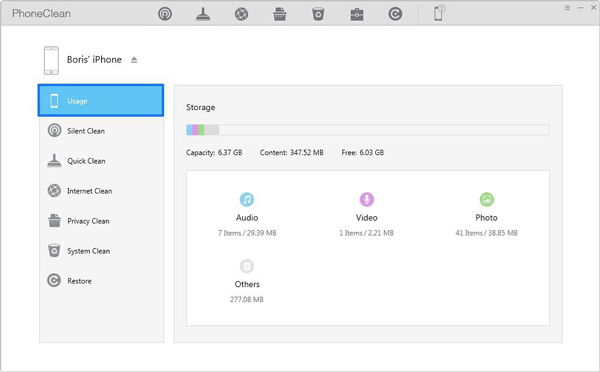
Key Features
CleanMyPhone is also a good storage and memory cleaner, which can help you free up more space on iPhone/iPad/iPod. This tool will securely erase those unwanted documents from the device and speed up your iPhone/iPad. You can use it to manage files like songs, videos, pictures and so on. It has a modern interface when you launch it. When you choose the sweep option, the software runs a complete diagnosis and immediately begins a thorough sweep to remove all unnecessary files and clear iPhone app cache.
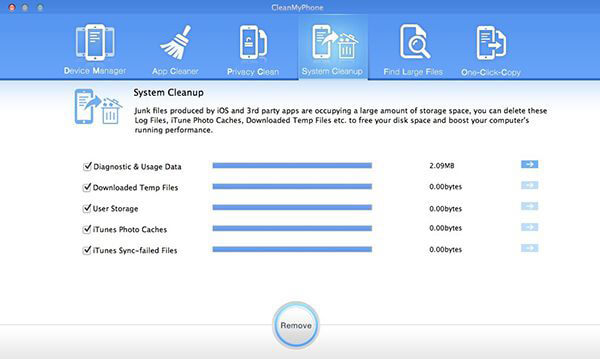
Key Features
In this article, we introduce 5 useful iPhone storage cleaner to help you solve storage allmost full issue. You can choose any of them to free up your iPhone full storage. If you have any better recommendation, welcome to tell us.
What is the cache on iPhone?
A cache is a special storage space for temporary files that makes a device, browser, or app run faster and more efficiently.
Does iPhone have a storage cleaner?
iPhone doesn't have a built-in iPhone storage cleaner. However, there are many available iPhone cleaner apps available for cleaning up your device to free up more storage.
Do Phone cleaner apps really work?
Yes. The app for cleaning phones can remove extra files that are using too much unnecessary data from the setting of your device. They can help you free up more space on your phone.
Conclusion
Cleaner App
Cleaners for Android iPhone Cleaner Clean Master for iPhone iPhone Storage Cleaner CleanMyPhone Alternative Free Mac Cleaner Mac Cleaner Junk File Cleaner Best iPhone Cleaner Clean My Phone Alternative Best iPad Cleaner iMobie PhoneClean Review Mobikin Cleaner for iOS Review Cisdem iPhone Cleaner Review iMyfone Umate Pro Review
iPhone Cleaner can clean up useless data on your device selectively. You can also use it to wipe your private data and keep your iPhone/iPad/iPod Touch fast and safe.
100% Secure. No Ads.
100% Secure. No Ads.