iPhoto for Mac users can be a powerful and reliable applications to edit your photos, and many users want to know the detailed information about iPhoto download. Here we list some versions of iPhoto and introduce the differences between different iPhoto downloads. Meanwhile, we also recommend alternatives of iPhoto downloads in what follows. Just read this article and get what you want to know.

iPhoto Download and Alternatives
iPhoto is a digital photograph manipulation software which is created and developed by Apple Inc. It is used to play a part of the iLife suite of digital media management applications, and highly praised due to its professional functions and perfect performance. You can use iPhoto to import your photos from digital cameras, USB flash drive, CDs, DVDs and other local storage devices to your iPhoto Library, edit the photos and share it to others as you like.
At the early time, iPhoto is designed for mac OS version. On 2012, a new version of iPhoto for use on the iOS mobile operating system was created. This version for iOS supports the similar functions as the iPhoto for OS, such as editing the color or effects in your photos, and sharing photos to your friends. Unfortunately, iPhoto for iOS was stopped and removed from the App Store in 2015 and you can't download it on iPhoto download website anymore. Here we will list some versions of iPhoto for Mac, and you can learn the differences between different versions or download with the iPhoto download websites.
What's New in Version 9.4:
Post Date: Sep 19, 2012
File Size: 757.61MB
iPhoto Download Address:
https://support.apple.com/kb/DL1589?viewlocale=en_US&locale=en_US
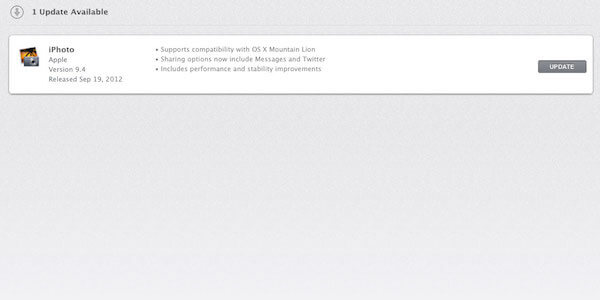
iPhoto 9.4
What's New in Version 9.4.1:
Post Date: Oct 1, 2012
File Size: 757.62MB
iPhoto Download Address:
https://support.apple.com/kb/DL1598?viewlocale=en_US&locale=en_US
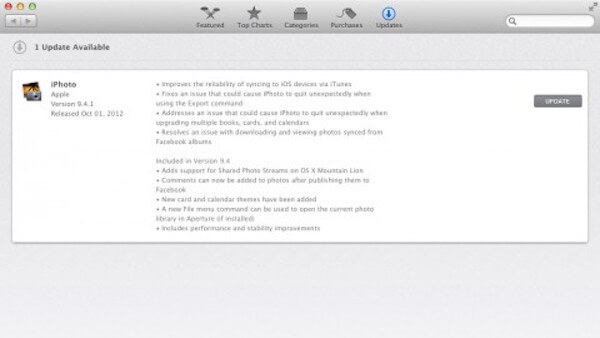
iPhoto 9.4.1
What's New in Version 9.4.2:
Post Date: Nov 1, 2012
File Size: 758.58MB
iPhoto Download Address:
https://support.apple.com/kb/DL1608?viewlocale=en_US&locale=en_US

iPhoto 9.4.2
What's New in Version 9.4.3:
Post Date: Apr 16, 2013
File Size: 730.91MB
iPhoto Download Address:
https://support.apple.com/kb/DL1650?viewlocale=en_US&locale=en_US

iPhoto 9.4.3
Except these iPhoto download, you can also use some other software to edit and share your photos. Here we introduce some iPhoto alternatives for you. Choose the most suitable one and begin to edit your photos and make an amazing slideshow.
If you are looking for the iPhoto alternatives, here we recommend iSkysoft Slideshow Maker for Mac to you. It is said to be the best iPhoto alternative which works on the same lines as iPhoto to help you edit your photos better. The best clipart functions it has can truly allow you to make your tracks and albums more personalized. What's more, this software is well compatible with all Mac systems. You can use this best iPhoto alternative on whatever the version of OS system you use.
Why Choose iSkysoft Slideshow Maker for Mac:

iSkysoft Slideshow Maker
If you need an easy-to-use slideshow alternative of iPhoto, you can choose Movavi Slideshow Maker for Mac. All jobs you need to do is to upload the photos and choose some settings, then this software will do the rest for you automatically. You will fall in love with Movavi Slideshow Maker for Mac as it perform perfectly when it comes to customization and specialization of your photos.
Why Choose Movavi Slideshow Maker for Mac:
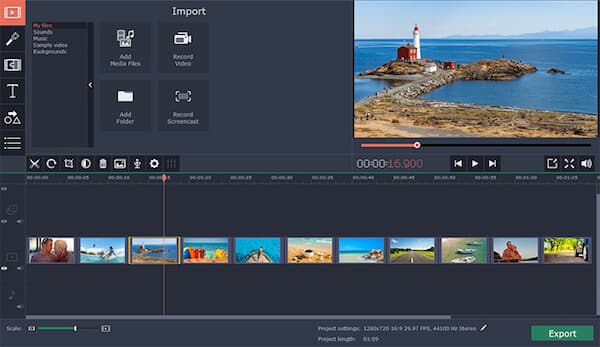
Movavi Slideshow Maker for Mac
In this article you can learn something about iPhoto download, including some versions of iPhoto and the differences between iPhoto downloads. We also list some iPhoto alternatives such as Slideshow to help you edit your photos and apply better effects. Hope you can gain something helpful with this article.