
The default keyboard seems not be the best for many iOS or Android users. Fortunately, the keyboard that comes preinstlled on the device isn't the only choice out there. For many years, there are multiple useful keyboard apps that are available for you to choose from. Find your suitable keyboard app for your iPhone/iPad/iPod or Android phone from this article.
In this part, we would like to show you 5 main keyboard apps for both iOS and Android devices. And in the next part, we will list other keyboard apps for iOS or Andorid.
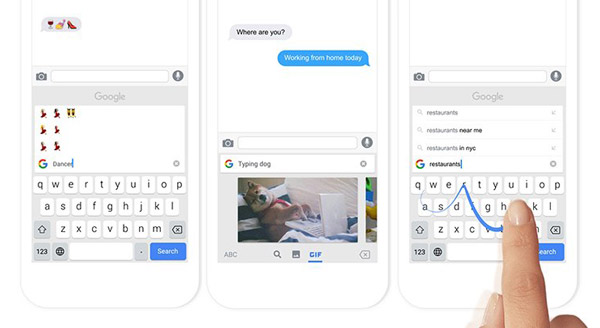
As a new keyboard app from Google for your iPhone or Android, Gboard is very simple to use and you can do what you want within this smart keyboard app. This powerful keyboard app enables you to type easily, send emojis, GIFs, search via Google for information conveniently, share directions and do others. Within Gboard, you can find the information from Google, including the nearby parking lot/restaurants, searching videos/music/images or others like news/weather forecasts, etc. Gboard supports Glide Typing, which lets you type texts much faster and more accurately.
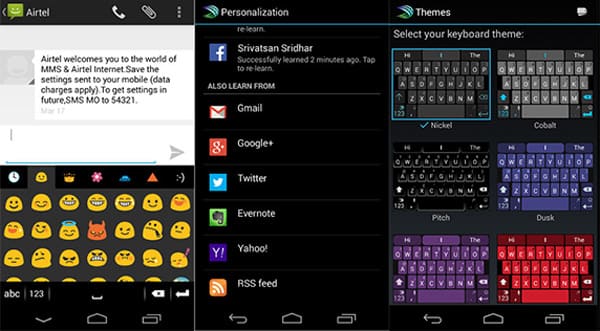
As a new keyboard app from Google for your iPhone or Android, Gboard is very simple to use and you can do what you want within this smart keyboard app. This powerful keyboard app enables you to type easily, send emojis, GIFs, search via Google for information conveniently, share directions and do others. Within Gboard, you can find the information from Google, including the nearby parking lot/restaurants, searching videos/music/images or others like news/weather forecasts, etc. Gboard supports Glide Typing, which lets you type texts much faster and more accurately.

When it refers to keyboard app, Swype cannot be ignored. This third-party keyboard app is very intuitive that it can predict what users want to type or swipe next. Moreover, this keyboard app supports regional dialect. This should be incredibly smart. Also, Swype house multiple emoji emotions. Users can enjoy five free themes for free and more that should be purchased. Swype gestures allow you to quickly enter symbols, punctuation and capital letters. You can also add or remove words from your personal dictionary to avoid auto-correction. Users will also find customizable keyboard layouts and much more.
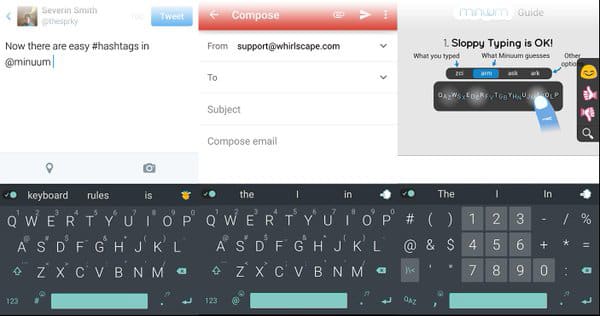
When it refers to keyboard app, Swype cannot be ignored. This third-party keyboard app is very intuitive that it can predict what users want to type or swipe next. Moreover, this keyboard app supports regional dialect. This should be incredibly smart. Also, Swype house multiple emoji emotions. Users can enjoy five free themes for free and more that should be purchased. Swype gestures allow you to quickly enter symbols, punctuation and capital letters. You can also add or remove words from your personal dictionary to avoid auto-correction. Users will also find customizable keyboard layouts and much more.
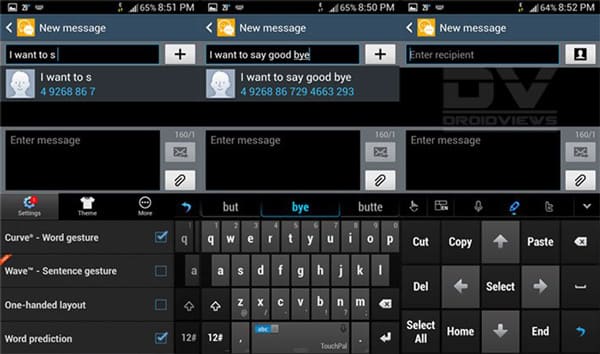
Offering all basic features from a keyboard app, Touchpal is popular for its number of available themes. It gives you multiple themes for you to choose from. In addition, this awesome keyboard also lets you to enjoy more than 800 emoji, and provides a great swipe gestures named TouchPal Curve. All these features, together with new themes, and more than 100 new text art options for your key fonts, makes Touchpal the keyboard for those who really want to customize to match their style.
See what to do if iPhone keyboard is not working or iPad keyboard not working
| No. | Screenshot | Keyboard App | Download |
|---|---|---|---|
| 1 |  |
|
|
| 2 |  |
|
|
| 3 |  |
|
|
| 4 |  |
|
5 |  |
|
| 6 |  |
|
7 |  |
|
Don't Miss: How to Enable Emoji Keyboard on iPhone
In this article, we mianly show you best keyboard app for iOS or Android. If you have any other recommendation, welcome to leave comments below. If you want to recover iPhone messages, you can free download iPhone Data Recovery for a try.