Why can't my Windows XP play .m2ts files? Is there any way to play?
Is there anyone can help me find a AVCHD M2TS player? I recorded the HD video with my camcorder, but there is no way to play them. Anyone can help?
If you have some M2TS videos which are recorded by your Sony HD camcorder or some Blu-ray discs, you may meet the question about how to play them on your computer or Mac. Under most conditions, the free player from your computer is unavailable to play the video with .mts and .m2ts formats smoothly. So the question you should consider about is finding a proper M2TS player which is suitable to play .m2ts files on Mac and Windows computer. In this post, we will share 4 ways for you to play .m2ts videos even Blu-ray movies on Mac and windows computer easily.

M2TS, similar to MTS, is a filename extension used for the BDAV MPEG-2 Transport Stream container file format. This container format is commonly used for high definition video on Blu-ray Disc and AVCHD. Many high-end camcorders from Sony, Panasonic and Canon also use M2TS as a recording format in the form of AVCHD.
A free solution to play M2TS and other video files is VLC Media Player. As VLC Media Player supports H.264 video and AC3 audio directly without needing DirectShow filters, most M2TS files can be easily played with VLC Media Player. VLC Media Player is available for both Mac and Windows computer, so you can easily play the M2TS AVCHD files on VLC Player.
Here we will take VLC on Mac for example to play M2TS file.
1Download, install, and run VLC on your Mac.
2Click "Media" > "Open File" to load M2TS file on your Mac to start to play.
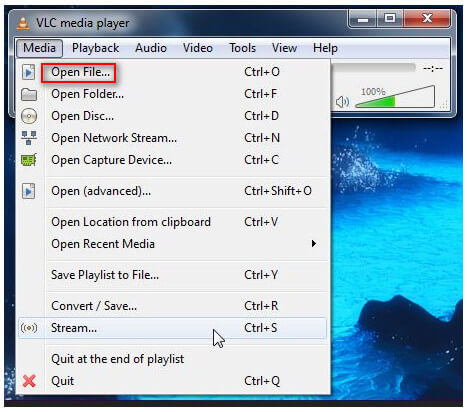
However, there are still many M2TS files which VLC can't play. A user from VLC Player said that the VLC can play non-HD files fine, but for playing HD (.m2ts and .mts), the video freezes and the audio continues. As we know, M2TS file is generally large, and it is not easy to play smoothly.
Another way to play M2TS is to download the M2TS codec. Codec is short for Compressor-decompressor which is needed for encoding and decoding audio and video on Windows Media Player.
With M2TS codec, you are able to play M2TS files with media players.
K-Lite Codec Pack is a free collection of codecs ranging from a small bundle that contains only the most essential decoders to a large and more comprehensive bundle. There are many versions for your information: Basic, Standard, Full, Mega, and Update. If you want to download the codec only for playing M2TS files, the Standard version is totally enough.
1Download a free Windows codec packs.
2 After downloading the codec pack to your computer, then click "Start" > "Computer" > "OK" > "Finish" to save the codec installation on your computer.
3Navigate the M2TS file, and right-click it to select "Play" or "Add to Windows Media Player List" to play M2TS file.
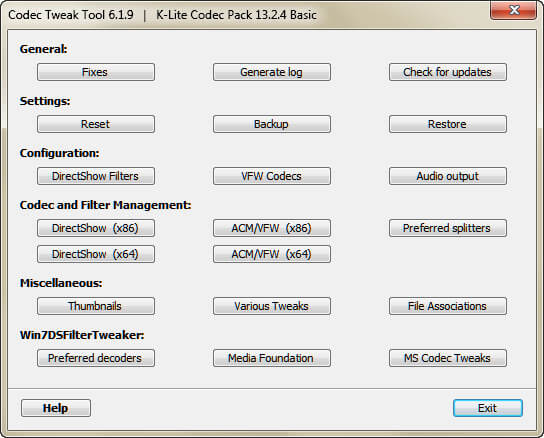
This way of using codec as M2TS player utility is a little complicated. And it only supports Windows version now.
If you have a professional video player, it will save you too much time to play M2TS files. Aiseesoft Blu-ray Player is a better solution to play M2TS/MTS AVCHD files as well as Blu-ray disc on computer easily.
1Free download, install and run this M2TS player on your computer.
2Click "Open File" to load M2TS file on your computer for playback on your computer.
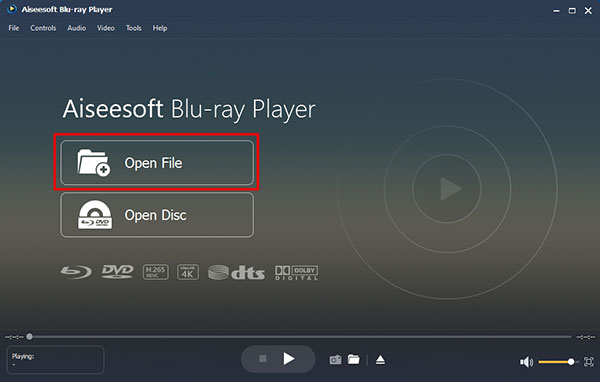
1. Play any video and audio with different formats such as MP4, MKV, TS, MOD, AVI, MOV, MP3, M4A, AC3, AIF, WAV and more.
2. Play an Blu-ray discs/folder/ISO files fluently.
3. Play even 4K videos losslessly.
To get a good M2TSS player is a good way of playing M2TS file. If you want to play M2TS file on your portable device like iPhone iPad, or other editing software like Avid Media Composer, Adobe Premiere, Sony Vegas, etc. You had better get the best video converter to help you convert M2TS to MP4, MOV, WMV, etc. for further use.
Aiseesoft Free Video Converter is the free tool that you will need. Jump here to visit how to convert M2T video file.

