When you want to make or edit videos and photos, are you still using Windows Movie Maker? Actually, there are many choices you can choose to make a wonderful video, photo or something else. Here we recommend 10 best Windows Movie Maker templates for you to refer. Choose the useful one you like!

Movie Maker Templates
Postcard Maker is a wonderful Windows Movie Maker template you can use to make your postcard easily. With Postcard Maker, you can design digital postcard in your own style. It helps you convey your messages in an interesting and appealing way, just like the picture what we show to you. Download this tool and begin your own postcard now!

Funny Photo Maker is an amazing software which you can add some fun to your photos or images. It supports the formats including BMP, JPEG, PNG. With it, you can make some amusing additions to your photos with all kinds effects it provides and makes it much funnier. You will love the happy effects of your photos with this tool.
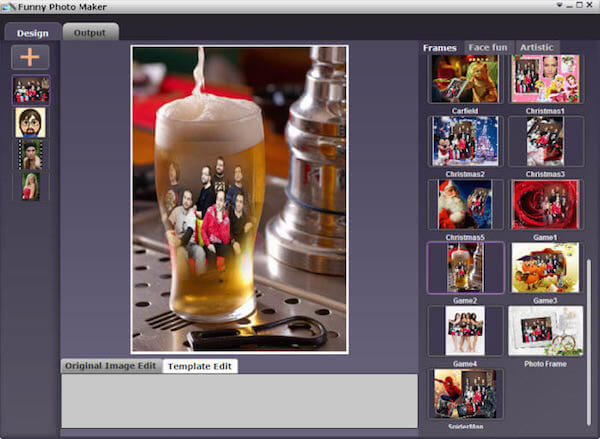
If you want to make your photos to slideshow at ease, you can try MAGIX Slideshow Maker. It is a powerful application which supports add effects such as transitions, text and audio. You can use it to make slideshows for your holidays or parties to remember these unique memories. It also allows you to publish your video to YouTube or other sites.

Sothink Movie DVD Maker is a Windows Movie Maker template which is basically designed to create DVD discs. Except importing video from kinds of formats, you can also use this software to edit your images. You can save many troubles with this powerful maker.
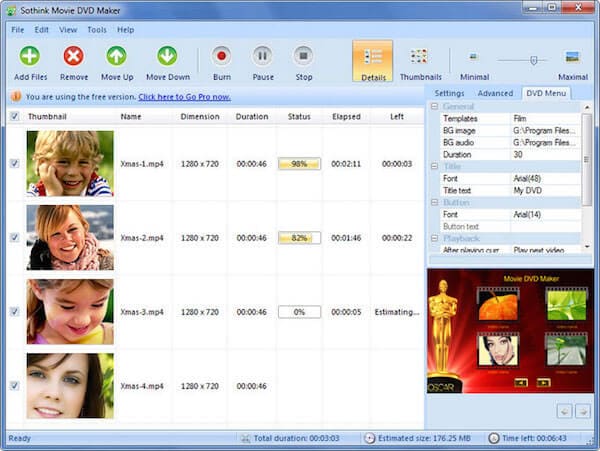
Windows Live Movie Maker is a totally video maker for Windows. This Windows Movie Maker template supports several unique features that you can rely on and it also comes with some Microsoft software you can use. It can be your best assistant to make video.
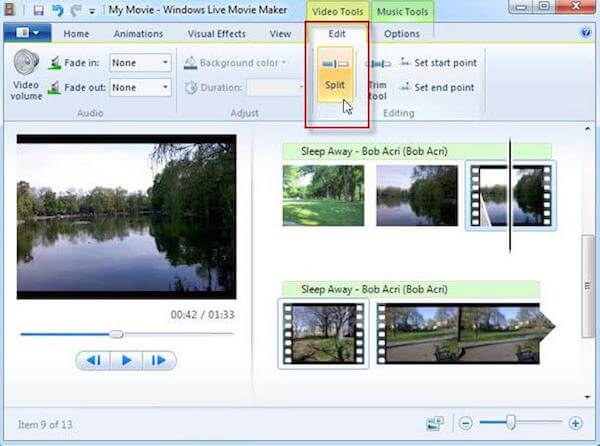
You may love this Windows Movie Maker when you want to send an unusual email to your friends or families. PhotoMail Maker is a wonderful maker you can use to design your email by yourself. It is easy to use and anybody can use it.
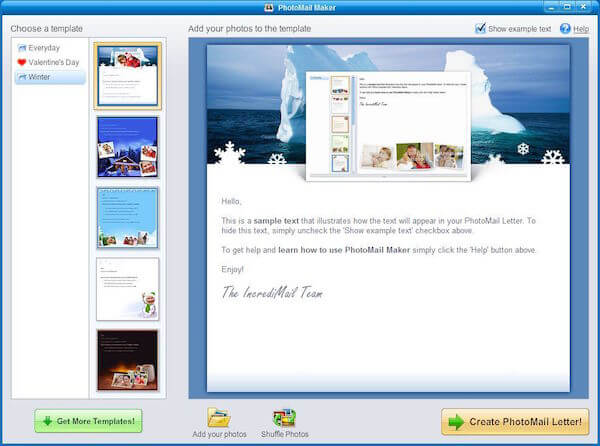
This Windows Movie Maker template called Picasso Album Maker is a powerful book design application. It supports you to convert recipes, photos, emails, plans and something else into a wonderful image books. The great functions of it make you feel easy to use it. And you will fall in love with this strong application.
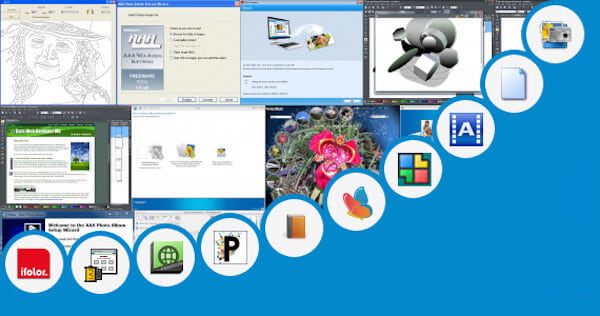
Cartoon Story Maker is an easy-to-use movie maker template you can use to design 2D carton stories at ease with all kinds different platforms. If you are a fan of cartoon or you want to make a surprise to your kids, Cartoon Story Maker is always the best assistant for you. Just download it and begin your interesting experiences.

A little difficult from the eighth movie maker template we recommend to you, Rage Maker is an amazing software help you design comics in your own way. With it you have the opportunity to make a wonderful comic by yourself. You can also download an additional image pack in the new version.
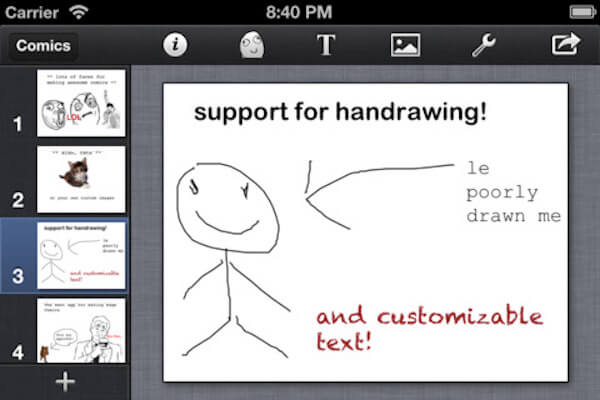
One of the most useful Windows Movie Maker template you can use is XL Calendar. It is a software you can use to create calendars in Microsoft Excel by yourself. Using XL Calendar, you can easily make different kinds of perpetual calendars and custom calendars in your own style.

You can make a perfect video with these Windows Movie Maker templates and if you want to try some different software, we strongly recommend Aiseesoft Slideshow Maker to you. You can make your video in a perfect effect and a high quality. And it supports you to add external audio track and external subtitle to make your video much better as well. It can be said the best alternative of Windows Movie Maker. And we list the detailed using guide for you.
Step 1 Install and launch Aiseesoft Slideshow Maker on your computer. Register with the email address and registration code you receive from us.
Step 2 Click "Add File" option in the left panel, then click "Add Media File" in the preview window to load media file you want to edit in the program. Or you can click "Download Online Video" button to enter URL and download any video online.
Step 3 Click "Theme" option in the left panel, here Slideshow Maker offers you many video templates with different themes, such as happy, simple, sad, etc. Compared with Windows Movie Maker templates, Slideshow Maker has more templates. Choose one according to the video style.
Step 4 Click "Background Music" option in the left panel. Many perfect royalty free songs are provided in the music library. You can also click "Add Music" button to load your own music.
Step 5 After everything is set, click the "Preview" option in the left window, and you can see how your video looks like. Once you are satisfied, click "Settings" on the left panel. Choose to convert video to any popular video format (MP4, AVI, MKV, VOB, WMV, etc.), transfer video to iPhone/iPad/Android/Xbox/PS, or share video to Facebook directly.
Here's the video about making slideshows for you. Click it to check.
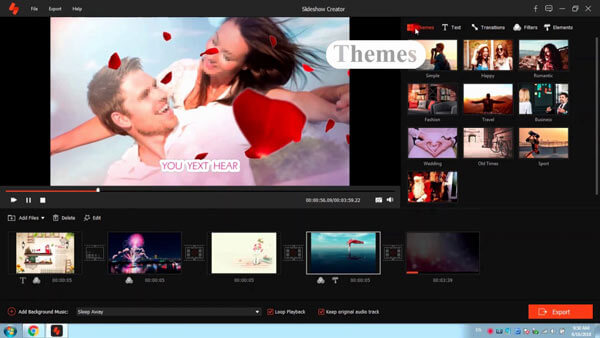

You may want to know: The best pic collage maker apps to free create collages
In this article, we list top 10 movie maker templates for you. You can choose the most wanted one and use it to make something you like. We also recommend the best alternative of Windows Movie Maker for you. Hope you will like it.