
The ringtones that comes with your Android phone are fine, but you may still prefer to change the default ringtone to something better. In fact, when it comes to making your phone more personal and truly your own, having some custom ringtones is a good way. Whether you want to change a ringtone for all your incoming calls or set a specific melody for each caller, you can easily do it on your Android device. But how to make your own ringtones?
To create ringtones with your favorite songs, you need some useful MP3 ringtone maker apps. You should know that, it's easy to set a new ringtone on Android phone. Just locate the audio file, and you can set it as a specific ringtone. But when you want to get a audio clip you really like, you still need to back to the MP3 ringtone maker. Actually, various MP3 ringtone making apps on the internet claim that they can help you make your own ringtones. This tutorial will select some powerful ones from them to meet your need.
When you search for the MP3 ringtone maker on the internet, many online MP3 ringtone maker sites will appear. While as you can see, some bad results will prevent you picking the right choice. Considering that, we list three easy-to-use online MP3 ringtone maker to help you make your own MP3 ringtones.
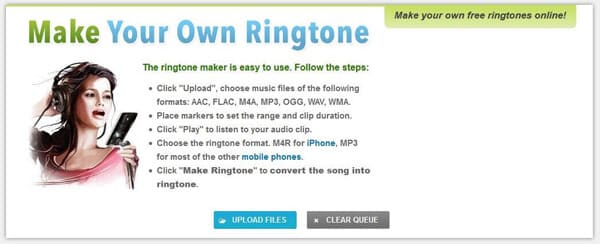
ringtonemaker.com is one of the most popular online MP3 ringtone maker sites. This MP3 ringtone maker is compatible many frequently-used audio formats like AAC, FLAC, M4A, MP3, OGG, WAV, WMA and more. You can freely upload your audio file to this tool. With this method, you don't need to install any app on your computer. Just a few clicks, you can quickly make a new ringtone for your Android phone. For more details about how to use this MP3 ringtone maker, you can check the following steps.
Step 1 Navigate to this online MP3 ringtone maker site on any of your browser.
Step 2 Click on "UPLOAD FILES" button to load the audio file you want to make a ringtone. It will take some time to complete the uploading process.

Step 3 After your audio is imported to this app, you can click "Play" button to listen to your audio clip. Then you can place markers to set the range and clip duration.
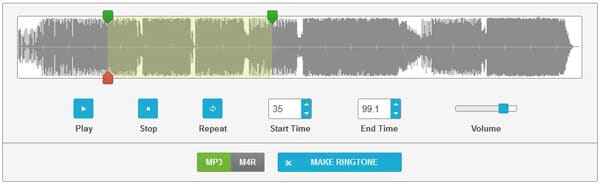
Step 4 There are two output audio formats are offered for you. M4R for iPhone, and MP3 for Android and other mobile phones. Here you need to choose the MP3 format. Then click "MAKE RINGTONE" to start to create your ringtone with this MP3 ringtone maker.
Step 5 Click "Download" button to get your new MP3 ringtone saved on computer.
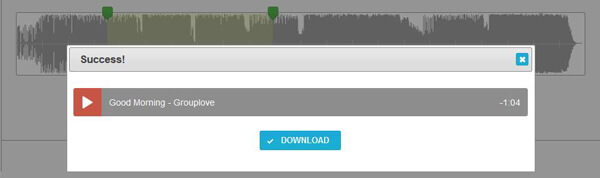

ringer.org is another popular MP3 ringtone maker site. When you enter its site, you may notice that it is really similar to the online MP3 ringtone making site above. It highly supports almost all frequently-used audio formats, such as AAC, FLAC, M4A, MP3, OGG, WAV, WMA, etc. You can see some ads when you enter this MP3 ringtone maker site, but they won't bother you during the Android ringtone making process. It also provides two output format for you to choose from, M4R and MP3. With the similar steps, you can handily make your own ringtones.
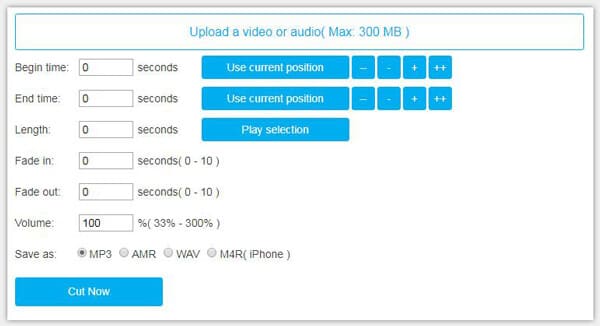
MP3Cutter - Toolur is a powerful MP3 ringtone maker which enables you to cut a portion from any audio file and then make it your MP3 ringtone. It has the capability to create MP3 ringtones for any popular Android phone like Samsung Galaxy Note 8, S7/6/5, Sony, LG, HTC, HUAWEI, MOTO, etc. You are allowed to cut an audio with an accurate beginning time and ending time in milliseconds. Besides the basic MP3 cutting function, it is also equipped with Fade in/out, Volume adjust features. Four output audio formats are supported, MP3, AMR, WAV and M4R. This online MPP3 ringtone maker also can help you extract MP3 ringtone from video file. But the max size is 300MB.
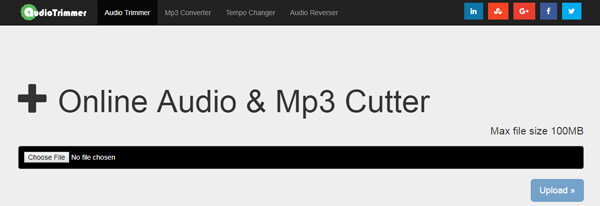
Audio Trimmer is seems like a more professional MP3 ringtone maker site. Apart from the audio cutting, it is also famous at audio converting part. When you want to crop some certain parts out of your favorite song to make MP3 ringtones, Audio Trimmer can be a good choice. It is totally free and very easy to use. Just upload your audio file and select the part you want to cut out, you can cut audio to MP3 ringtone for your Android phone with ease. This MP3 ringtone maker supports MP3, M4A, WAV, AAC, WMA, AMR, OGG, FLAC, M4R, etc.
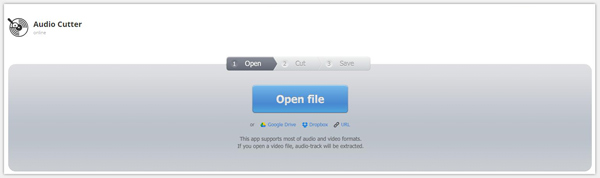
Audio Cutter is a very famous audio cutting site which can help users to cut audio files and only save the necessary parts. It can work as a powerful MP3 ringtone maker to cut audio tracks right in your browser. With over 300 supported file formats, fade in and fade out features, ringtone quality presets, Audio Cutter soon attracts lots of users. This free MP3 ringtone maker allows you to cut video and make it your MP3 ringtone. This tool also offers security guaranteed service. The ringtone making process is completely secure. Once you're done working with the audio, it will automatically be deleted from its servers.
With these online MP3 ringtone maker sites above, you can easily make your own MP3 ringtones. But after you try one or more apps, you may find out that, the audio uploading process wastes too much time. If you often have the need to make MP3 ringtones or do other editing on audio, online apps are not a good choice. Here we sincerely recommend a Free MP3 Ringtone Maker to help you create Android ringtones quickly. You can free download it and have a try.
Free MP3 Ringtone Maker is more than just a Android ringtones creating tool. Many useful editing features are designed in this software. For instance, you can rotate/clip/crop video, merge two or more video/audio segments together, adjust video/audio effects, enhance video quality, add personal watermark and so on. It is compatible with nearly all video/audio formats. So you can import any of your favorite movies or songs and create them MP3 ringtones. The output MP3 ringtones will keep exactly the original sound quality, you don't need to worry about the quality loss. More importantly, this MP3 ringtone maker guarantees a really fast creating speed. It also enables you to create many ringtones at one time. Now you can check the following guide to see how to use it.
Step 1 Launch Free Android Ringtone Maker
Download, install and run this all-featured MP3 ringtone maker on your computer. Many editing functions are provided, here you need to choose Basic Clip.
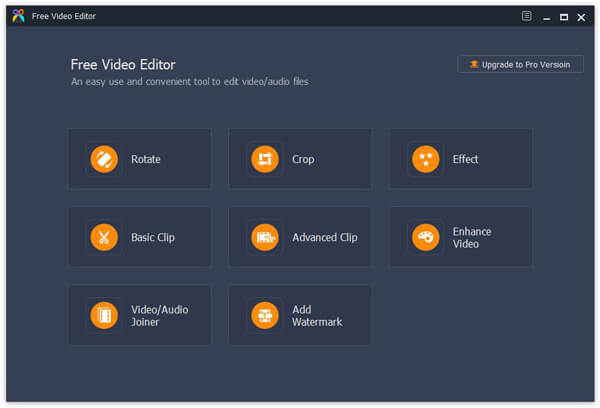
Step 2 Add video/audio file
Click Add File button to import video or music to it. It is able to extract background music from movie and then make it your MP3 ringtone.
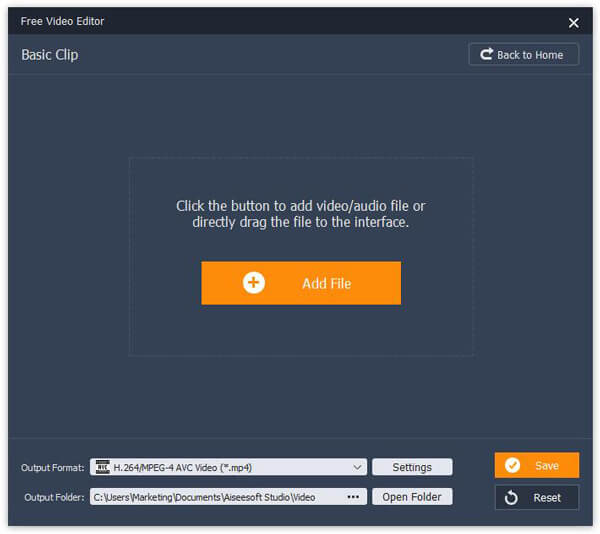
Step 3 Make your own ringtones
A built-in video/audio player is offered to help you quickly set the starting and ending point and cut audio file. Then you can click Output Format to select the suitable output format. At last, just one click on Save button, you can easily make your own MP3 ringtones.
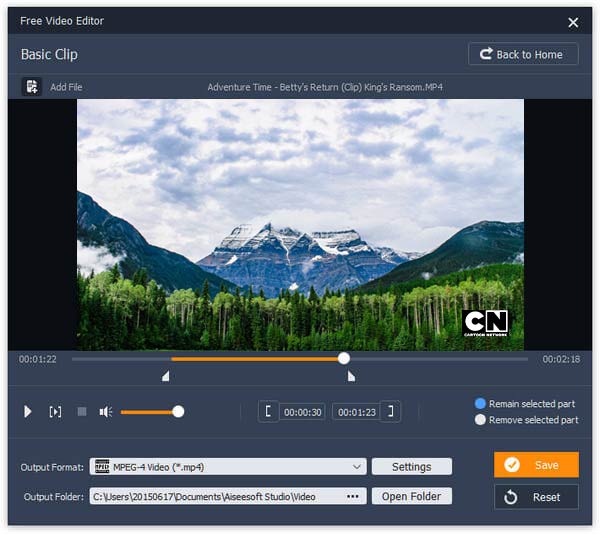
We mainly talk about MP3 ringtone maker in this page. We introduce you with 5 great online MP3 ringtone maker sites at the first part. Then you recommend a professional tool to help you better make MP3 ringtones. You can choose any of them according to your need. If you still have any question, you can leave us a message.