With taking photos more and more popular in people's lives, photo editing has become a hot topic. There is countless photo editing software for Mac users. Here we list 15 best Mac photo editing software for you to take into consideration, hope you can find what you like.

Photo Editing Software for Mac
Pros: There are professional tutorial that can introduce the detailed steps about how to editing photos with this amazing Mac photo editing software.
Cons: Slideshow Maker is short of an internal photo organizer.
Verdict: Slideshow Maker supports you to edit every photo with different and special effects.
What's more, it is compatible with a range of photo formats like JPEG, JPG, GIF, TIFF and PNG. It is welcome among both beginners and veteran photographers.
Price: Free

Slideshow maker
Here's the video about making slideshows for you. Click it to check.
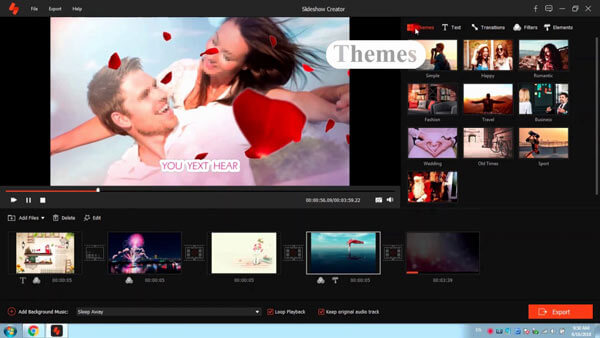

Pros: Adobe Photoshop has the most professional tools for veteran photographers.
Cons: It has no photo organizer built in this photo editing software for Mac but a separate app instead.
Verdict: As the photo editing industry leader, Photoshop can offer everything you need to help your organize, edit and share your photos.
Price: $99.99

Adobe Photoshop Elements
Pros: This Mac software provides more than 100 original filters to customize the style and texture of the photo.
Cons: This photo editing software for Mac does not have a photo organizer build in.
Verdict: Pixelmator remains full features and affordable price. And it enables high definition photos no matter you are cropping, adjusting or enhancing them. Additionally, the interface of Pixelmator is concise and elegant.
Price: $29.99
Pixelmator
Pros: Acorn offers multiple mays to share photos and supports various photo formats, such as JPG, PNG, and etc.
Cons: A photo organizer is lack in this Mac photo editing software.
Verdict: Acorn is well-known for its standard editing tools. You can choose 210 font styles in this software. With Acorn, it is easy for you to select, resize, crop your photos. Also, adding text and creating wonderful effects is simple enough.
Price: $29.99
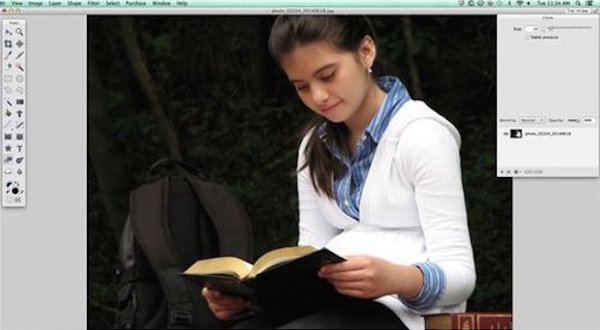
Acorn
Pros: More than basic editing tools, this Mac photo editing software also has a photo organizer built in.
Cons: Corel AfterShot Pro only supports photos in TIFF or JPG formats, other photo formats are not available.
Verdict: Corel AfterShot Pro is an easy-to-use tool to manage your mass of photos without too much effort.
Price: $54.99
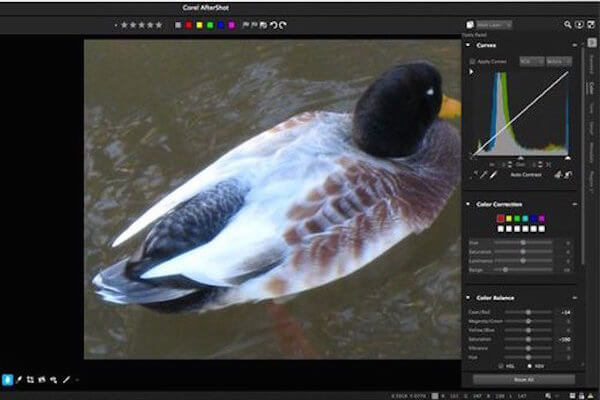
Corel AfterShot Pro
Pros: It is easy and concise for beginners to practice and improve editing skills.
Cons: This photo editing software for Mac is short at some powerful and important editing functions.
Verdict: With the clean interface and concise design of PhotoPad Photo Editor, beginners can operate this Mac software to edit photos. This software can be downloaded and used on iPad and other tablets.
Price: $24.99
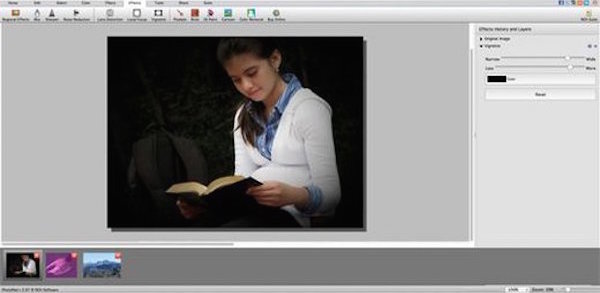
PhotoPad Photo Editor
Pros: With a built-in photo organizer, you are allowed to manage, edit and share your photos.
Cons: There are some basic and advanced editing functions missing in this photo editing software for Mac.
Verdict: Though the price is a little high, DxO OpticsPro 10 provides both editing tools and a photo organizer for you to edit and customize your photos.
Price: $129.00
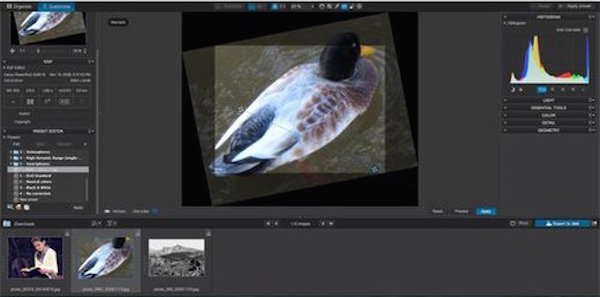
DxO OpticsPro 10
Pros: The organizer built in ACDSee Mac Pro can help you better manage and edit photos.
Cons: You are not supported to share options in application and some basic editing functions.
Verdict: There are all kinds of basic and advanced photo editing tools in this Mac photo editing software for you to crop, rotate, straighten and enhance your photos.
Price: $29.95

ACDSee Mac Pro
Pros: It is really easy to use with its simple interface.
Cons: You cannot find and adopt any creative filters in Snapheal Pro.
Verdict: Not only as a standalone application, it can also be plug-in with other Mac photo editing software. But it lacks too many advanced editing functions, which will limit the way you edit the photos.
Price: $49.99
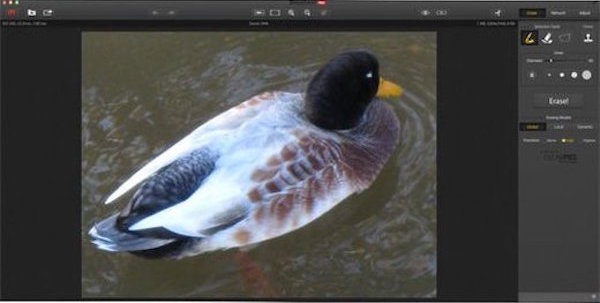
Snapheal Pro
Pros: There are more than 170 creative filters available for you to choose and adopt.
Cons: FX Photo Studio Pro does not support layers.
Verdict: This Mac photo editing software has a few advanced editing tools. As a result, you are not limited to basic photo editing and you can use it to make stunning edit to your photos.
Price: $39.99

FX Photo Studio Pro
Pros: With concise interface and easy operation, this software is incredibly simple to use for many green hands.
Cons: You'd better not make professional edits on Fotor Photo Editor, because this Mac photo editing software lakes many advanced editing tools.
Verdict: You are supported to fix photos quickly with the scene selector and other adjusting tools in Fotor Photo Editor.
Price: Free to download

Fotor Photo Editor
Pros: Pixlr has perfect filters for you to create and share interesting photos in the social Internet.
Cons: It has little advanced editing tools for professional photographers.
Verdict: If you are looking for a one-click photo editing software for Mac, Pixlr may be a good option for you to edit photos within several steps and share it directly to the social media.
Price: Free
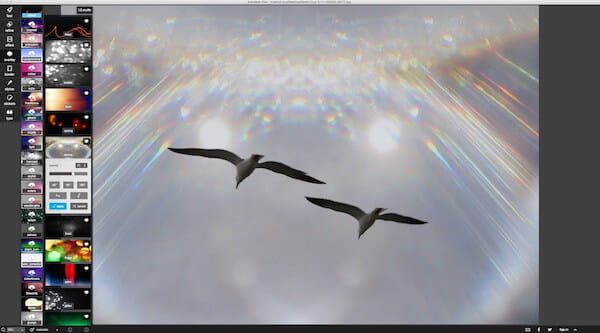
Pixlr
Pros: You can choose GIMP if you like the style of Photoshop but you don't want to pay the price, because GIMP is totally free.
Cons: Gimp is too complex for the beginners and most users cannot make full use of its powerful editing tools.
Verdict: It is an excellent photo editing software for Mac with multiple customizations for color reproduction. GIMP is basically a free vision of Photoshop.
Price: Free
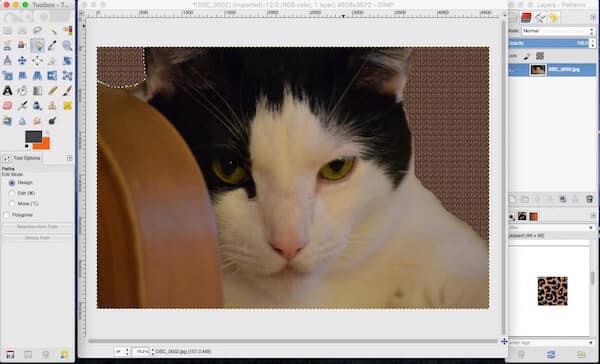
GIMP
Pros: Affinity is similar to Photoshop when it comes to some powerful editing functions, but it only needs half the price of Photoshop.
Cons: It is too biased to creating new images.
Verdict: Some common and useful editing tools in Photoshop can also be found in Affinity, and Affinity operates much more easily.
Price: $48.99
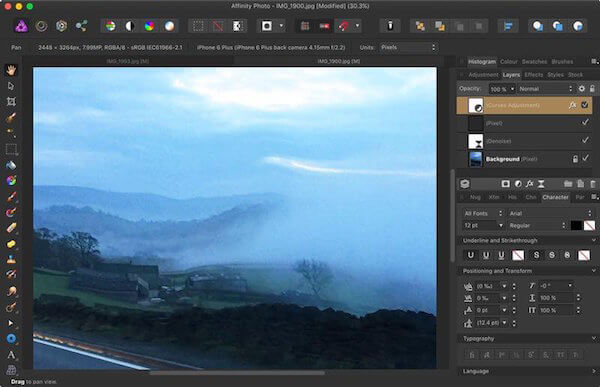
Affinity
Pros: This Mac photo editing software ramps up the creative possibilities with a multiply of many powerful editing tools.
Cons: CyberLink PhotoDirector leaves out color derector functions in the ultra version.
Verdict: CyberLink PhotoDirector can be called a decent blend of wonderful features and usability, though its price is a little bit high. But the senior photographers can never miss it.
Price: $169.94

CyberLink PhotoDirector