PowerPoint slides from a class or a conference always present the precious and valuable information so that you are able to use the PowerPoint presentation in your research paper. A "Good source" for a research paper should have two basic standard, the content quality and the author's credibility. A good PowerPoint citation will benefit your research paper. The American Psychological Association(APA) will let you easily cite PowerPoint slides and you are able to give credit where credit is due. The Modern Language Association(MLA) system of style also provides formats to cite research from sources such as a PowerPoint presentation. In this article, you can learn more about how to cite a PowerPoint presentation in APA or MLA correctly.

Published PowerPoint presentations can be found through the internet. When you are ready to cite online PowerPoint presentation, you need to make sure that the citation should adopt the term "PowerPoint slides" in brackets. Follow the correct citation example in APA style, which should include the author name, date, title, etc. and the online "Retrieved" PowerPoint URL notation:
Andrew, J. B. (2016). How to Cite PowerPoint presentation [PowerPoint slides]. Retrieved from http://andrew.uvm.edu/ppt/38hrenv/index.html.
To avoid plagiarism, presenters need to treat a PowerPoint presentation like any research paper or article. Universities, for example, insist that any academic PowerPoint presentation have appropriate citations for any outside sources. For better research quality, you need to consider treating one PowerPoint presentation as a research article or paper. Any PowerPoint citation in academic research paper should use the correct citation style. Those sources include Direct quotations, Paraphrased words and ideas, Tables and data ,Images, as well as Video and audio files.
You should cite the lecture when you see the PowerPoint at lecture or conference. Include the presenter's name, PowerPoint title, conference name, location venue and city, date of the lecture, and kind of lecture (or just write "Lecture."). For example:
Green, Lisa. "Emily Dickinson." Poetry Convention. Hilton Hotel, Charlottesville, VA. 12 April 2013. Keynote address.
If you want to cite the PowerPoint stored on your computer, cite the PowerPoint presentation using the digital file format. Include as much information as you have, such as the author's name, the name of the presentation, the date the file was created and the medium. For example:
Smith, Jane. "Emily Dickinson." May 2011. PowerPoint presentation.
Want to make your PowerPoint slides present more smoothly? For better class or conference presentation, we'd like to recommend you the best PowerPoint to Video Converter. With this program, you are able to covert one or more PPT files into video without any limitation. Also, the tool can also help you change PowerPoint to DVD easily.
Step 1 Download and install this PPT to Video Converter to your Windows computer. Launch it and choose "Convert into Videos" option.
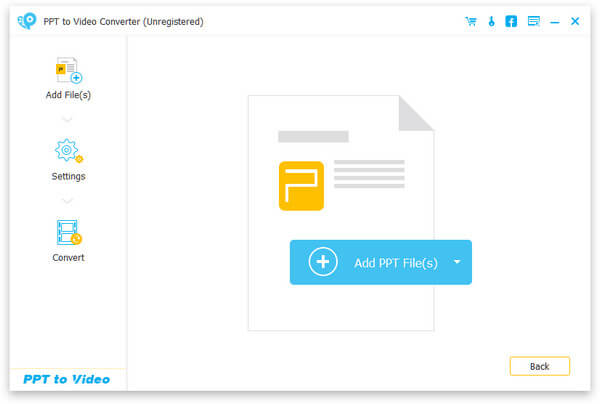
Step 2 Click the button "Add PPT File(s)" to insert one or more PowerPoint files.
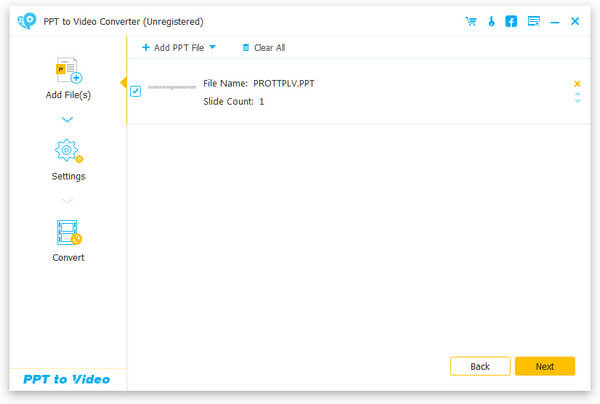
Step 3 There are also three converting modes for you to choose from. Make your setting for PowerPoint to video conversion based on your personal needs.
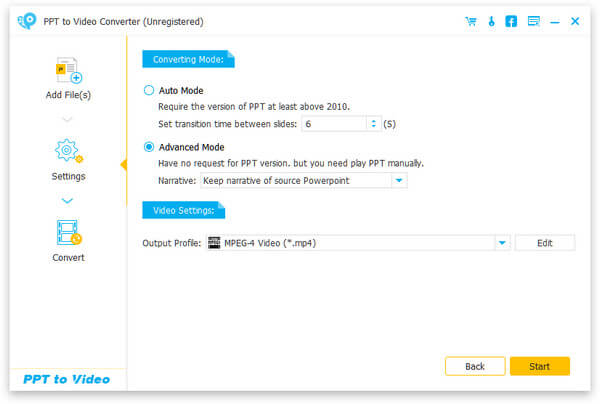
Step 4 After all preparation are done, you can now click the "Start" button and convert the PowerPoint files. Check the file folder and check your quiz video converted from PowerPoint.
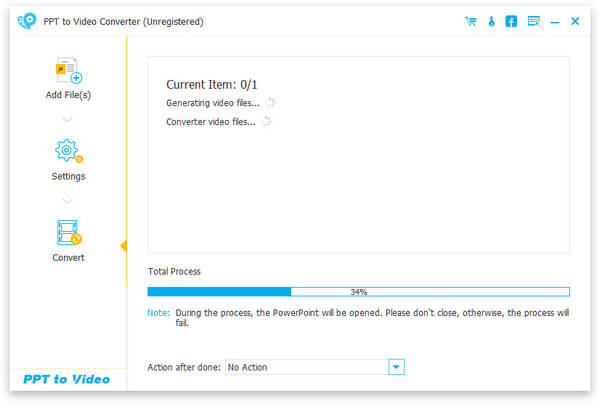
In this article, we mainly show you the appropriate PowerPoint citation in APA or MLA style. Also, we introduce one useful PowerPoint tool for your presentation on class or conference. Any commence can be left below.

