As a multifunctional media program, Roxio Creator is able to let you burn videos to disc with various great tools. In addition, it can let you edit, capture and even share videos, photos and audios. This software also enables you to convert media files. And this article is going to introduce Roxio Creator in detail.
But is Roxio Creator is the best? Not really. Since Roxio Creator has so many features, each features it has may not be the most perfect. For the most professional disc burning tool as the Roxio Creator alternative, you can find it in this article.
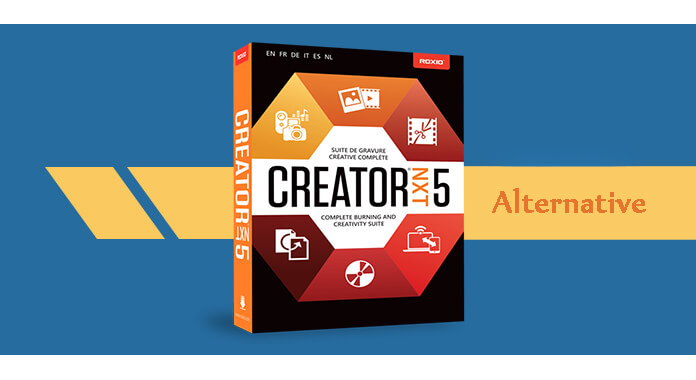
Roxio Creator is not just a disc burning software. Powerfully, it is an all-in-one media suite that enables you to create, edit and convert images, videos or audios. Besides its creative and conversional features, it can be a useful disc burning tool for burning videos, audios and data.
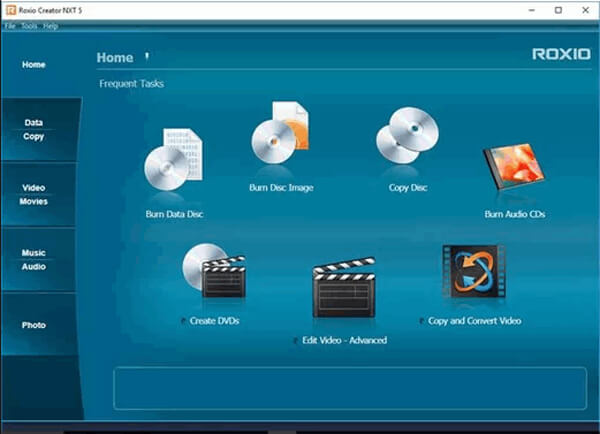
You can use Roxio Creator to burn videos, audios and data files on CDs or DVDs. With MyDVD menu templates and disc labelling options, packaging the disc is allowed. It is most available feature that Roxia Creator has.
Roxio lets you easily edit videos and create DVD movies. You are able to add transitions, titles,and effects. It also offers recording feature so that you can record your screen with Live Screen Capture, and easily burn the recording to DVD and AVCHD disc with chapters and menus using Roxio MyDVD. Roxio also provides new multi-camera editing function for you to combine and sync footage from 2 cameras.
Want to make your photos look better? Roxio Creator can help you. Roxio Creator allows you adjust the images and creat fun projects. You are able to enhance the photo color, add photos into slideshows, remove red eye and so on.
CD and DVD burning is easy with Creator NXT 5. Capture music from the web or devices, and add it to your library. Convert old LPs, tapes or music files to popular formats to add to your digital collection.
Share your digital media to Facebook, Google+, YouTube and OneDrive. Share on iPhone X/8/7, iPad, PlayStation 4, Xbox One, Kindle Fire, etc.
But Roxio Creator is not the best for disc burning. You should try Burnova, the most professional DVD creator that lets you make DVD disc/folder/ISO file with media files. You can make videos to various DVD types, like DVD-R, DVD+R, DVD-RW, DVD+RW, DVD+R DL, DVD-R DL, DVD-5, DVD-9, etc. In addtion, you can use this Roxio Creator alternative to burn ISO file or DVD folder to DVD disc, or make ISO file/DVD folder from various videos. What's more, this program also enables you to download online videos from popular video-sharing sites, and provides you with many fantastic menu templates. Before DVD making, you are able to edit and personalize videos with its built-in editor. And the Blu-ray burning feature is coming soon.
1Insert a blank DVD disc to the DVD drive if you want to burn videos to DVD disc. Launch Burnova, and click "Add Media File(s)" to add one or more video files to this Roxio Creator alternative.
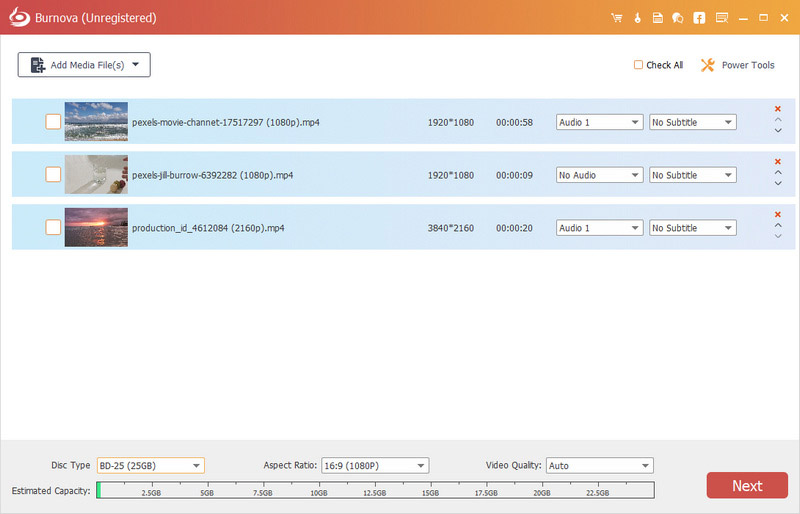
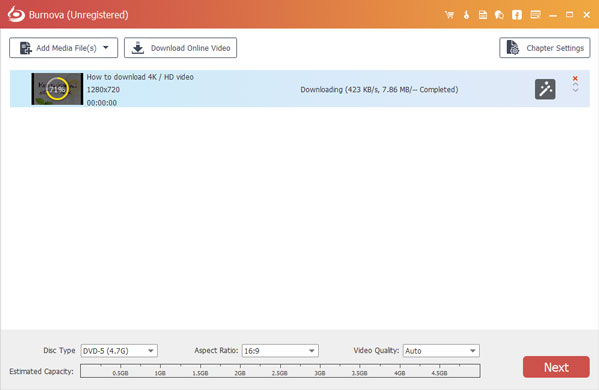
2You can click the edit button in the main interface to edit videos before making a DVD.
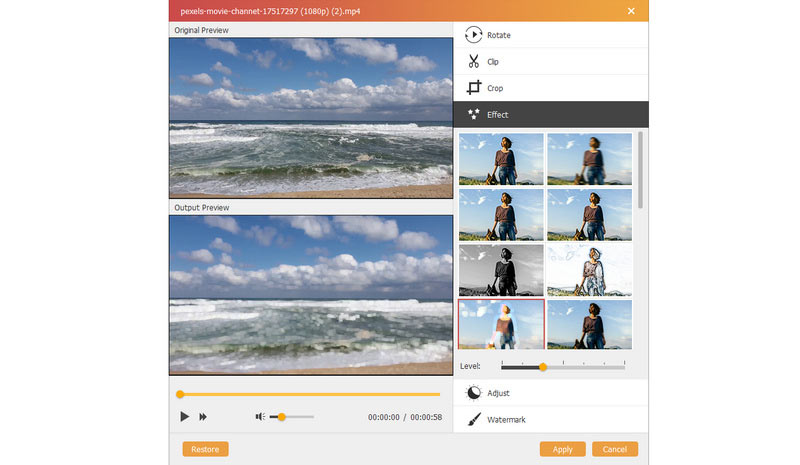
3Click "Next" to edit DVD menu.
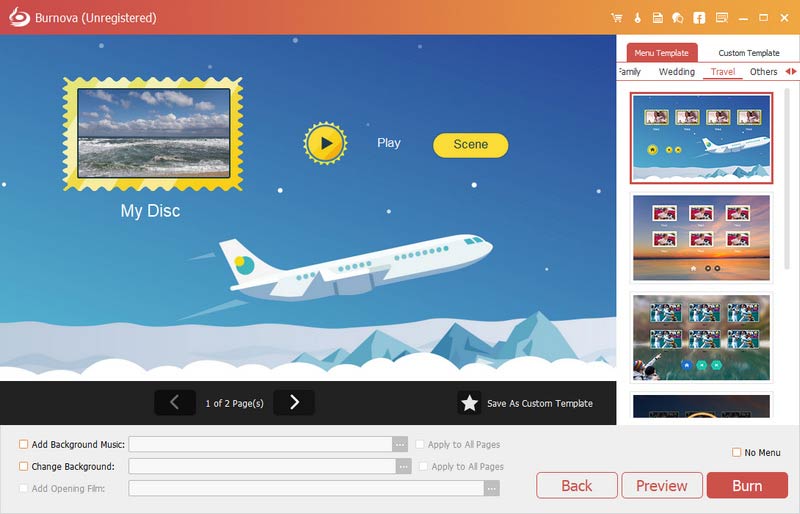
4Click "Next" to get the DVD burning settings
Here you can make the DVD settings as the following:
• Select create video to DVD disc or DVD folder/ISO file.
• Choose the TV standard as NTSC or PAL.
• Make the video quality as Auto, Low, Medium or High.
• Play the DVD file from the first title or menu, or with or without loop all titles.
5After making all settings, click "Start" to burn your videos to DVD.
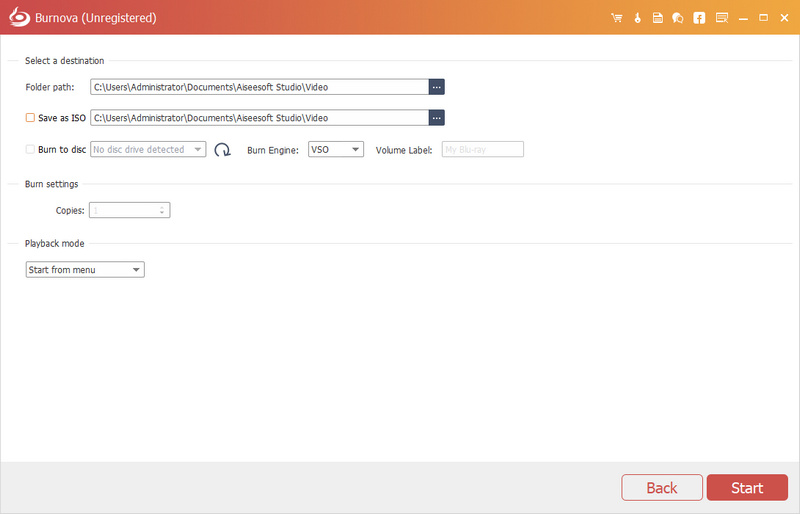
As you can see, this Roxio Creator alternative enables you to make a DVD with ease. More features are be explored when you are using Burnova for making a DVD. Just download Burnova for a try.
Besides Burnova, there are other alternatives to Roxio Creator, such as Cyberlink Power2Go, Nero Burning ROM and Express Burn.
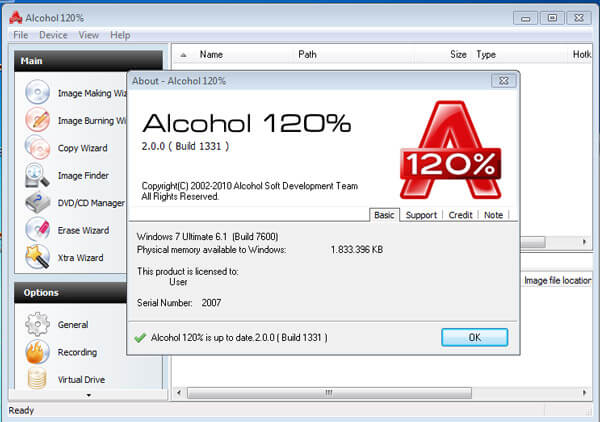
Alcohol 120% is popular for mounting MD5 files to access data, but it is good at disc buring. In terms of disc burning, Alcohol 120% seems a little complicated for fresh hand. It is great for copying discs. Alcohol 120% is an advanced Roxio Creator alternative for user to burn files to disc.
Learn more about Alcohol 120% > >
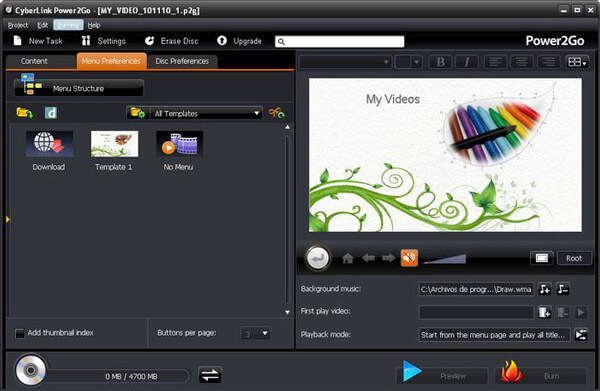
Power2Go is an easy Roxio Creator alternative for disc burning. Better than Roxio Creator, it can also mount ISO images and you do not need to burn the disc when you want to access the data temporarily. It also supports multiple disc types, even including Blu-ray. Cyberlink Power2GO will satisfy you when you want to burn videos, audios or data into disc.
Learn more about Cyberlink Power2Go >>
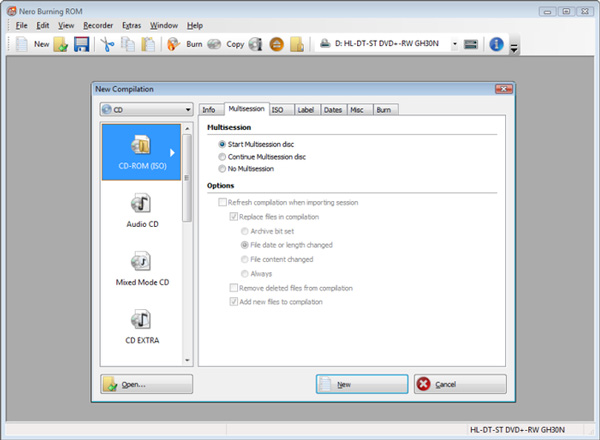
Nero Burning ROM is another useful disc burning softwares and it can be a good Roxio Creator alternative. The program comes pre-installed in most OEM laptops and desktops and it is good at ripping and burning discs. That is why Nero Burning ROM gets popular. The program also provides you great control for users to burn DVDs. Nero Burning ROM is reliable and secure to be a great alternative to Roxio Creator.