Slow motion is no longer a feature which is only limited to high-end video cameras. Various slow motion video editor can help you slow down videos. Since the release of iPhone 5s, you are allowed to directly shot slow motion videos without any special apps. So when you edit video, you also want to put this cool feature to video. However, because of lots of video editors with slow motion available on the internet, you may feel hard to choose a good one. Here is a list of 5 great slow motion video editors in the market.

Video slow motion effect is widely used in movie creating and editing today to add extraordinary atmosphere to a video. It can help you show actions that might easily be missed by audience at normal film speed. If you want to edit video and slow down a video, Video Converter Ultimate can be a good choice. More than just a slow-motion video editor, various video editing functions are designed in this software, you can free download and install it on your computer. Besides, you also can use it to convert video formats.

Downloads
Aiseesoft Video Converter Ultimate – The Best Slow Motion Video Editor
100% Secure. No Ads.
100% Secure. No Ads.
How to make a slow-motion video with Aiseesoft Video Converter Ultimate
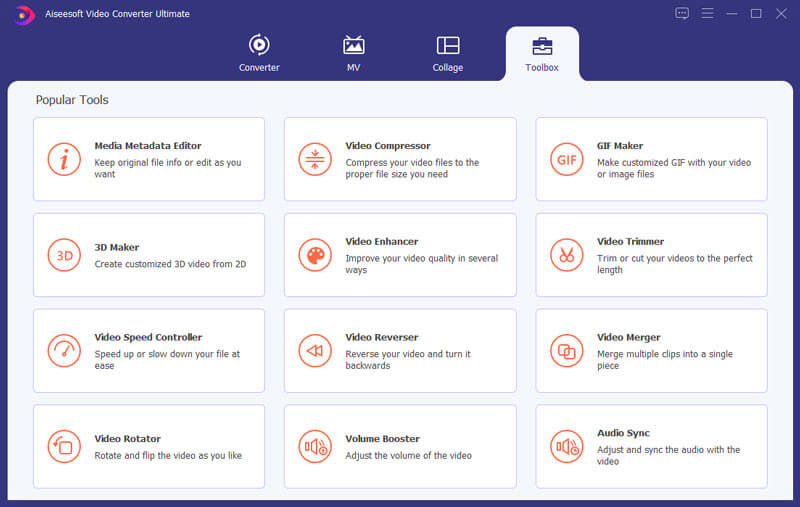
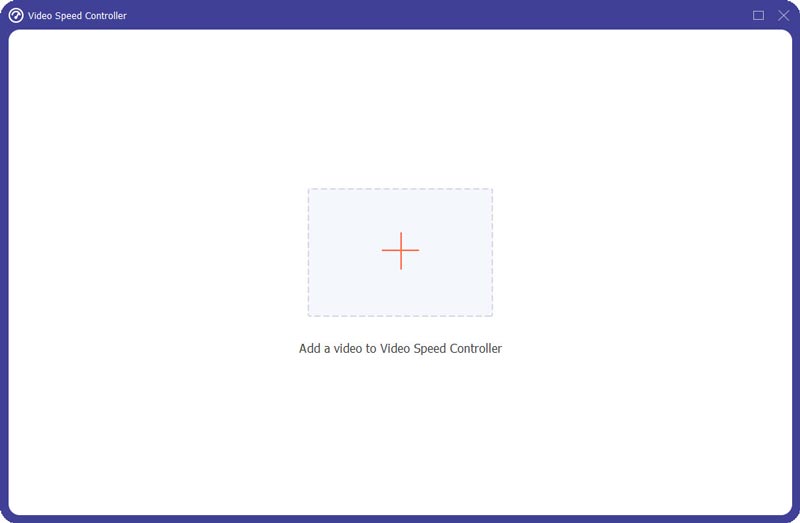
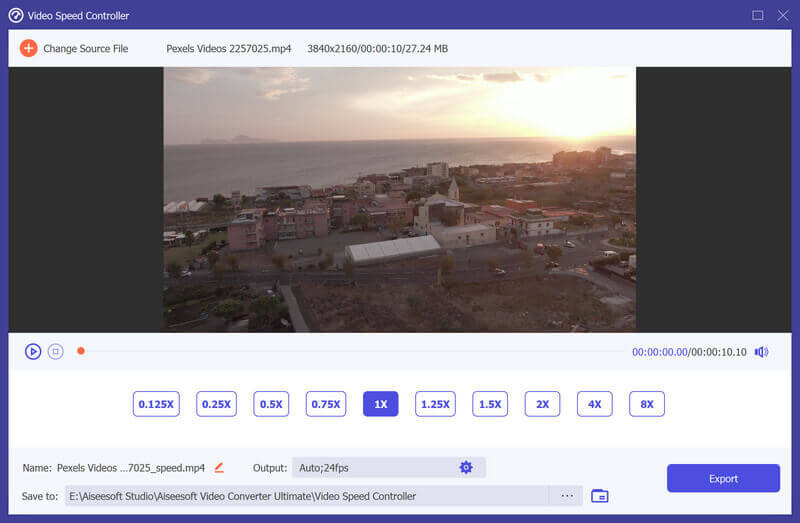

Go without saying that, Wondershare Filmora is also a good video editor with slow motion feature. Besides slow down, it also enables you to speed up video and trim/crop/merge video. If you are searching for a slow motion video editor, you can give it a try. You can get a free trail of this program, but you should know that, this slow motion video editor is not the totally free software.
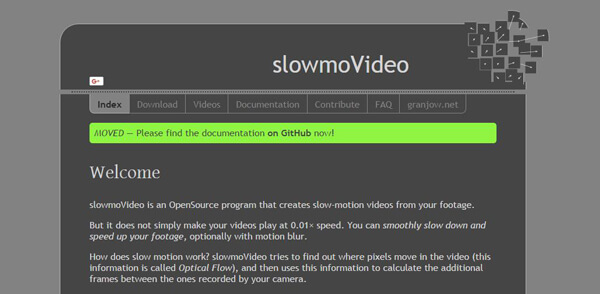
Slowmovideo is an open source slow motion video editor. That means it is a free video editor with slow motion. When you first enter this slow motion video editor site, you may not know how to slow down your video with it. But this software does exactly what it was created to do, it can slow down video with ease.
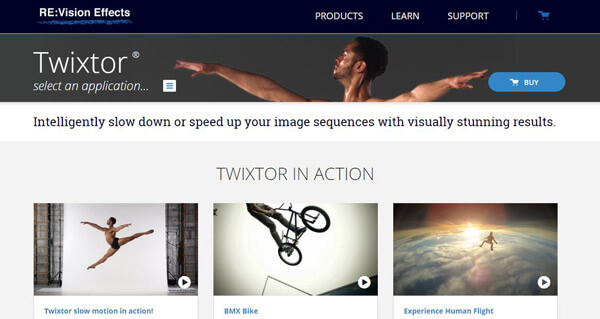
If you want to find a free slow motion video editor, Twixtor is not your choice. If you need a professional video editor with slow motion function, you should give it a try. Twixtor is probably the most popular and highly praised slow motion video editor that focuses on slow and fast motions in the market.
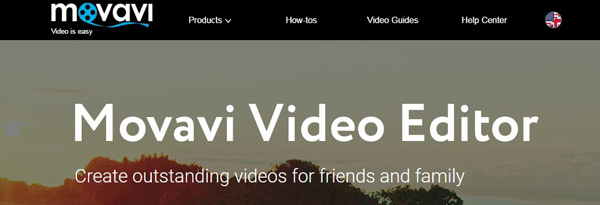
Movavi Video Editor is another popular slow motion video editor. You won't need a special slow motion camera to turn your video into a slow-motion video, this software can be a good option for you. As a powerful video editing program, it is equipped with many useful video/audio editing functions, you can download it and have a try.
Don't Miss: Best Slow Motion Video App on Android/iPhone
How to convert MP4 video to slow motion?
You also can use Aiseesoft Video Converter Ultimate to convert MP4 video to slow motion with the method above. Because this software supports many commonly used video formats including MP4.
How do I remove unwanted scenes from a video?
Download and install Aiseesoft Video Converter Ultimate. Its cutting feature enables you to remove the unwanted contents from your video.
Can I make a video slow motion after recording?
Yes, you can. You can either record videos with a camera with slow motion mode or make a normal video slow motion with video editing apps. Some Android or iOS devices also offer the slo-mo feature in their default camera apps.
Conclusion
In this post, we mainly talk about slow motion video editor. We introduce you with 5 great video editors with slow motion feature. When you want to slow down a video, you can pick any of them to edit your video.
Slow Motion Video
1.2 Adobe Premiere Slow Motion
1.3 Slow Motion in After Effects

Video Converter Ultimate is excellent video converter, editor and enhancer to convert, enhance and edit videos and music in 1000 formats and more.
100% Secure. No Ads.
100% Secure. No Ads.