Today, taking videos is much easier than ever. There are a lot of devices have the capacity to capture videos, including digital cameras, laptops, tablets and smartphones. It is true that we can take mobile devices everywhere. However, there is one thing you cannot decide when taking videos, the light. Many people have encountered situations when the video is too dark. Plus, this happens not only with home-made videos, the output that is ripped from a DVD may lacks brightness as well. At this time, you will need an excellent video brightness editor, which is able to adjust brightness level of your videos. Luckily, we will share top 5 best video brightness editor applications in this post.

Video Brightness Editor
When looking for an excellent video editor that has the capacity to edit video brightness, there are several factors we focused: easy to use, higher compatibility, produce better video quality, and rich features. From this point, Aiseesoft Video Editor is a powerful video brightness editor. Its key features include:
1. It has the capacity to optimize video brightness automatically using advanced algorithm.
2. And users could adjust video brightness and other parameters manually.
3. In addition to adjust brightness, it is also able to crop, clip and flip videos.
4. After enhance brightness, you can decorate the video with plentiful video effects, customized watermark and text.
5. This video editor supports almost all video formats, including HD and 4K videos.
6. More importantly, it keeps the original quality during adjusting video brightness.
7. Available to Windows 10/8/8.1/7/XP/Vista and Mac OS.
In short, it is the best way to optimize video brightness on computers.
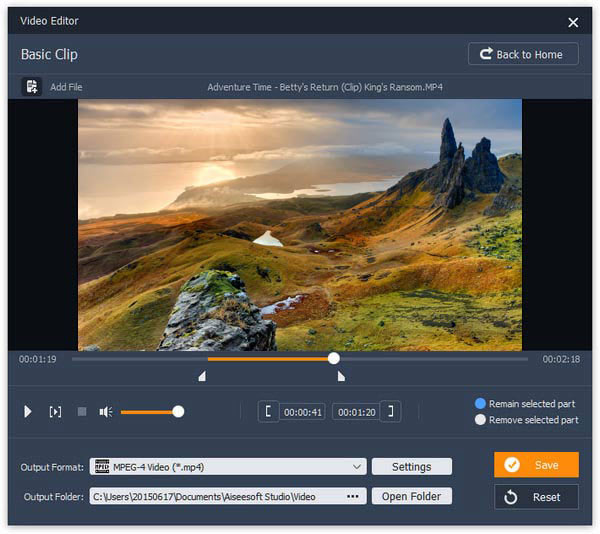
If you prefer to editing videos online, you may be familiar with YouTube Video Editor. It is a video brightness editor as well. Its main features include:
1. Adjust video brightness, contrast, saturation, and color temperature manually.
2. The Auto-fix function is able to enhance video brightness automatically.
3. Offer basic video editing tools, such as trim the video to custom lengths, rotate the video clockwise or counterclockwise, speed up or stabilize a video.
4. And you can decorate the video with audio track, video effects and text.
5. Protect your privacy using the Blurring tool.
Pros
1. The interface is straightforward and easy to navigate.
2. All features are free to use.
3. The output quality is good.
Cons
1. It lacks some necessary video editing tools.
2. The video formats supported by this video brightness editor are limited.
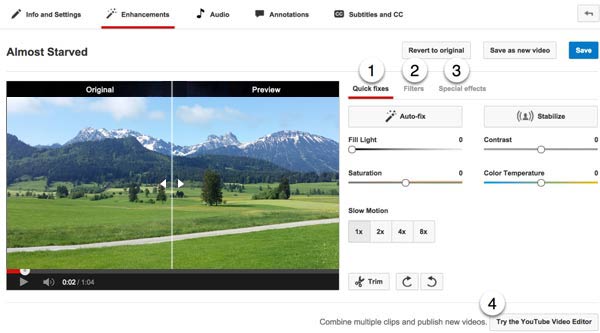
Also, you can adjust video brightness on mobile phone. And Videoshop is one of the best video brightness editors on Android. Its basic features include:
1. Adjust multiple display parameters, including video brightness, contrast, saturation, speed and more.
2. Edit videos with trim, merger, reverse, resize and other tools.
3. Apply sound effects and video filters, or add text and animated titles on videos.
4. Offer several transitions to make the video clips smooth.
5. Share the resulting videos to Snapchat, Instagram, Facebook, YouTube, Vimeo or email.
Pros
1. This video brightness editor app is free to download in Play Store.
2. The interface is intuitive, though it integrates so many features.
3. It supports to save or share the edited videos in full resolution.
Cons
1. Some functions need to purchase in app.
2. This video editor app is large and easy to crash.

Video Editor - Editing Studio is a popular video brightness editor for iPhone. Its principal features include:
1. Allow you to adjust various video parameters, such as brightness, contrast, saturation, exposure, shadows and more.
2. Enhance the video with Sharpening tool.
3. Add music to the video or record your voice over the video.
4. Offer basic video editing tools, such as reverse, trim, merge and dozens of filters.
5. Support 10 transitions to animate between videos.
Pros
1. The video brightness editor app is available to iPhone and iPad for free.
2. It is compatible with a wide variety of video formats.
Cons
1. Some features are only available to pro version, which need to purchase in app.
2. The free version does not support to export videos in full resolution.
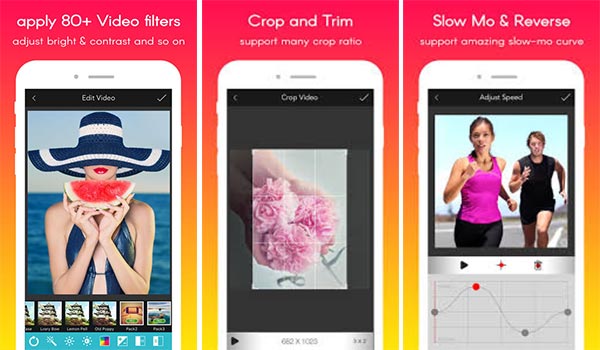
If you are using a Mac computer, iMovie is a good choice to change video brightness. The features of this video brightness editor include:
1. Adjust video brightness, contrast, shadows, highlights, saturation and color temperature manually.
2. Or use the Color Balance and Auto function to apply automatic brightness adjustments.
3. Provide basic video editing tools, such as crop, rotate, reverse and more.
4. Add filters, text or audio on videos.
5. Transfer videos between Apple devices.
Pros
1. The resulting video quality is great.
2. It works well with QuickTime and other applications.
Cons
1. Once the video is exported, it cannot be changed.
2. The interface is not user friendly.

To edit the brightness of a video, you should use one of the best video brightness editors, such as Aiseesoft Video Editor. Its biggest advantage is to adjust video brightness automatically.
Step 1 Get the easy-to-use video brightness editor
Download and install the video editor on your Windows PC. There is a dedicated version for Mac. Launch the video brightness editor and select Enhance Video from the main interface.
Step 2 Edit video brightness in one click
When the video enhancement window opened, click "Add File" to import the video you want to edit brightness. Locate to left sidebar and tick the checkbox in front of "Optimize brightness and contrast". The video brightness will be adjusted automatically.
If you want to change video brightness manually, go to the "Effect" tab. Here you can adjust various video parameters, including brightness.
Step 3 Export the resulting video
When it is done, drop a folder in the "Output Folder" field and click the "Save" button to export the resulting video to your computer.
In this post, we have shared 5 best video brightness editors for adjusting video brightness on Windows, Mac, online, Android and iPhone. If you get an imperfect video, which is too dark, you can pick your favorite tool and adjust the brightness effectively and easily. Aiseesoft Video Editor is still our first recommendation. Because it uses advanced technology to optimize video brightness automatically.