Are you still making video filters with Adobe After Effects with difficult process? If you are looking for adding some special effects to your video, video filter apps should a great help. Today, adding filters on video is much easier than ever before. All you need is a video editor application that integrates a video filter collection.
In this post, we are going to share top 5 best video editing applications have such ability. Any time when you need to add filters on your video, you only need to pick the proper tool and follow our guides to get what you want easily.

Video Filters
As said before, video filter is not a new term. In traditional still and motion picture photography, a filter was a piece of glass attached on the lens to change the presentation of the images. Soon the technique was used in video recording. The sepia filter, for example, could make a video full of nostalgia, even you capture modern buildings.
Today, the term filter more often refers to a software component that performs the same operation on video streams. Similar to optical filters, digital video filters could help you manage the look and mood of your video footages. Digital video filters are more convenient and flexible than traditional filters. Within a video editor, you can try any video filters and undo it until you get the desired effect.
Though digital video filters are easier to use than traditional one, you have to select an appropriate video editing application. Luckily, you can learn about multiple best video filter editors in this part.
Aiseesoft Video Editor is one of the best video crop editor applications for Windows and Mac. Its benefits include:
Aiseesoft Video Editor is a rich feature video editor and allows you to use these features in the easiest way.
1. Integrate plentiful high quality video filters and introduce new ones in each update.
2. Apply unlimited filters on a video in one click.
3. Offer custom options to adjust the filters' intensity and other parameters.
4. Keep original video conditions during adding filters.
5. Provide all necessary video editing tools, like trim, split, crop, rotate and more.
6. Enhance and optimize video quality before or after applying video filters.
7. Support to add filters on all video formats, including 4k and ultra 4k videos.
In a word, this video editor is the best way to apply video filters on Windows 10/8/8.1/7/XP and Mac OS.
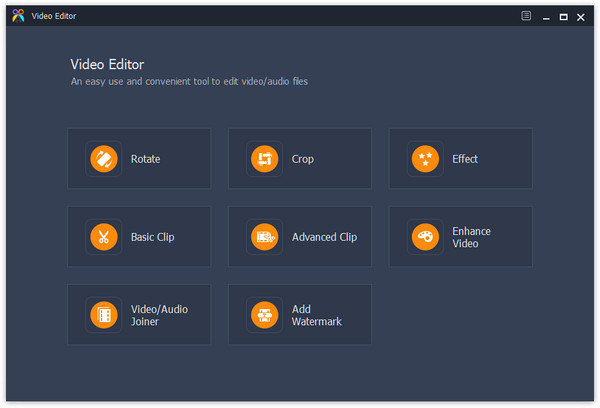
If you are using a Mac computer and want to apply video filters, iMovie is a good option. Its key features include:
1. Contain dozens of high quality video filters, like Vignette, Sepia and more.
2. Allow you to control the present of the filters using custom options.
3. View the video effect added filters in the built-in player.
4. Provide plentiful video editing tools, such as split, trim, crop, reverse and more.
5. Transfer the resulting video to Apple device directly, including Apple TV, iPhone, iPad and Mac devices.
Pros
1. This video filter application is free to use.
2. It contains a wider range of video editing tools.
Cons
1. The features are difficult to discover since they are hidden in options.
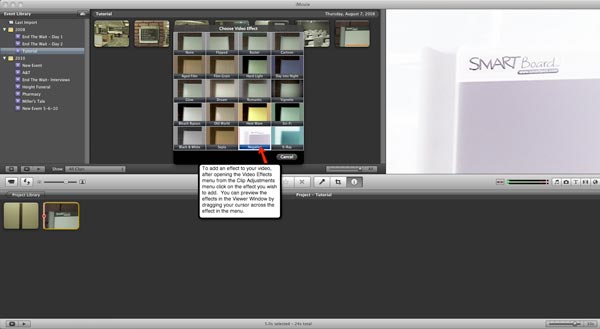
Adobe Premiere is one of the professional video editors on market. Its features related to video filters include:
1. Include a large video filters database.
2. Support several plugins related to special video filters.
3. Add filters to videos on the timeline.
4. Integrate a series of custom parameters to personalize the video filter.
Pros
1. This video editor contains almost all video editing tools.
2. The interface is customized.
Cons
1. You have to subscribe Adobe account or purchase the software.
2. It is a bit difficult to beginners.
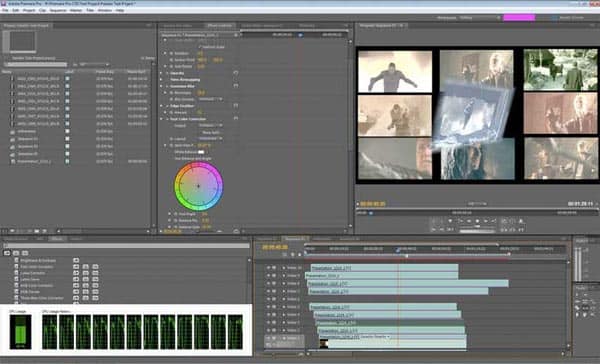
If you prefer to apply video filters online, Magisto is ready for you at any time. Its basic features include:
1. Offer a variety of video filters to create stylish videos online.
2. Make professional looking video stories using built-in themes.
3. Edit audio tracks and videos on the timeline separately.
4. Enhance video quality by stabilizing videos automatically.
5. Share and publish the resulting video to social networks.
Pros
1. This video editor is available to both web app and mobile apps.
2. It is free to charge.
Cons
1. You have to sign up with your personal information
2. The video editing tools are limited.
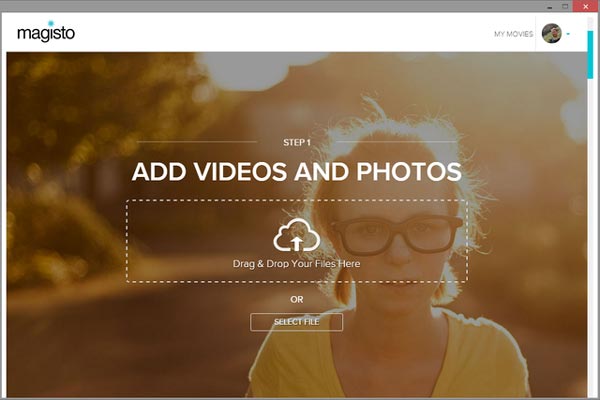
Camera Plus Pro is a pro-level video editor for iOS devices. Its features include:
1. Apply live video filters in full resolution.
2. Create time lapse video with the built-in camera tool.
3. Contain over 50 video filters, including live filters and post filters.
4. Adjust brightness, contrast, saturation and other video parameters.
5. Include basic video editing tools.
Pros
1. The interface is intuitive and easy to navigate.
2. It supports to save videos in HD.
Cons
1. This is a paid video filters app.
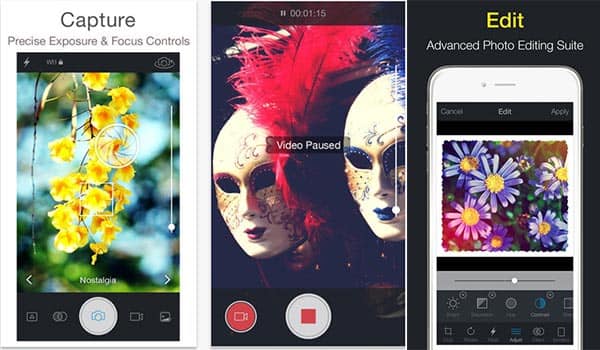
In this part, we will show you how to apply filter on a video using the best video editor.
Step 1 Import the video into the video editor
Get the latest version of Aiseesoft Video Editor installed on your Windows PC. There is a dedicated version of Mac. Launch the video editor and drag and drop the video to edit into the media library.
Step 2 Add filter effects to video in one click
Place the video onto the timeline and select the frames you want to add video filter. Click the "Filters" option on the left sidebar to open the collection of video filters. Scroll down and discover the proper filter. Click the filter to add it on your video clip.
Step 3 Export the resulting video
Preview the resulting video in the built-in player. If you are satisfied with the result, click "Export" to go to the output dialog. Here you can decide output format, output folder and other parameters. Finally, save the result to your computer or post it to social media.
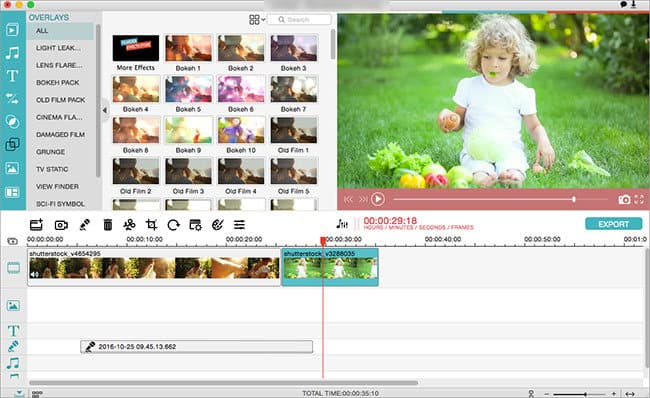
When new technology replaces the old one, it is interesting how it is mirrored in the terminology we use. Very few people dial a phone or use phone book anymore, but the terms persist and present in another forms, so does video filter. Based on the introductions above, you should grasp several best video filters applications for Windows, Mac, and mobile phone. Pick your favorite one based on your situations and start your creation right now.