It becomes very easier than before to make your Android tablet into a portable theater with the bigger screen and higher video resolution. And Android architecture and app marketplace enables users to replace stock video players with ease, you may want to know the best video player for Android tablet. This article is prepared for you, listing the top 10 video player for Android tablet.


MX Player is a great video player for Android tablet, which has may easy-to-use and powerful features. This video player for Android tablet supports pinch to zoom and swipe gesture to control the video playback, and lots of video formats are highly supported. In addition, you can also find out the aspect ratio, subtitle controls, screen lock and other features. Though it does not support AC3 and DTS audio, but MX Player can be a good video player for Android tablet.
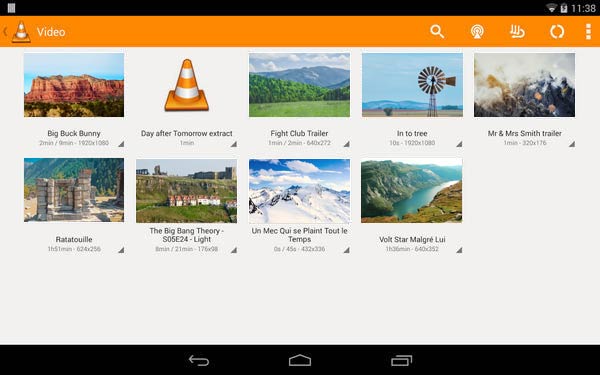
VLC for Android is a all featured video player for Android tablet. It can support multiple video and audio formats. This powerful video player for Android tablet is able to play almost common media files from the MP4 or MP3 files to uncommon formats like FLAC or MKV. What's more, VLC for Android supports media library management and network streaming, multiple audio tracks and subtitles.

KMPlayer is another useful video player for Android tablet, supporting a large number of video and audio formats. It also support cloud storage, so that you can store your preferred music to cloud. Highly supporting MP4 and MKV media files, including playback controls , subtitles support, etc. Besides, this video player for Android ahs a big library viewer, which allows you to view videos in a windowed mode and view files saved in Google Drive.
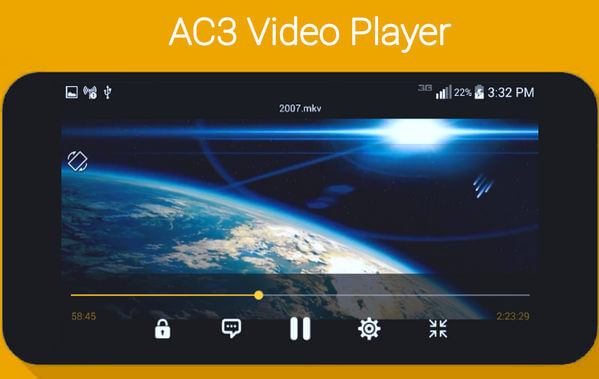
For ACD codec, many Android users have no idea on how to play it. Fortunately, AC3 is such a good video player for Android tablet and phone, and it can support AC3 media files without any extra plug-in or app download. Besides AC3, this video player for Android also support other video codec as well as audio codec. In addtion, AC3 Player also supports playback control, subtitle support and a sleep timer. It can be a simple-to-use video player for Android tablet and phone.
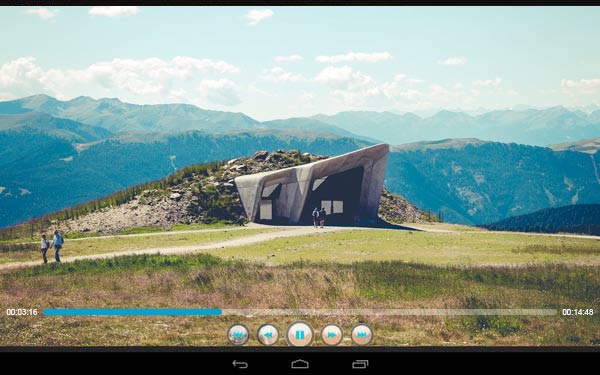
BSPlayer is another great video player for Android tablet and phone. Powerfully, BSPlayer supports subtitle, playing media files from a compressed formats, etc. This video player for Android features multi-core hardware decoding, hardware accelerated playback, and support for streaming from network (DLNA) devices. But you need to download additional plugs-in for advanced support.
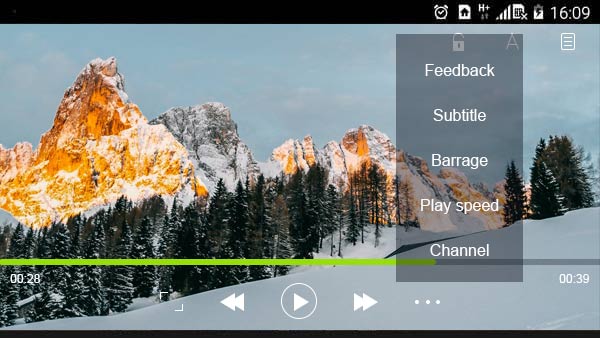
MoboPlayer is an great Android video player favorite, and it supports many video file formats, including ones that are compatible with Android tablet and phone. It also supports audio tracks, subtitles, media streaming as well as a library file management. Besides, this video player for Android tablet can support a floating windows mode, so that you can enjoy videos on Android tablet while doing other tasks, like calling, texting, using other apps.
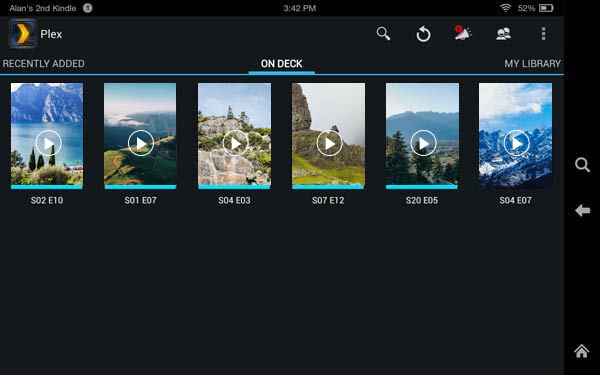
As an advanced video player for Android tablet and phone, Plex enables you to build a server on the computer and then this server will stream media content from the computer to your Android tablet or Android phone. It is very much more special than other video players for Android, and it doesn't need to store the files on Android tablet or phone. This service is free to use, but this Android video player app costs $4.99.
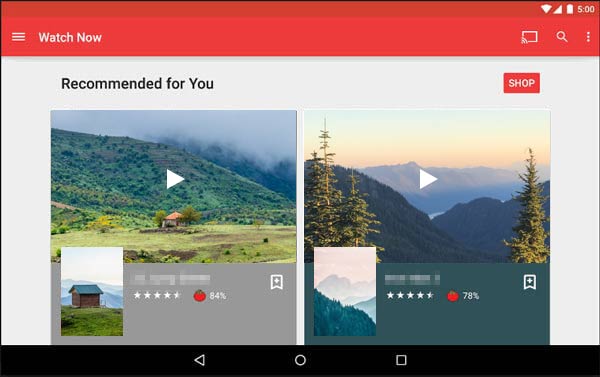
Goolge Play Movies & TV can also be a good movie player for Android tablet and phone, and you can easily download it from Google Play Store. This video player for Android allows you to watch movies and TV shows purchased or rented on Google Play. With this Android video player, you can watch your preferred videos and shows instantly on your Android phone or tablet, or on any HDTV using Chromecast. You can also download and watch the movies and TV shows from anywhere. If the movie or the show isn't available to offer, this video player for Android will give a notification.
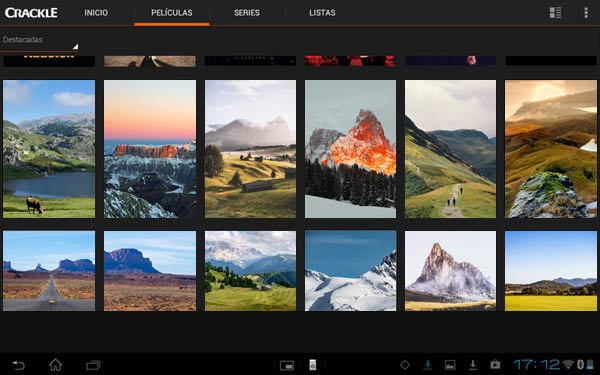
If you want to find and play Hollywood videos and hit TV shows, you cannot miss Crackle, this great video player for Android tablet. This flash streaming video player supports to watch Crackle's fresh and unique Original programming, including buzzworthy TV shows and movies such as Snatch, StartUp, SuperMansion, Comedians in Cars Getting Coffee, Joe Dirt 2, etc. And this video player don't require you to subscribe anything.
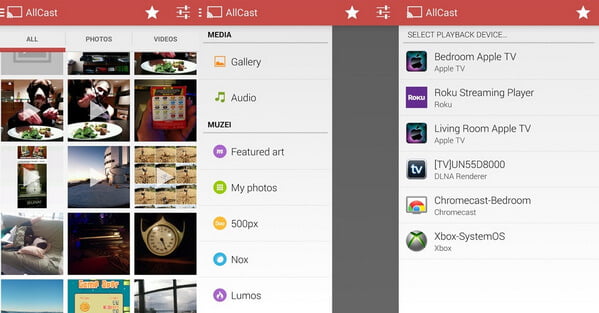
Why not stream the video to your Android tablet? AllCast is an Android video player which has the streaming sticks and boxes as Chromecast, Roku, Apple TV and other devices supporting DLNA. Users can stream videos (with subtitle support) as well as other files like videos, photos, music from local storageor cloud services. This powerful video streaming and playing app for Android will meet your needs.
In case you have some videos on your computer, and want to convert these videos into Android tablet in brand of Samsung, etc, you can choose Video Converter Ultimate to help you convert any video to Andorid tablet.
Step 1Download and install Video Converter Ultimate on your computer. Video Converter Ultimate has both Windows and Mac versions, and you are able to easily install the software on computer.
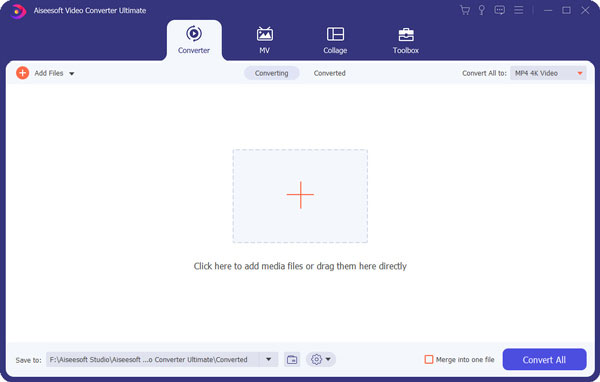
Step 2Click the "Add Files" button from the top menu and then load your video file to Video Converter Ultimate.
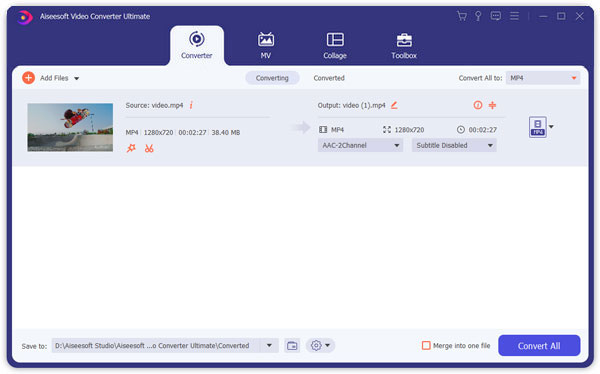
Step 3Choose the output format for your Android tablet. Video Converter Ultimate is able to output multiple formats compatible with Samsung, xiaomi, Motorola, LG, Sony, Huawei, HTC, etc.
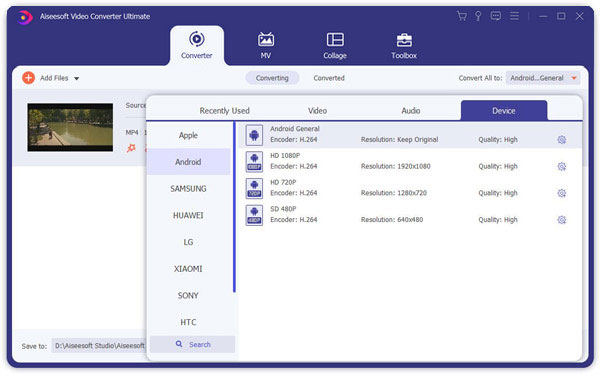
Step 4 Finally, click the "Convert All" button to convert video to your Android tablet or phone.
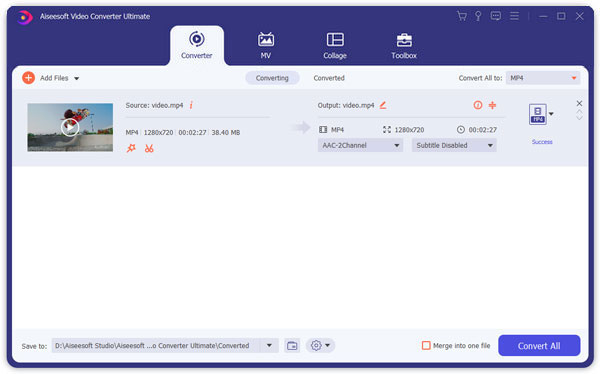


What is the default video player for Android?
That depends on your phone. Generally, the default video player for Android is called Gallery or Videos.
Can I lock screen while watching YouTube?
Yes. As soon as you begin to watch YouTube video, enable touch blocker by tapping the notification icon. Then it will prevent unintentional touch interaction with the touch screen.
How can I change the default video player in gallery?
On your Android phone, go to Settings > Apps > Gallery, choose Open by default option and tap CLEAR DEFAULTS button to reset the default video player.