Have you ever accessed VOB files? Compared with other popular video formats like MP4, MKV, AVI, RMVB, MPEG and more, you may rarely pay attention to VOB. Until one day, you find out that you can't directly play VOB files on Windows or Mac. Then you start to know about VOB and want to figure out how to play VOB files.
VOB is known as DVD video object, which contains the actual movie from a DVD and its audio and streaming data. Back to several years ago, lots of DVD players and discs are highly support VOB files. But today, you will feel very difficult to play VOB files on your computer or portables iOS/Android devices. Don't worry, we will show you what is VOB and simple way to play VOB files in this article. Just keep reading to find the best answer.

VOB (Video Object) is a file container format used by DVDs. It contains the digital video, digital audio, images, DVD menus, subtitle data and some buttons, which allows users to scroll through the video file. VOB files can be classified as encrypted or unencrypted. VOB video is a strict subset of the MPEG program stream standard. And it is located in the "Video_TS" folder in DVDs.
You are able to simply open and play a DVD with VOB files in Windows Explorer or QuickTime Player. But for the separated VOB file, you can't play it with these pre-installed media players. Here we will introduce a professional VOB Player to help you play VOB files on PC/Mac.
Now free download and install this VOB player to your computer, and follow the tutorials below to play VOB files.
Step 1Launch the VOB Player on your PC/Mac.
Step 2Click "Open File" to select the VOB file you want to play.
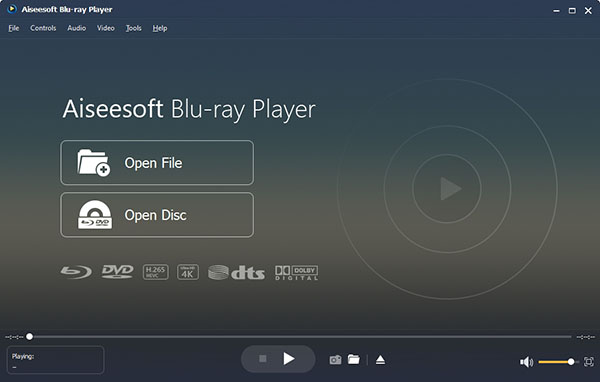
Step 3Click "Open" to import VOB file to this player. The VOB file will be played on your Windows 7/8/10 or Mac OS computer immediately.
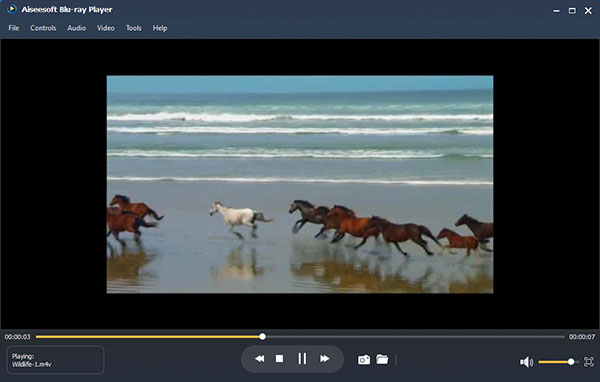
It is not easy to play a stand-alone VOB file. In order to give you better experience to play VOB file, we would like to give you more VOB player options.
VLC Media player
VLC Media Player is one of the most widely-used media player in Mac and Windows playform. This cross-platform media player supports almost all video and audio formats, including VOB files. If you are looking for VOB player, this is one of the best choice. Apart from playing VOB files, VLC also allows you to play files in other video formats that QuickTime and Windows Media Player fails to play natively.
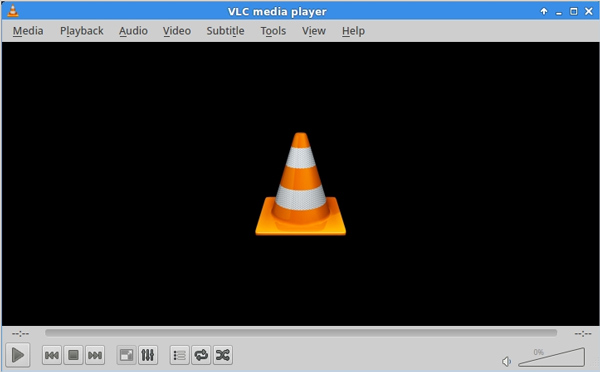
Final Media Player
Final Media Player is a media player for Windows that supports more than 80 types of audio and video files. As a lightwight VOB player, Final Media Player is very easy to use. No need to mess with codecs, or deal with "Windows can't open this file", you can play VOB video right away!

MPlayer
The MPlayer is not as popular as the VLC media player, but also another good choice as the alternative VOB player for Mac/Windows. This VOB Player has a wide range of video format support. It's capable of playing back the MPEG/VOB, ASF/WMA/WMV, VIVO, QT/MOV/MP4, AVI, Ogg/OGM formats and so on.

With the excellent VOB video player above, you can handily play VOB files on your computer. But what if you want to play VOB files on Android devices or iPhone/iPad/iPod? There is actually alternative way to play VOB files, that is to convert VOB to MP4/MOV and other supported video formats for your portable devices. Here we sincerely recommend an easy-to-use VOB Converter for you to make the video conversion from MP4, MOV, AVI, etc. Also, you should download and install it on your computer.
Step 1Launch this powerful VOB to MP4 converting software on your PC/Mac.
Step 2Click "Add File" on the top list, load the VOB file you want to convert in the software.
Step 3Click "Profile" button to select MP4/MOV/AVI or other formats according to your need.
Step 4Click "Convert" to start the video conversion from VOB to MP4/MOV/AVI.
Just a few seconds later, you can convert VOB file to your device supported format. Then you can play VOB files on Android or iOS devices. The converted video will keep the original video quality, and you won't need to worry about the quality loss.
In this article, we mainly talk about what VOB is, introduce to you the best VOB players you can find, and how to play VOB files with VOB file player. Whether you want to play VOB files on Windows 8/7/10, Mac OS computer, or enjoy VOB videos on your mobile devices, you can find the effective way to do that from this post.