
WMV format is commonly used in Windows operating systems. Since people nowadays have their computers that run multiple versions of Windows OS, the use of WMV format has been increased. Where to find a WMV editor if you want to edit WMV video files? It seems quite difficult to find a suitable WMV editor, as there are so many video editor software overrunning the market. This article is prepared for you, which make a list of top best WMV editor software that feature almost editing needs for WMV videos.
For more information about Video Converter Ultimate, you can watch the video:


Windows Movies is an easy-to-use WMV editor program developed by Microsoft. This WMV video editor highly supports not only WMV, but also other video and audio formats such as MP4, AVI, MPG, ASF, WMA, MP3, WAV, etc. With Windows Movie Maker, you are able to easily combine images with video as well. Also, you can personalize your WMV video with its video transition features and video effects. But this WMV may have some limitations. If you have a large-size WMV, this software may crash.
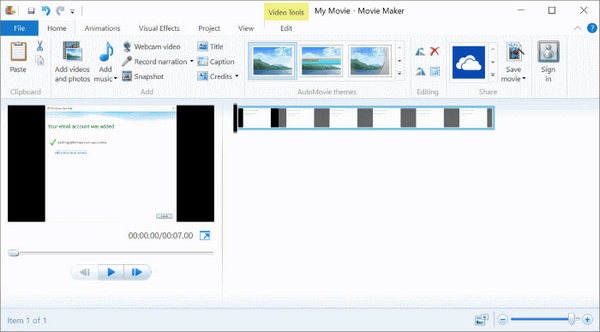
Pros:
Cons:
Another useful WMV editor is Movica. It is a graphical video editor for WMV, MPEG and FLV videos. This WMV editor offers some basic editing features and enables to edit WMV video with ease. The software has user-friendly interface and supports keyboard shortcuts, so that you can do well while editing WMV video files. But it has some drawbacks for those who use 64-bit Windows computers as Movica is highly compatible with 32-bit Windows.
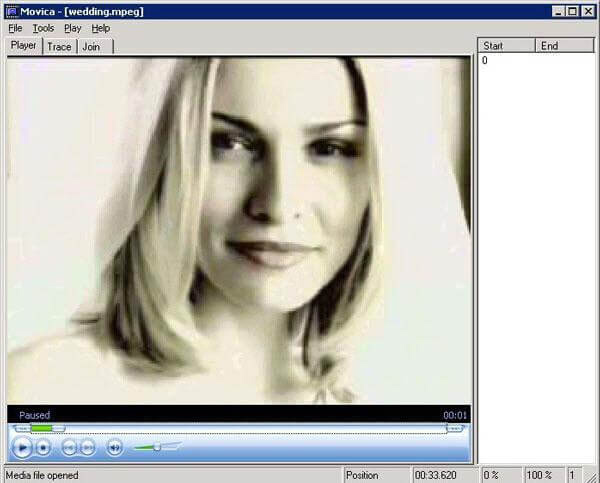
Pros:
Cons:
VSDC Free Video Editor is another choice for you to edit WMV video files. This WMV editor supports a large number of video formats such as WMV, AVI, MPG, MOV, MKV, WMV, SWF, FLV, etc. It has some professional-level features like drawing and selection tools, useful filters, color and lighting corrections, transitions, audio effects and so on. This editing features will let you easily edit WMV videos with ease.
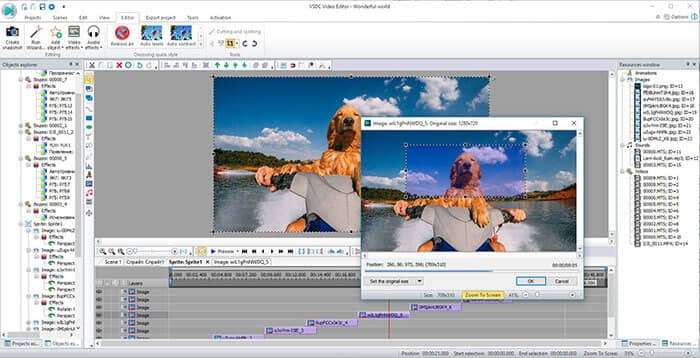
Pros:
Cons:
Another powerful WMV editor is Video Toolbox. It is a reputable online video editing program. This online WMV editor allows you to easily edit WMV vides like adding text watermark, cutting WMV videos, cropping WMV videos, merging WMV video files and so on. You can also use Video Toolbox to convert WMV videos. Video Toolbox is able to analyze the WMV video files and shows the detailed information about the video codec, frame rate, bit rate, video resolution and so on.
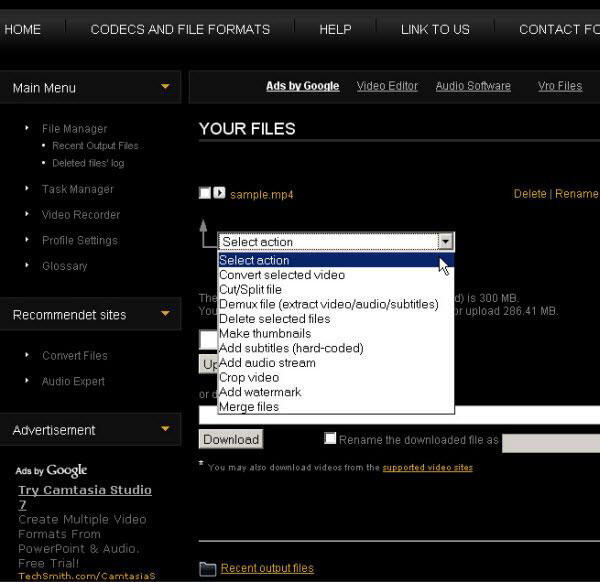
Pros:
Cons:
Cellsea is an another online WMV video editor which supports various video formats including WMV, MP4, FLV, AVI, MOV, MPG, VOB, etc . With this free online video editing service, you can upload your videos, easily add effects, change video size, add sound or convert your video to another format and then share with your friends instantaneously.
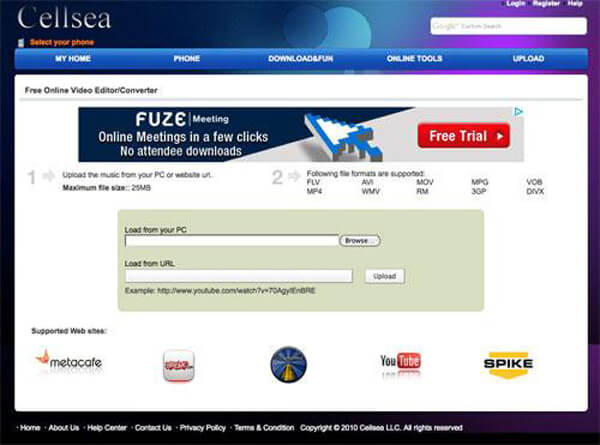
Pros:
Cons:
In this article, we mainly show you 6 best WMV editor software. After editing, you can enjoy fantastic video effects on your WMV player. If you have any better recommendation for WMV editor, welcome to tell us.