WMV, as we all know, is developed by Microsoft, and it is a popular and common video format that people always see ".wmv" extension in many streaming videos on the Internet. However, WMV cannot be played on Windows because CODEC lacks after Windows 7/8 upgrades to Windows 10 and WMV is not compatible with Mac. So how to play WMV on Mac and Windows 10? It seems like that we need to find suitable WMV players for Mac and PC.

In the following article, I have listed the best WMV player for Mac and WMV player for Windows. Hope you can find the one that suits you.
How to play WMV on Mac? Mac don't support the playback for WMV file format, but there are still two options for you. You can install some plug-ins to add native support for WMV file on QuickTime in Mac, or you can look up for alternative WMV player for Mac. Obviously the second choice is better. Here are the top 5 free WMV player for Mac you can use.



Flip4Mac Player is a free multi-format video player available from software developer, Telestream. It can act as a component of QuickTime player, and allows you to play WMV on QuickTime player for Mac with no plug. Since QuickTime Player 7 has better supports for codecs, even though there are newer updates, Flip4Mac WMV player for Mac still works best on QuickTime Player 7.

As one of the most popular media player, VLC player can also be regarded as a great WMV player for Mac. No codecs needed, you can simply open and play WMV videos on Mac. Apart from WMV playback, you can also use this WMV player for Mac to play almost any multimedia files including MPEG, DivX, MKV, MP3 as well as DVD, Audio CD, VCD, etc.

MPlayerX is a free, open source, and one of the most widely used WMV players for Mac users. It is very simple to use, and allows for decoding of almost any format files on your Mac, including MPEG, VOB, ASF, WMA, WMV, MOV, MP4, AVI, OGG, etc. A valuable adjunct is MPlayer's capacity to output audio files in WAV format.

Movist is a free media player for Mac that supports a number of media formats including WMV. This WMV player for Mac encodes both FFmepg and QuickTime so that it has great support for codecs. The best part is that it features a simple UI. The playlists and control panel all appear as HUD panels, which is very friendly to starters.
| No. | WMV Player | Screenshot | Features |
|---|---|---|---|
| 1 | Free WAV Player |
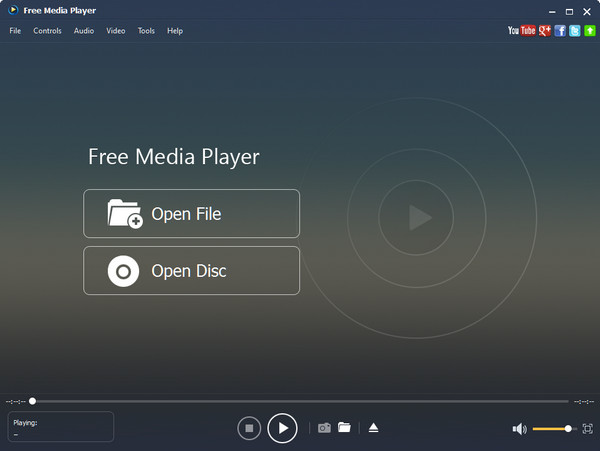 |
|
| 2 | Windows Media Player  |
 |
|
| 3 | GOM Media Player |
 |
|
Moreover, if you want to play WMV on your portable devices, including iPhone, iPad, Samsung, LG and more, you have two methods, one is converting WMV to the video format that Android/iPhone supports, second is finding the suitable WMV players for Android or iPhone.
Here you can use Video Converter Ultimate to convert WMV to the video format which iPhone/Android supports. Also, there are some WMV players on iPhone/Android for you: VLC for iPhone, Flex Player, iVideo Player, VLC for Android, BS Player Free (Android), Android Video Player, etc.