Several years ago, it is difficult for people to record Android screen, let alone upload these videos from your Android phone to social websites directly. All operations have to be achieved on computer.
And now, as the Android phone has become a must-have device for most phone users, many apps are coming one by another, including these Android Screen Recorders, which records your Android screen and make video guide just on your Android phone. These screen recorders have their own advantages and disadvantages and it is not an easy thing to find a proper one if you didn't analysis clearly.
How to find the best screen Recorder on Android has become another question that people concern most. According to the test and survey, we select the best 8 screen recorder apps in Play Store for Android devices, so that you can easily record Android screen including internal audio.

Now, we have listed the best 8 Android Screen Capture apps and shown the way about how to record screen on Android, And you will get the one which you want to download to your Android phone for recording. If you are not interested in the description above, the following table will also show you the answer.
| Screen recorders for Android | Price | Root | Watermark | OS requirement | Record audio |
|---|---|---|---|---|---|
| AZ Screen Recorder | Free/$2.99 for more function | No root required | No watermark | Android 5.0 Lollipop and later | Record internal audio and microphone audio |
| ilos Screen Recorder | Free | No root required | No watermark | Android 5.0 Lollipop and later | Record internal audio and microphone audio |
| Unlimited Screen Recorder | Free/encourage to donate to the developers | No root required | No watermark | Android 5.0 Lollipop and later | Record internal audio and microphone audio |
| Telecine | Free | No root required | No watermark | Android 5.0 Lollipop and later | Record no audio |
| SCR Screen Recorder | Free/$4.99 for the full function | Require to root | The free version has watermark | Android 4.1 Jellybean or later | Record internal audio and microphone audio |
| Rec. Screen Recorder | Free | No root required for Android 5.0+ | No watermark | Android 4.1 Jellybean or later | Record audio from microphone |
| AirShou | Free | No root required for Android 5.0+ | No watermark | Android 4.1 Jellybean or later | Record internal audio and microphone audio |
| Google Play Games | Free | No root required for Android 5.0+ | No watermark | Android 4.1 Jellybean or later | Record audio from microphone |
As this recorder has not been available on Google Play Store, it is a pity for Android users. However, its useful functions are still worthy of your expectation. SCR Screen Recorder can record your Android screen, audio, and add a front-facing camera overlay, footage and more. That is fabulous if you want to upload your videos to YouTube and other social websites. Get the APK from the website of its developer.
SCR allows its users to do free recordings up to 3 minutes with video watermark and it only has three buttons to control your video recording process. One for recording, one for accessing settings, and another for exiting the app. There are many functions for you to choose, such as video encoder, resolution, image transformation, bitrate, frame rate, vertical frames and more.
However, this software is not total free, you need to pay for $4.99 for the full version. And you need to root your Android phone to use this screen recorder on Kittat and Jellybean.
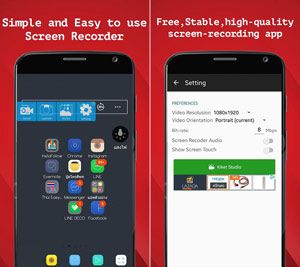
Telecine has won a high rate on Google Play for recording videos on Android phone. It has the simple interface and powerful functions. Tap Launch Overlay after opening this app on your Android device, you will get a small overlay at the top right corner of the screen. When you are ready to record your screen, you can tap the Record button on the right top corner.
After counting down with 3 seconds, the Telecine will begin to record your Android screen automatically. The recorded video from Android phone is wonderful, and you may not find any flaw about the video quality. What's more, this Android screen recorder has no root requirement to record your Android screen with ease.
The only disadvantage is that this software can only record the screen on Android phone, it is unable to save the audio from the system at the same time.
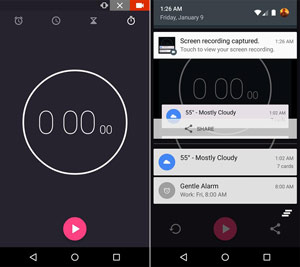
Unlimited Screen Recorder is another free Android Screen Capture. When you want to record the Android screen, you can easily start with its simple interface and one-tap Record button. There is no annoying watermarked added when you are recording your android phone, even though this is a free recording app.
In addition, it allows users to record both video and audio of Android phone. And its advanced settings will give you more considerable experiences. As similar as Telecine, this app has no root requirement to record your Android screen.
Even though this Unlimited Screen Recorder for Android is a free app, you are encouraged to donate to its developers. And your Android phone need a 5.0 or later OS to use this software.

Ilos Screen Recorder is also a free screen recorder app for Android, and it is has the same OS requirement with the most other Android screen Recorders: Android 5.0 Lollipop or later. It has not require to root, no limit to record, no ads and no watermark exist. With the big Record button in the middle of the interface, you are able to start recording your video and audio on Android phone.
In addition, this ilos Screen Recorder for Android has its web recorder on its official websites, do you want to record the anime and anime songs on your computer? Maybe recording your computer screen and recording Skype video call on computer are also very interesting.
However, this Android recording app has a little inconvenient. When you start recording, you will meet a prompt which requires you to register or sign in first, but you can just ignore and only hit the record button. When the recording process is finished, you have to go back to the app to record.
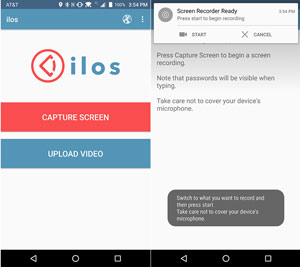
Here, we will meet the best Android Screen Recorder among all Android recording apps. With a 4.5 out of 5 star rating on Google Play, AZ Screen Recorder wins a high reputation from its users. It does not require root access and the recording process is super smooth. With no ad, no watermark, no time limitation, it provides users a good recording environment. Plus, this Android recording app also offers pause and resume function during recording.
Amazingly, you are also allowed to record the audio which makes it more convenient to make video tutorial record gameplay or capture the online meetings. Besides, you can change the settings like resolution, frame rate, Bit-rate, orientation and more, so you can record your video vivid.
Last but not the least, its front-facing camera feature has the ability of capturing the front camera on your Android phone but you need to pay for $2.99 to upgrade the app to use this function.
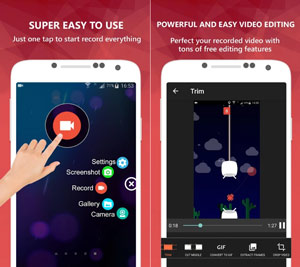
Rec. is another hot screen recording app for Android. It is a screen video recorder with audio recording functions. It will provide you high quality microphone audio recording and long time screen recording (up to 1 hour). It will show you your screen touches during recording.
An interesting feature is that you can simply shake your device, or simply switch your screen off to stop your recording. It's worth noting that if you are Android 4.4 user, you should root your Android device before you use this screen recorder. For Android 5.0+ users, there's no need to root. You can use it directly.
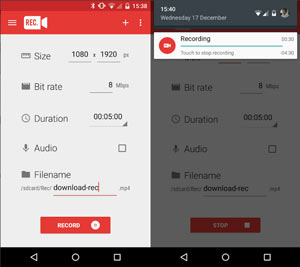
AirShou is a famous name. It has iOS version and Android version AirShou Screen Recorders. It was created by the famous Shou.tv. It has all the basic recording functions, including video recording and microphone audio recording. The audio you recorded from microphone will be mixed automatically with the recorded video.
The highlight is that you can record your face and emotions in an extra window. And the window can be dragged anywhere on your screen, with size and opacity customizable. Just like Rec., Android 5.0+ users can use this recorder directly. Unlike Rec., Android 4.1+ devices should all be rooted before using this screen recorder.
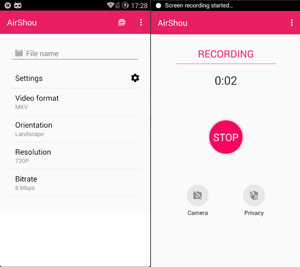
For Google game players, recording your games will be more interesting. To satisfy this need of Google game players, Google developed this app to help users record their gameplay while playing. This is an app designed for game recording. So there are built-in Google games in this recorder.
It supports 480p SD or 720p HD recording. You will know the max video length you can record according to your device's storage space. It has basic video features, like video and microphone audio recording. After recording, you can watch or edit the recorded video, or upload it to YouTube for sharing.
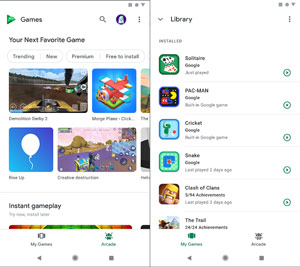
So, choose the one which you think best and download from Google play, And then, you can record your video from your Android phone for uploading to YouTube and other social websites. If you have iPhone user, you can also record your iPhone screen with the best iPhone screen recorder.