Even though iPhone is one of the fastest smartphones in the world, you can still hear people complaining questions like these after using iPhone for some time: "Why is my iPhone so slow?", "How to fix my iPhone running slow?", "My iPhone 6 is running slow, how to fix?"
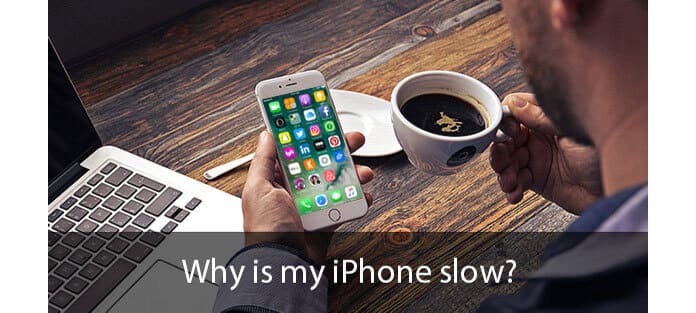
Indeed, iPhone will suffer this kind of questions like why is my iPhone so slow. Since so many people are asking why iPhone run slowly, in this article, we'll try to explain to you reasons why iPhone runs slow and share some solutions to speed up your slow iPhone.
iPhone running slow can be quite understandable, as the unwanted junk and temporary files created by apps become more and more, your iPhone gets slower. There are some specific reasons that slow down your iPhone.
iPhone enables users to switch applications freely. While you leave too many apps running in the background, they may refresh information automatically. With limited RAM on your iOS device, your iPhone can get very slow. No matter you use iPhone 4, iPhone 5, iPhone 6, you will be troublesome by the slow response.
As you get larger storage on iPhone, the downloaded videos, high-resolution captured photos, popular games, and added apps on iPhone will gradually fill up its space. Moreover, the video cache and searching history on Safari will takes up some space on your iPhone. You could go to "Settings" > "General" > "Usage" and check out your iPhone space to confirm this problem. All the added files or apps will make your iPhone get slow.
Old models of iPhone 6/5s/5c/4S/4/3GS are still popular among some users. But the computing devices are prone to slowing down over time. You could make an obvious comparison between iPhone 4 and iPhone 6. Whether you're playing games, watching videos, taking photos, etc, iPhone 6 would perform better newer iOS version.
Apart from the above reasons, there are other accidental factors that result in your iPhone running slow, for example, the slow Wi-Fi cause a slow video motion on your iPhone 4. Maybe, your iPhone gets ill after a long time's usage or some damages. All those factors can also explain why iPhone is slow.
Now that we know the reasons why my iPhone is slow, we can find the corresponding methods that will make your iPhone 6 Plus/6/5s/5c/5 run faster. The following are some simple tricks to help you solve problems like "Why is my iPhone so slow".
1. Delete large apps that take up a lot of space
2. Get rid of old photos/videos/music
3. Delete old text message
4. Empty Safari's cache
5. Disable background app refresh
6. Cut down on animations and visual effects
7. Turn off auto app updates/downloads
8. Update your iPhone if necessary
9. Restart your iPhone regularly
10. Reset your device completely
If you are looking for a useful tool to make iPhone faster, iPhone Eraser would be your choice. iPhone Eraser is one of the most popular tools to erase iPhone data. It can delete a variety of iPhone contents and settings permanently, including photos, pictures, contacts, text messages, videos and more. To meet your personal need, this professional software provides you three modes to clean iOS devices data. To wipe out all your photos, download iPhone Data Eraser and install it on your PC. The following steps will show you the way in detail.
Step 1Connect your iPhone to computer with USB cable.
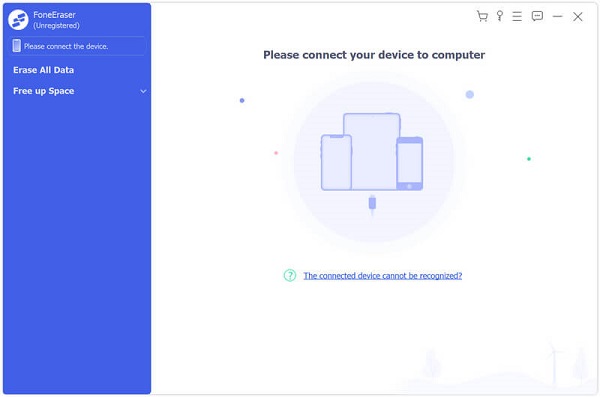
Step 2Choose the erasing level according to your need.
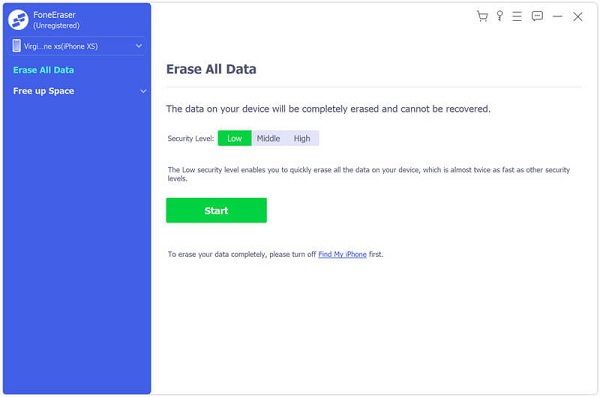
Step 3Ready to erase all iPhone data to speed up iPhone.
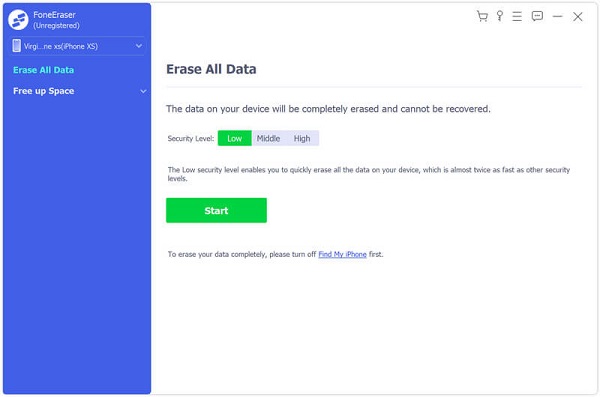
In this article, we have mainly introduced a common issue: why is my iPhone so slow. We have also gave you some simple tricks to make iPhone faster. If you still have more questions on why is iPhone slow, feel free to leave your commments down below.