"I download an AVI video, but my iPad Pro fails to play it. How to convert AVI to MP4 for playing on my iPad?"

AVI, also named as Audio Video Interleave, AVI files can contain both audio and video data in a file container that allows synchronous audio-with-video playback. Like the DVD video format, AVI files support multiple streaming audio and video, although these features are seldom used. You can find AVI files that are supported by platforms like PSP, Xbox 360, Blackberry, Avid, PS3/4, etc. However, you must note that AVI is not supported by iPad or iPhone. So if you want to watch AVI files, you have to convert AVI to MP4 firstly. In the following description, we will show you some freeware to change AVI to MP4 on Mac or online.
Free Video Converter is the free software to change AVI to MP4, and you can download the best software here to have a try. This free converting tool has Mac and Windows version, you can download as you like. Here we will take Mac version as the example.
Step 1 Launch this converter on your Mac.
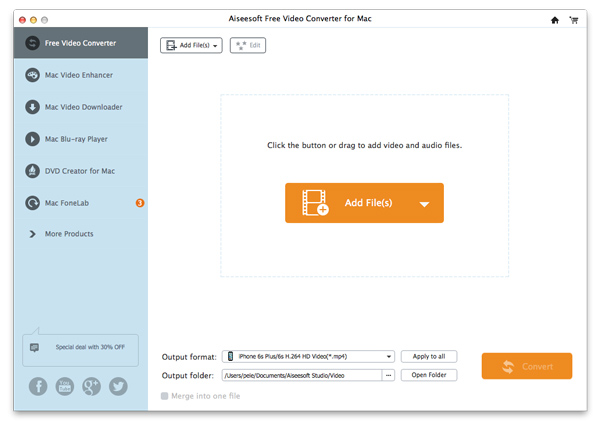
Step 2 Load AVI file, here you are allowed to add AVI files in batch for converting.
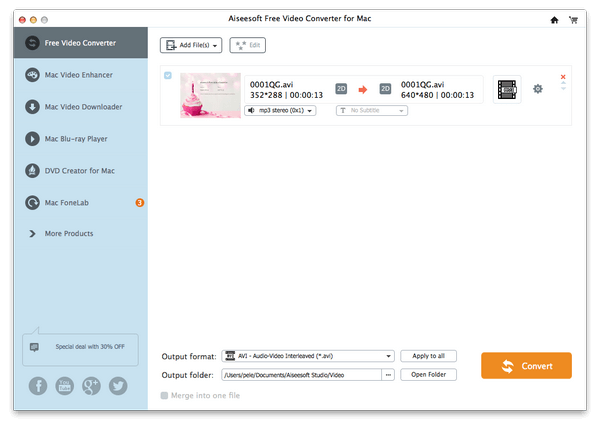
Step 3 Choose "MP4" from "Output format", and click "Convert" to start to change AVI to MP4.
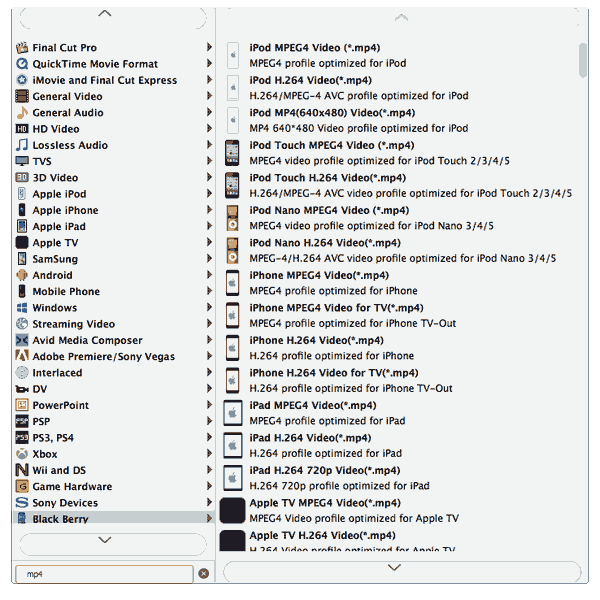
1. This AVI to MP4 converter also provides editing functions. You can add the opening and ending theme to animate your video.
2. Not only AVI to MP4, this movie converter can also transcode vide into audio like AVI to MP3, WAV, WMA, FALC, etc. 300+ video and audio formats.
If you do not like to download freeware to your Mac or Windows computer to convert AVI to MP4, here you can also try online video converter to make the converting. You can Google online AVI to MP4 converter, then numbers of results will show up. You can select one to get the converting. Here we will take Onlinevideoconverter.com to have a try. for example in the following description.
Step 1 Go to https://www.onlinevideoconverter.com/cloud-converter.
Step 2 Click "SELECT OR DROP FILE" to upload AVI file.
Step 3 Click "Convert" to start to convert AVI to MP4.
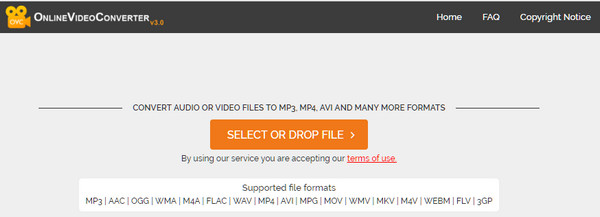
1. If you have very private videos that want to convert AVI to MP4, then you should think twice to do that. After all, online site is not 100% sure safe.
2. This online AVI to MP4 converter supports the following video and audio formats, MP3, AAC, OGG, WMA, M4A, FLAC, WAV, MP4, AVI, MPG, MOV, WMV, MKV, M4V, WEBM, FLV and 3GP. If you want to convert more formats, you are suggested to turn to the first method for help.
3. This online AVI to MP4 converting speed is based on your internet connection. So for getting a fast converted MP4 video, you must make sure your internet will do a good job.
Not only AVI to MP4, if you have MKV files that want to play on your iPad or iPhone, you have to convert MKV to MP4.
Aiseesoft Video Converter Ultimate is a dedicated video converting software for you to convert various videos formats (including MOD, TOD, AVI, WMV, FLV, MOV, MKV, VOB, etc.) to any other format on PC/Mac, so that you can watch more interesting videos on the go.
You can check the video tutorial as below:

