If you are looking for the software converting FLV video to WAV, Aiseesoft Video Converter Ultimate is the initial WAV Converter that helps you create CD. You can follow the guide below and try it.

1. WAV is the full deal, uncompressed, full spectrum audio format. When you convert FLV to WAV, the size of the file is much larger than other audio format, but you can have the most precise sound.
2. If you want to extract audio file from FLV to WAV, you need to clip some extra parts and join different clips together.
3. It is also important to transcode FLV to WAV with lossless audio file or the original quality of the audio file.
4. The friendly user interface and ease of use function should be very important for any FLV to WAV converter.
Aiseesoft FLV to WAC converter is professional software that can extract audio file from FLV to WAV and other audio format. You can convert FLV to MP3 or convert FLV to WMA according to your requirement.
If you want to convert FLV to WAV online, you can use Convert.Files. You can get WAV file with just 3 steps
Choose a local FLV file or download FLV file from somewhere - Choose input and output format - Click "Convert".
But there are some limits when you use this online tool.
You must have network connected, you can't converter FLV to WAV anytime or anywhere. The input and output file have size limitation. If you have too big FLV size to convert, the online tool can't support. Converting times - You can not convert FLV to WAV many times.
To avoid these limitations above, there is an easy-to-use conversion tool for you.
You can download the FLV to WAV Converter for Mac. If you are using the PC, you can download FLV to WAV Converter for Windows version.
Step 1Import FLV video
Download and install the FLV to WAV Converter for Mac. Launch the program and click "Add File" to load the FLV files to the program.
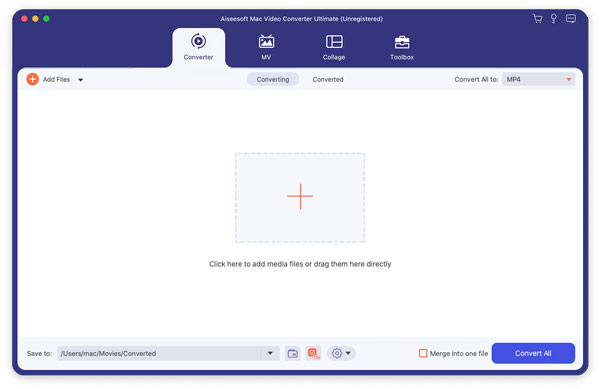
Step 2Clip FLV file
Click "Clip" on the top of this interface, set the Start point and the end point of the music file on the popup interface according to your need, and then you can extract music file from FLV to WAV.
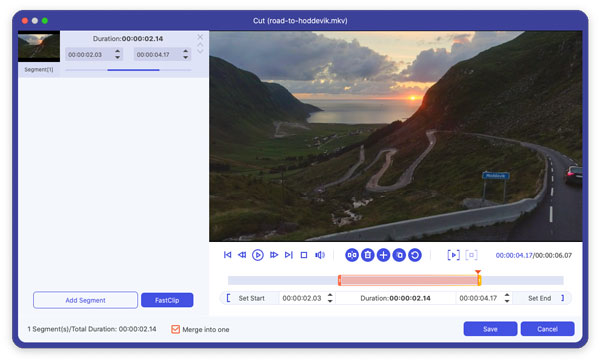
Step 3 Select output preference
Choose the output preference from the "Profile" > "General Audio" > "WAV". You can also directly convert FLV to WAV players optimal format. If you choose "MP3", then you will convert FLV to MP3.
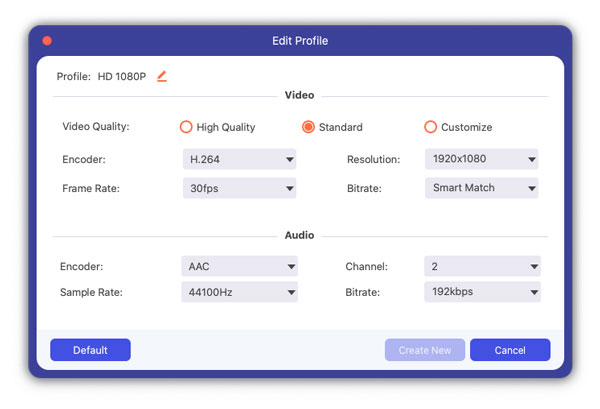
Step 4Convert FLV to WAV
You can also change the Audio Settings before click the "Convert" button to transcode FLV to WAV.
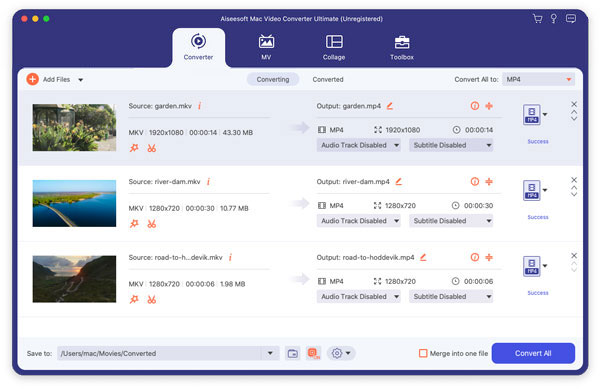
You can change FLV to WAV with the powerful tool.

